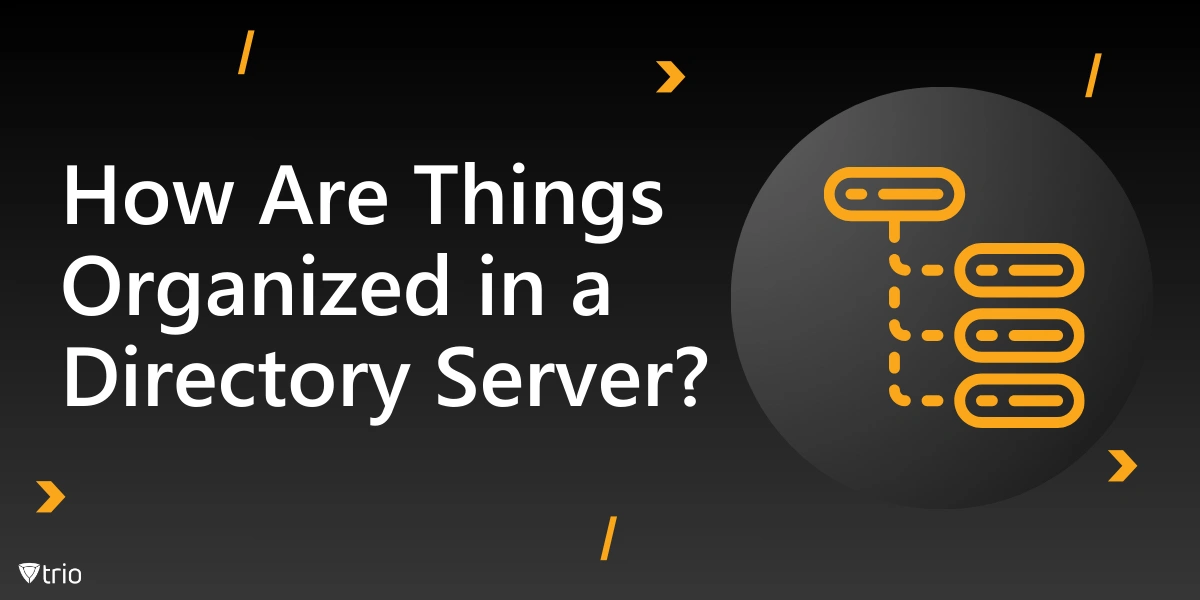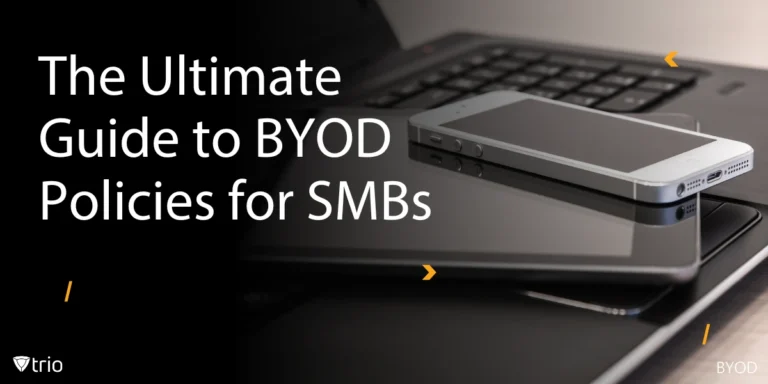A directory server is a central repository designed to store and manage information about users, devices, applications, and other resources in a network. It facilitates the organization, access, and management of this data through a structured and hierarchical system. This blog delves into how directory servers are structured, their key components, and some prominent examples of directory servers in use today.
What Is a Directory Server?
At its core, a directory server is a specialized database optimized for reading and searching rather than frequent updates. It stores data in a format that is easily searchable and retrievable, using a lightweight protocol like LDAP (Lightweight Directory Access Protocol) for communication.
Unlike traditional relational databases, directory servers focus on hierarchical data organization, making them ideal for applications like user authentication, access control, and resource management in IT environments. They are the backbone of identity and access management (IAM) systems, ensuring seamless and secure network operations.
How Are Things Organized in a Directory Server?
The structure of a directory server is hierarchical, resembling a tree-like structure. This organization allows efficient data storage and retrieval as part of one’s IT infrastructure scheme. Let’s break down its key components:
1. Root Node
The root node is the topmost level in the directory tree, serving as the starting point for all data. All other entries or objects in the directory are organized beneath the root in a parent-child relationship.
For example:
- Root: dc=example,dc=com
This indicates the domain name example.com as the root of the directory.
2. Branches
Beneath the root node are branches that group related objects. These branches represent organizational units (OUs), which can mirror the structure of a company or other entities. Branches help in logically segregating resources for easier management.
For instance:
- ou=Employees,dc=example,dc=com
- ou=Departments,dc=example,dc=com
3. Entries (Objects)
Entries are the actual data points stored within the directory. Each entry is identified by a unique Distinguished Name (DN), which includes its position in the directory tree. Entries are further categorized into:
- Users: Represent individuals in the network.
- Groups: Define collections of users for easier access control.
- Devices: Include computers, printers, and other hardware.
- Applications: Represent services or software needing directory integration.
4. Attributes
Every entry has attributes, which store specific information about the object. For example, a user entry might have attributes like:
- cn: Common Name (e.g., John Doe)
- mail: Email address (e.g., john.doe@example.com)
- uid: User ID
- telephoneNumber: Contact number
Attributes are critical for defining and managing the properties of objects.
5. Schema
The schema defines the rules and structure of the directory, including which attributes are available for specific object types. For example, user objects might require attributes like uid and mail, while device objects may need ipAddress and macAddress.
Key Components of a Directory Server
A directory server comprises several critical components that collectively ensure its efficiency and functionality. The data store serves as the foundation, storing all the directory’s hierarchical data. Unlike traditional relational databases, the directory data store is optimized for read-heavy operations, enabling quick searches and retrieval of information such as user credentials, device details, and organizational resources. This design is particularly useful for tasks like authentication and resource management.
The LDAP interface is another integral component, providing a standardized protocol for communication between the directory server and client applications. LDAP allows administrators and systems to query, modify, and manage directory data seamlessly. Its lightweight nature ensures compatibility across various platforms and services, making it a critical tool for directory operations in hybrid IT environments.
To ensure reliability and fault tolerance, directory servers use replication services to duplicate data across multiple servers. This ensures that even if one server fails, the directory remains operational, maintaining consistent and up-to-date data across a distributed network. Replication also improves performance by enabling load balancing, as queries can be directed to different servers.
Finally, access control lists (ACLs) play a crucial role in securing directory data. ACLs define who can view, modify, or delete specific entries and attributes within the directory. By implementing granular permissions, organizations can safeguard sensitive data while ensuring that users and applications have the access they need to function efficiently.

Examples of Directory Servers
There are several directory servers available, each catering to different organizational needs. Here are some notable examples:
1. Microsoft Active Directory (AD)
Microsoft AD is one of the most widely used directory services, especially in Windows-based environments. It provides tools for authentication, authorization, and policy enforcement, making it ideal for enterprise IT management whether for Windows or adding Macs to Active Directory.
Features:
- Group Policy Objects (GPOs) for centralized management.
- Integration with cloud services like Azure AD.
- Multi-factor authentication and single sign-on (SSO) support.
2. OpenLDAP
OpenLDAP is an open-source directory service widely used in Linux environments. It offers flexibility and supports a wide range of configurations.
Features:
- Highly customizable schema.
- Supports LDAPv3 for advanced directory features.
- Lightweight and scalable.
3. Apache Directory Server
Apache Directory Server is another open-source option that provides a full LDAPv3-compliant directory service.
Features:
- Java-based, making it platform-independent.
- Integrated tools like Apache Directory Studio for management.
- Support for Kerberos for secure authentication.
4. Google Cloud Directory
Google Cloud Directory offers a cloud-based approach to directory management. It integrates seamlessly with Google Workspace and other cloud applications.
Features:
- Centralized user management for cloud services.
- Role-based access control.
- Advanced analytics and reporting.
5. Red Hat Directory Server
A robust option for large-scale enterprises, Red Hat Directory Server provides a secure and scalable solution for managing user identities and resources.
Features:
- High availability through replication.
- Fine-grained access controls.
- Integration with other Red Hat products.
Best Practices for Organizing a Directory Server
A well-organized directory server is vital for efficient data management and network security. The first step is to define a clear hierarchical structure that mirrors your organization’s real-world structure. For example, using organizational units (OUs) to group employees, devices, and departments helps administrators manage resources logically and ensures that directory queries are efficient.
Implementing robust access controls is another essential practice. Using ACLs to restrict access to sensitive entries based on user roles minimizes the risk of unauthorized access and data breaches. Role-based access control (RBAC) can further simplify permissions management by assigning privileges to groups instead of individual users.
Consistency is key, and maintaining a consistent schema ensures that data entries adhere to predefined formats and rules. A well-defined schema eliminates ambiguity, making it easier to query data and integrate with other systems. For example, ensuring that all user entries include attributes like uid and mail maintains uniformity and simplifies administrative tasks.
Finally, regularly cleaning up directory data prevents clutter and improves performance. Removing inactive user accounts, outdated entries, and unused devices ensures the directory remains optimized. Coupled with replication for redundancy and availability, these practices lay the groundwork for a directory server that is both efficient and secure.
Why Directory Servers Are Essential
Directory servers are indispensable in modern IT environments because they provide centralized identity management and help with IT asset management strategies. By consolidating user credentials, group memberships, and resource information into a single repository, directory servers eliminate the need for scattered data across multiple systems. This centralization simplifies authentication and streamlines access control, making network administration significantly more efficient.
Scalability is another major benefit. Directory servers can handle thousands of entries, making them ideal for both small businesses and large enterprises. As organizations grow, directory servers adapt by allowing new users, devices, and applications to be added seamlessly. Their ability to scale ensures they remain effective regardless of network size or complexity.
Security is a core strength of directory servers. Through features like ACLs and encrypted communication protocols, directory servers protect sensitive information from unauthorized access. Additionally, advanced features like multi-factor authentication (MFA) and role-based permissions enhance security further, ensuring that only authorized personnel can access critical resources.
Finally, directory servers enable interoperability in hybrid IT environments. By adhering to standards like LDAP, they integrate seamlessly with a wide range of applications, cloud services, and devices. This compatibility ensures that directory servers are not only essential for managing on-premises resources but also for bridging the gap between traditional IT infrastructures and modern cloud-based solutions.
How Mobile Device Management (MDM) Solutions Can Help with Organizing Directory Servers
Mobile Device Management (MDM) solutions play a significant role in organizing directory servers by ensuring seamless integration between mobile endpoints and directory services. Through MDM, devices are automatically enrolled and associated with directory server entries upon onboarding. This eliminates manual intervention and reduces errors, ensuring that all devices adhere to the organization's directory structure. For example, MDM platforms can synchronize with Active Directory or Azure AD to manage user credentials and access policies for mobile devices, streamlining resource allocation and enforcing compliance across the network.
Additionally, MDM enhances directory server organization by enforcing consistent policies across all connected devices. By utilizing the directory server’s hierarchical structure, MDM assigns roles and permissions to users and devices dynamically based on their organizational unit (OU). This helps administrators ensure that mobile devices comply with security policies, such as encryption and remote wipe capabilities, while maintaining accurate and up-to-date records in the directory. By automating device management and ensuring real-time updates to directory entries, MDM contributes to a more efficient and secure directory server environment.
Conclusion
Directory servers are the backbone of modern IT environments, providing a structured way to manage users, devices, and resources. By understanding their hierarchical organization and leveraging examples like Microsoft Active Directory, OpenLDAP, and Google Cloud Directory, organizations can effectively manage their network infrastructure.
Whether you're an IT administrator managing an enterprise network or a small business seeking efficient user management, mastering directory servers ensures seamless operations and robust security. By adhering to best practices, organizations can harness the full potential of directory servers for years to come.
If you're looking for a comprehensive tool to manage devices and integrate with your directory server, consider Trio’s free trial. Trio simplifies device management, enhances security, and ensures compliance—perfect for organizations of all sizes.
Get Ahead of the Curve
Every organization today needs a solution to automate time-consuming tasks and strengthen security.
Without the right tools, manual processes drain resources and leave gaps in protection. Trio MDM is designed to solve this problem, automating key tasks, boosting security, and ensuring compliance with ease.
Don't let inefficiencies hold you back. Learn how Trio MDM can revolutionize your IT operations or request a free trial today!