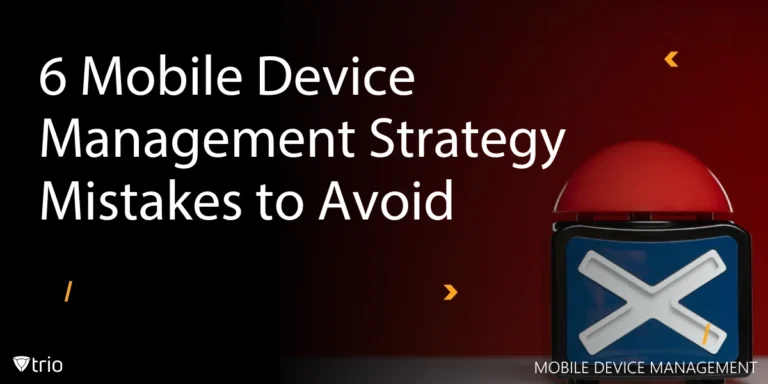The internet provides countless ways to connect, share, and conduct business, but it also opens the door to privacy threats. One way to protect yourself is by keeping your email address hidden. Whether you’re registering for an online service or making purchases, protecting your email can reduce spam and shield you from cybercriminals.
In this article, we’ll bring up and discuss the most effective ways to keep your email address private and anonymous.
Why Email Privacy is Important
An email address isn’t just a communication tool. It often links to personal information, accounts, and subscriptions. Once it’s exposed, it becomes an easy target for phishing attacks, data theft, and unwanted spam.
Additionally, research on cybersecurity breaches explicitly shows that the cost of breaches has risen significantly, Hackers frequently target email addresses in data breaches. Once they have your email, they can try to access your online accounts or sell the data to third parties. Therefore, hiding your email address is key to protecting both your privacy and your online security.
Keep Your Email Private Online
The following are the steps you can take in different situations to make sure your anonymity is not threatened when sending emails.
Use Temporary Emails for Short-Term Privacy
If you only need an email for a short time, disposable email services offer a convenient solution. These temporary addresses self-destruct after a set period, such as an hour or a day. They are perfect for one-time actions like registering on a website or downloading files without revealing your personal email.
Services like Guerrilla Mail or Temp Mail let you create temporary email addresses that function just like a regular email account. After you’ve completed your task, the email address disappears. This ensures you’re not leaving a trace behind for future spam.
However, these accounts are best for short-term needs. Some websites may block disposable email domains, and you may miss important updates if you’re using a temporary account. While not a long-term solution, disposable emails provide a quick way to stay anonymous.
Create Email Aliases for Better Management
For a more permanent solution, email aliases offer a versatile way to manage your online privacy. An alias is essentially a second address that forwards emails to your main inbox, while keeping your real email hidden. You can create different aliases for different activities—one for shopping, another for newsletters, and so on.
Most email providers, such as Gmail and ProtonMail, let users create aliases. This allows you to keep your inbox organized by sorting messages according to the alias used. If one of your aliases starts receiving spam, you can simply deactivate it without affecting your main email account.
Using aliases means you won’t need to juggle multiple email accounts. Everything arrives in your primary inbox, and your real email remains hidden from third parties.
Secure Your Emails with Encryption
If privacy is your main concern, consider encrypting your emails. Encryption ensures that only the sender and the recipient can read the contents of the message, making it unreadable to others.
Services like ProtonMail and Tutanota provide end-to-end encryption by default. This adds an extra layer of security to your emails. Even if someone intercepts the email, they won’t be able to read it without the proper decryption key.
While encryption protects the content of your email, it doesn’t hide your email address itself. To maximize your privacy, use encryption along with other strategies like aliases or disposable email addresses.
Mask Your IP Address with a VPN
Whenever you send an email, your IP address is logged. This can reveal your location or other details about your internet connection. A Virtual Private Network (VPN) can help by masking your IP address and routing your traffic through a secure server.
Using a VPN won’t directly hide your email address, but it does protect your online activity from being traced. Whether you’re browsing, sending emails, or streaming, a VPN provides an extra layer of anonymity by hiding your real location.
It’s essential to choose a VPN provider that respects user privacy and doesn’t log your data. Reputable options like NordVPN or ExpressVPN offer solid privacy features that protect your browsing and email usage.
Separate Accounts for Different Purposes
Another simple yet effective way to protect your email privacy is by using multiple email addresses for different activities. This helps ensure that if one account is compromised, the rest of your digital identity remains safe.
You could have a professional email for work-related tasks, a personal one for family and friends, and a third for online shopping or newsletters. This separation reduces the chances of exposing all your personal information if one account is hacked or breached.
By spreading out your online presence across different email accounts, you limit the damage that can occur if one address is exposed.
Stay Alert for Phishing Attacks
Phishing attacks are one of the most common ways that hackers target email users. These attacks trick you into revealing sensitive information by pretending to be from a legitimate source. Even the most cautious users can fall for a well-disguised phishing email.
To avoid phishing scams, never click on suspicious links or download attachments from unknown sources. Always verify the sender’s email address and check the URL of any links before clicking. Many email clients now have filters that block phishing emails, but it’s still crucial to stay vigilant.
Add Two-Factor Authentication for Extra Protection
Two-factor authentication (2FA) adds an additional security layer when you log into your email. After entering your password, you’ll also need to provide a code sent to your phone or generated by an authentication app. This ensures that even if someone gets your password, they won’t be able to access your account without the second factor.
Services like Gmail, Outlook, and Yahoo all offer 2FA options. Enabling this feature is one of the easiest ways to secure your email account against unauthorized access.
Conclusion: Maintaining Your Email Privacy
In today’s world, keeping your email address private is essential to protect your online identity. By using a combination of tools like disposable emails, aliases, encryption, and VPNs, you can keep your email secure and reduce the chances of being targeted by cybercriminals.
No single method will completely protect your email, but layering these techniques together can greatly reduce the risk of exposure. Whether you’re using email for business, personal communication, or online shopping, taking steps to hide your email address is a smart way to protect your privacy.
Frequently Asked Questions
Use a disposable email service (e.g., Temp Mail or Guerrilla Mail) for one-time signups. These addresses self-destruct after a set time, preventing spam or phishing attacks. For long-term use, email aliases (e.g., Gmail’s “+” trick or ProtonMail aliases) forward emails to your main inbox while keeping your real address private.
Get Ahead of the Curve
Every organization today needs a solution to automate time-consuming tasks and strengthen security.
Without the right tools, manual processes drain resources and leave gaps in protection. Trio MDM is designed to solve this problem, automating key tasks, boosting security, and ensuring compliance with ease.
Don't let inefficiencies hold you back. Learn how Trio MDM can revolutionize your IT operations or request a free trial today!