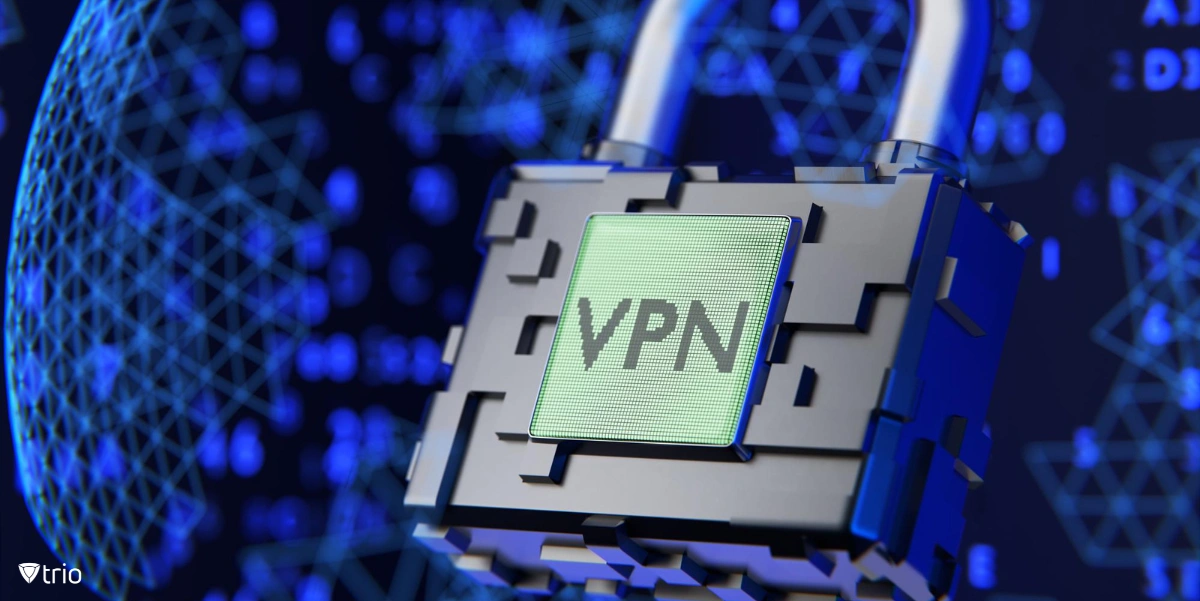In the digital era, businesses of all sizes need to take proactive measures to safeguard their data and network. One such essential tool is a Virtual Private Network (VPN), which ensures secure and private online operations. This article provides a comprehensive guide on how to set up a VPN for small businesses, elaborating on its significance, key features, and steps to implement it.
Understanding VPN and Its Importance for Businesses
A VPN, short for Virtual Private Network, is a secure tunnel between two or more devices, allowing safe internet access. It encrypts data at the sending end and decrypts it at the receiving end, thereby maintaining data privacy. VPNs are particularly crucial for businesses to protect sensitive information and prevent unauthorized access.
Why Do Businesses Need a VPN?
With the rise in remote work trends, the need for secure remote access to company resources has become essential. This is where a VPN comes into play. It allows remote workers to connect safely to the company network, ensuring data protection.
Further, a VPN masks the IP address, making the online activities of the users anonymous. This feature is vital to prevent potential cyber-attacks or data leaks.
Key Features to Consider When Choosing a Business VPN
When selecting a business VPN, there are several features to consider:
- Security: The VPN should offer robust security features such as 256-bit encryption, a kill switch, and multi-factor authentication.
- Server Locations: A VPN with servers spread worldwide can help avoid traffic bottlenecks and enhance connection speed.
- Device Compatibility: The VPN should support all operating systems and devices used within the business.
- User-Friendly Interface: A VPN with a simple, intuitive interface makes it easier for employees to use.
- Customer Support: Reliable customer support can help resolve any potential issues quickly.

Setting Up a VPN for Small Business Environments
Setting up a VPN for a small business involves a few key steps:
Step 1: Preliminary Planning
Identify your specific needs such as the number of users, type of devices, and preferred VPN protocol. Also, consider the geographical locations of the users and the operating systems in use.
Step 2: Choosing a VPN Vendor
Choose a reputable VPN vendor that offers robust security features, a wide range of server locations, and good customer support. Also, ensure that the vendor’s VPN is compatible with your operating systems and devices.
Step 3: Deciding on the VPN Protocol
The VPN protocol determines how data is routed between your devices and the VPN server. Some commonly used protocols include OpenVPN, SSTP, L2TP/IPSec, and IKEv2. Choose the protocol that best fits your business’s security and speed requirements.
Step 4: Installing the VPN
Once you have chosen a vendor and a protocol, the next step is to install the VPN software on your devices. Some VPNs may also require you to install specific hardware, such as a VPN-enabled router.
Using a VPN for Remote Access
A significant advantage of using a VPN is the ability to securely access the company network remotely. This feature is particularly beneficial for businesses with remote workers or employees who often travel for work.
With a VPN, these employees can connect to the office network, access files, and work securely from anywhere, without worrying about data breaches or unauthorized access.

Setting Up a Remote Access VPN for Your Company
Below is a step-by-step guide on how to set up remote access VPN, including the necessary software, hardware, configurations, and security measures.
Step 1: Choose the Right VPN Software
Research and Select VPN Software: Find a VPN solution that fits your company’s size, budget, and security requirements. Popular options include OpenVPN, Cisco AnyConnect, and FortiClient.
Licensing: Ensure you have the appropriate licenses for the number of users who will need remote VPN access.
Step 2: Obtain Necessary Hardware
VPN Gateway/Server: Acquire a VPN gateway or server that will serve as the entry point for remote connections. This can be a dedicated hardware appliance or a software solution running on a server.
Internet Connection: Ensure you have a reliable and fast internet connection to handle the VPN traffic.
Step 3: Set Up VPN Server
Install VPN Software: Install your chosen VPN software on the VPN server.
Configure Server for Remote Access: Set up user authentication methods, such as username and password, digital certificates, or two-factor authentication.
Set Up Network Access: Define which parts of your network remote users can access through the VPN.
Step 4: Configure Security Settings
Encryption: Choose strong encryption protocols like OpenVPN with AES 256-bit encryption to ensure data security.
Firewall Rules: Configure your firewall to permit VPN traffic while blocking unauthorized access.
Secure Authentication: Implement secure authentication methods, such as multi-factor authentication (MFA).
Step 5: Create VPN Profiles
User Profiles: Create profiles for each user with specific access rights and credentials.
Distribute Configuration Files: If required, distribute VPN configuration files to your users securely.
Step 6: Set Up Client Devices
Install Client Software: Guide users on how to set up a VPN for remote access by installing VPN client software on their devices.
Configure VPN Connection: Help users configure their VPN connection with the provided settings and credentials.
Step 7: Test the VPN Connection
Initial Testing: Conduct initial tests to ensure connectivity and correct access permissions.
User Testing: Have a group of users test the remote VPN access to confirm that everything works as expected.
Step 8: Monitor and Maintain
Monitoring: Use monitoring tools to track VPN usage, connection stability, and potential security threats.
Updates and Patches: Regularly update and patch your VPN software and client applications to fix vulnerabilities.
Step 9: Train Your Staff
Security Training: Educate your employees about safe remote working practices and how to maintain the security of the VPN connection.
Step 10: Document the Setup and Policies
Documentation: Keep detailed records of the VPN setup, configurations, and user access policies.
Policy Enforcement: Ensure that all users are aware of and adhere to the company’s VPN usage policies.

The Significance of Network Security and MDM Solutions
While a VPN is a crucial tool in a business’s security arsenal, it’s not the only one. Businesses also need to employ Mobile Device Management (MDM) solutions to manage and secure employees’ mobile devices.
One such solution is the Trio MDM solution, which provides IT administrators with the tools to manage, monitor, and secure all business devices from a centralized location. This solution, coupled with a robust business VPN, can significantly enhance a company’s overall network security.
To witness firsthand the positive impact that such a system can have on your operation, you’re invited to try out Trio’s free demo and see how you can make a difference in IT server and network management at your organization.
See Trio in Action: Get Your Free Trial Now!
How to Setup a VPN for Small Businesses: Conclusion
A VPN is an essential tool for businesses of all sizes. It provides a secure connection for remote workers, protects sensitive data, and helps companies comply with data protection regulations. By understanding how to set up a VPN for small business environments, you can take a significant step toward improving your company’s network security and fostering a secure remote working environment.