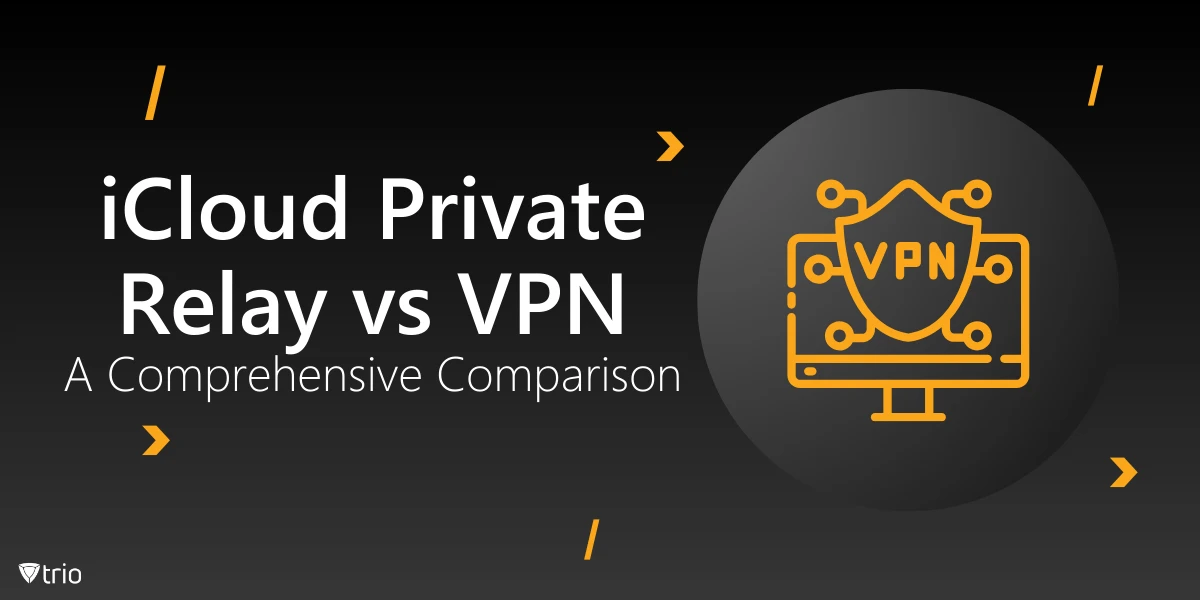In the realm of online privacy and security, Apple's iCloud Private Relay and traditional virtual private networks (VPNs) have emerged as two prominent contenders. While both aim to safeguard your internet traffic and conceal your IP address, they differ significantly in their approach, functionality, and overall capabilities. This article delves into the intricacies of iCloud Private Relay vs VPNs, shedding light on their similarities, distinctions, and the scenarios in which one might be preferable over the other.
Understanding iCloud Private Relay (iCloud VPN)
Introduced in 2021 alongside iOS 15, iCloud Private Relay is a privacy-focused feature exclusive to Apple devices and available to iCloud+ subscribers. Its primary objective is to obfuscate your web browsing activity and IP address while using the Safari browser. Unlike a traditional VPN, which encrypts all internet traffic, iCloud Private Relay operates within the confines of Safari, providing a more targeted approach to online privacy.
How iCloud Private Relay Works
iCloud Private Relay employs a dual-relay system to conceal your browsing data. When you initiate a web request through Safari, your traffic undergoes two distinct hops:
First Relay (Apple-Operated): At this stage, your IP address is visible to Apple, but your DNS requests (website addresses) are encrypted, preventing Apple from knowing which sites you're accessing.
Second Relay (Third-Party Provider): Here, the encrypted DNS requests are decrypted, and a temporary IP address is assigned based on your approximate location. The third-party provider can see the websites you're visiting but not your actual IP address.
In essence, iCloud Private Relay separates your IP address from your browsing activity, ensuring that no single entity can link the two together. This approach aims to strike a balance between privacy and maintaining a localized browsing experience, as you can choose to share your approximate location or just your country and time zone.
Advantages of iCloud Private Relay
Seamless Integration: For Apple users, iCloud Private Relay seamlessly integrates with the existing ecosystem, making it convenient to enable and manage across multiple devices.
No Additional Cost: iCloud Private Relay is bundled with the iCloud+ subscription, eliminating the need for a separate VPN service.
Simple Configuration: Enabling or disabling iCloud Private Relay is a straightforward process within the iCloud settings on your Apple devices.
Limitations of iCloud Private Relay
Limited Compatibility: iCloud Private Relay is exclusively available on Apple devices (iPhone, iPad, and Mac) and cannot be used on other operating systems.
Safari-Only Protection: The privacy benefits of iCloud Private Relay are limited to the Safari browser; other browsers and apps remain unprotected.
Geographic Restrictions: Certain countries may impose limitations or outright restrict the use of iCloud Private Relay.
Lack of Advanced Features: Unlike VPNs, iCloud Private Relay does not offer additional security features such as a kill switch, split tunneling, or robust encryption protocols.
Understanding Virtual Private Networks (VPNs)
A virtual private network (VPN) is a well-established technology that creates a secure, encrypted connection between your device and a remote server. By routing your internet traffic through this secure tunnel, VPNs effectively mask your IP address, conceal your online activities, and protect your data from prying eyes.
How VPNs Work
When you connect to a VPN server, your internet traffic is encrypted and routed through that server, effectively hiding your IP address and online activities from your internet service provider (ISP), websites, and other third parties. The VPN server assigns you a temporary IP address, making it appear as if you're accessing the internet from the server's location, thus enabling you to bypass geographic restrictions and online censorship.
Advantages of VPNs
Comprehensive Protection: VPNs encrypt all internet traffic, regardless of the browser or application you're using, providing a comprehensive security solution.
Global Access: With servers located worldwide, VPNs allow you to bypass geographic restrictions and access content that might be unavailable in your region.
Advanced Security Features: Reputable VPN providers offer robust security features such as kill switches, split tunneling, and advanced encryption protocols, ensuring a high level of protection.
Cross-Platform Compatibility: VPN services are available for various operating systems, including Windows, macOS, Linux, Android, and iOS, ensuring compatibility across multiple devices.
No-Log Policies: Many VPN providers follow a strict no-log policy, meaning they do not store or monitor your online activities, further enhancing your privacy.
Limitations of VPNs
Potential Speed Reduction: Routing your internet traffic through a VPN server can sometimes result in slower connection speeds, depending on the server's location and load.
Subscription Fees: While free VPN services are available, they often come with limitations and potential security risks. Premium VPN providers typically charge a subscription fee for their services.
Compatibility Issues: Certain websites or applications may detect and block VPN connections, potentially limiting your access to specific online resources.

iCloud Private Relay vs VPN: A Detailed Comparison
Now that we've explored the fundamentals of iCloud Private Relay and VPNs, let's delve deeper into their key differences and similarities:
Scope of Protection
One of the most significant distinctions between iCloud Private Relay and VPNs lies in the scope of protection they offer. While iCloud Private Relay encrypts and obscures your browsing activity within the Safari browser, a VPN encrypts all internet traffic, regardless of the application or browser you're using. This means that with a VPN, your online activities across various apps, gaming platforms, and even torrent clients are safeguarded.
Location Masking and Geo-Unblocking
VPNs excel at masking your true location and enabling access to geo-restricted content. By connecting to servers in different countries, you can effectively bypass regional restrictions and access online services that might be unavailable in your current location. In contrast, iCloud Private Relay offers limited location masking options, allowing you to either maintain your approximate location or use your country and time zone.
Security Features and Encryption
While both iCloud Private Relay and VPNs employ encryption to protect your data, VPNs typically offer more robust security features and advanced encryption protocols. Many reputable VPN providers use military-grade encryption, such as AES-256, along with additional safeguards like kill switches, split tunneling, and leak protection. iCloud Private Relay, on the other hand, primarily focuses on obfuscating your browsing activity and IP address within Safari.
Cross-Platform Compatibility
VPNs are widely available across various operating systems, including Windows, macOS, Linux, Android, and iOS, making them a versatile solution for protecting your online activities on multiple devices. In contrast, iCloud Private Relay is exclusively available on Apple devices (iPhone, iPad, and Mac) and cannot be used on other platforms.
Logging Policies and Privacy
Both iCloud Private Relay and reputable VPN providers claim to have strict no-logging policies, ensuring that your online activities are not monitored or stored. However, VPN providers often undergo independent audits to verify their claims, providing an additional layer of transparency and trust. Apple's iCloud Private Relay operates under a minimal logging policy, but the extent of data collection and retention is not as extensively scrutinized.
Cost and Subscription Models
While iCloud Private Relay is included as part of the iCloud+ subscription, which may be bundled with other Apple services, VPNs typically require a separate subscription fee. However, it's important to note that free VPN services may pose security risks and should be approached with caution. Premium VPN providers often offer various pricing plans to suit different needs and budgets.
Enabling and Disabling iCloud Private Relay
If you're an iCloud+ subscriber and wish to take advantage of iCloud Private Relay, enabling or disabling the feature is a straightforward process. Here's how you can do it:
Enabling iCloud Private Relay on iPhone or iPad
- Open the Settings app on your device.
- Tap on your Apple ID profile name at the top of the screen.
- Select "iCloud" and then "Private Relay" under the "iCloud+" section.
- Toggle the "Private Relay" switch to the "On" position.
- Choose your preferred IP address location setting (either "Maintain General Location" or "Use Country and Time Zone").
Enabling iCloud Private Relay on Mac
- Open the System Preferences app on your Mac.
- Click on your Apple ID profile name.
- Select "iCloud" and then "Private Relay" under the "iCloud+" section.
- Click the "Options" button next to Private Relay.
- Click the "Turn On" button to enable Private Relay.
- Choose your preferred IP address location setting.
Disabling iCloud Private Relay
To disable iCloud Private Relay, simply follow the steps above and toggle the "Private Relay" switch to the "Off" position on your respective device.
When to Use iCloud Private Relay vs VPN
Both iCloud Private Relay and VPNs serve different purposes and cater to different needs. Here are some scenarios where one might be more suitable than the other:
Use iCloud Private Relay When:
- You primarily use Safari for web browsing and want to enhance your online privacy within the browser.
- You're an Apple ecosystem user and want a seamless, integrated solution for obfuscating your browsing activity.
- You don't require advanced security features or cross-platform compatibility.
- You want a cost-effective solution that's bundled with your existing iCloud+ subscription.
Use a VPN When:
- You need comprehensive protection for all your internet traffic, regardless of the application or browser you're using.
- You require advanced security features like kill switches, split tunneling, and robust encryption protocols.
- You need to bypass geographic restrictions and access content that might be unavailable in your region.
- You want the flexibility to choose servers in different locations worldwide.
- You require cross-platform compatibility and the ability to protect multiple devices running different operating systems.
Introducing Trio MDM: Streamlining Device Management with VPN Integration
While iCloud Private Relay and VPNs are primarily focused on individual users, organizations and businesses have their unique requirements when it comes to managing and securing their devices. This is where Trio MDM, a powerful mobile device management (MDM) solution, comes into play.
Trio MDM is a comprehensive platform that enables IT administrators to centrally manage and secure corporate-owned or employee-owned devices (BYOD) across various operating systems, including iOS, Android, and Windows. One of the key features of Trio MDM is its seamless integration with leading VPN providers, allowing organizations to enforce VPN usage and ensure secure remote access to corporate resources.
By leveraging Trio MDM's VPN integration capabilities, your organization can:
- Easily deploy and configure VPN profiles on managed devices, eliminating the need for manual setup.
- Enforce mandatory VPN connections for specific applications or network resources, ensuring data protection and compliance.
- Monitor and report on VPN usage, providing visibility into device connectivity and potential security risks.
- Streamline the management of VPN credentials and configurations across the entire device fleet.
Trio MDM's VPN integration is particularly beneficial for organizations that prioritize data security, remote workforce management, and regulatory compliance. By combining the power of a robust MDM solution with the security features of a reputable VPN service, businesses can achieve a comprehensive security posture while maintaining control over their mobile device landscape.
If you're interested in exploring Trio MDM's capabilities and how it can benefit your organization, we invite you to request a free demo. Our knowledgeable team will be happy to guide you through the platform's features and answer any questions you may have.
VPN vs Apple iCloud Private Relay: Conclusion
Both iCloud Private Relay and VPNs offer valuable solutions, each with its own strengths and limitations. While iCloud Private Relay provides a convenient and integrated approach to enhancing your browsing privacy within Safari, VPNs offer a more comprehensive and versatile solution, safeguarding your entire internet traffic across multiple platforms and applications.
Ultimately, the choice between iCloud Private Relay and a VPN depends on your specific needs, priorities, and the level of protection you require. For individuals seeking a seamless and cost-effective solution within the Apple ecosystem, iCloud Private Relay may be a suitable option. However, if you require advanced security features, cross-platform compatibility, and the ability to bypass geographic restrictions, a reputable VPN service is likely the better choice.
Regardless of your decision, it's crucial to prioritize online privacy and security in today's digital age. By understanding the nuances of these technologies and making an informed choice, you can take control of your online presence and safeguard your personal information from prying eyes.
Get Ahead of the Curve
Every organization today needs a solution to automate time-consuming tasks and strengthen security.
Without the right tools, manual processes drain resources and leave gaps in protection. Trio MDM is designed to solve this problem, automating key tasks, boosting security, and ensuring compliance with ease.
Don't let inefficiencies hold you back. Learn how Trio MDM can revolutionize your IT operations or request a free trial today!