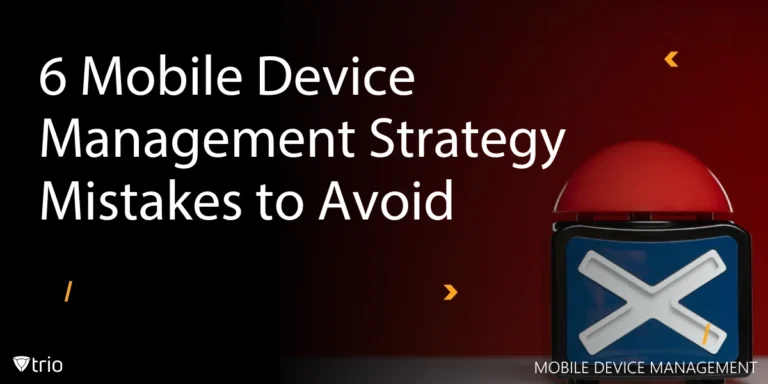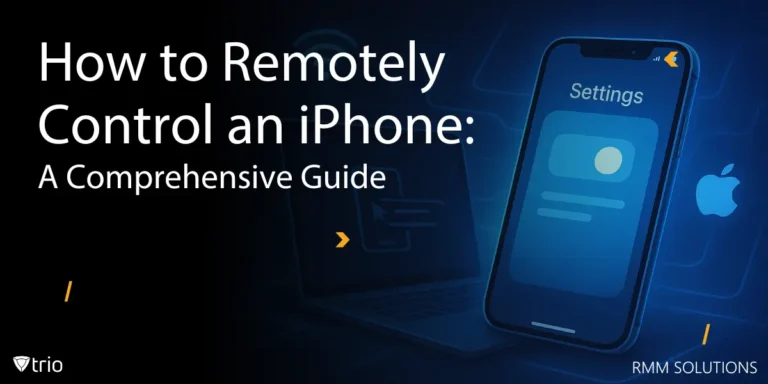Effective Identity and Access Management (IAM) is essential for protecting sensitive data, enforcing access policies, and aligning with regulatory standards like GDPR and HIPAA. IAM helps admins set clear access boundaries, enforce secure authentication methods, and control who gets into what and when.
But IAM alone isn’t enough. When paired with Mobile Device Management (MDM), IT teams gain centralized visibility over both users and the devices they use. This unified approach reduces complexity, cuts operational overhead, and improves threat response times.
For small and medium-sized businesses (SMBs), the stakes have never been higher. With limited resources and growing cyber threats, securing mobile identities and access is critical. Here’s why Identity and Access Management (IAM) should be your top priority in Mobile Device Management (MDM).
What Is Identity and Access Management?
Identity and Access Management (IAM) is a foundational component of IT security. It provides a framework for identifying, authenticating, and authorizing individuals or systems that need access to organizational resources. From user logins to device-level permissions, IAM ensures that only the right people, using approved devices, can access the right data at the right time.
IAM systems manage users across both hardware and software platforms, enabling IT administrators to set granular access policies, monitor activity, and enforce compliance. This is particularly important for meeting security standards under regulations like GDPR and HIPAA, which mandate secure identity controls, access logging, and the principle of least privilege.
At its core, IAM revolves around three key components:
Authentication
Authentication verifies a user’s identity. Common mechanisms include:
- Passwords and PINs
- Biometrics (e.g., fingerprint or facial recognition)
- Smart cards or hardware tokens
- One-time passcodes or push notifications
Authorization
Once a user is authenticated, authorization determines what they are allowed to access. Techniques include:
- Role-Based Access Control (RBAC), where access is based on user roles
- Attribute-Based Access Control (ABAC), where access depends on user traits like department or location
Identity Governance
This governs the full identity lifecycle, from onboarding to deactivation. It includes:
- Creating and removing accounts
- Managing user roles and permissions
- Enforcing access review policies
- Monitoring for unauthorized changes
Types of Identity and Access Management
Different types of identity and access management (IAM) solutions help organizations handle security, compliance, and usability in distinct ways. Some of the most widely adopted include Single Sign-On (SSO), Multi-Factor Authentication (MFA), and Identity-as-a-Service (IDaaS). Let’s break them down.
Single Sign-On (SSO)
Single Sign-On lets users access multiple applications using one set of login credentials. For IT admins, this reduces password reset tickets, improves productivity, and shrinks the attack surface tied to weak or reused passwords.
Example: An employee logs into their Microsoft 365 account, then automatically gains access to Google Workspace, Slack, and Salesforce without logging in again.
Risk note: If those credentials are compromised, the attacker gains access to every linked service, so SSO must be paired with strict session controls and multi-factor authentication.
Multi-Factor Authentication (MFA)
MFA adds an extra layer of identity verification. Beyond a password, users must prove who they are through another factor, such as a fingerprint, facial scan, or time-sensitive passcode sent to a trusted device.
Example: A remote worker logs into the payroll system using their credentials and then confirms their identity with a code sent to their company-issued phone.
While MFA increases security, it can add friction for users and may require integrating third-party tools. The upside? It significantly reduces the likelihood of account takeovers.
Identity-as-a-Service (IDaaS)
IDaaS delivers cloud-based IAM capabilities, including SSO, MFA, and user provisioning, through a centralized platform. It’s especially useful for SMBs that want to manage user access across multiple devices and cloud environments without maintaining on-premises infrastructure.
Example: An IT team uses an IDaaS platform to create, update, and disable user access to all business apps when employees are onboarded or leave.
Centralized identity and access management through IDaaS supports:
- Faster onboarding and offboarding
- Unified policy enforcement across cloud and mobile platforms
- Easier compliance with GDPR and HIPAA access control mandates

Benefits of Identity and Access Management
Adopting a robust identity and access management (IAM) system is one of the most effective ways to improve your organization's security posture while cutting overhead. For SMBs juggling limited IT resources, the right IAM setup can deliver tangible value across multiple fronts.
Here’s what IT admins can expect:
Stronger security controls
IAM ensures that only authorized users access critical systems and data. Role-based permissions and multi-factor authentication limit exposure to phishing, credential theft, and lateral movement in the network.
Faster, simpler user access
Streamlined login processes, especially through Single Sign-On (SSO), help users access what they need without password chaos. Fewer logins mean less help desk strain and fewer delays.
Lower operational costs
Automated provisioning, centralized policies, and cloud-based IAM solutions reduce the need for manual intervention and onsite IT support. Teams can manage access across apps and devices from a single dashboard.
Easier regulatory compliance
IAM systems support compliance with GDPR, HIPAA, and ISO 27001, with built-in audit trails and policy enforcement that simplify access reviews.
Better integration with MDM tools
When integrated with mobile device management (MDM) platforms like Trio, IAM allows access decisions based on real-time device status, such as blocking access from out-of-date or jailbroken devices.
Best Practices for Identity and Access Management
Deploying an identity and access management (IAM) system is only the beginning. To get the most value and avoid creating new vulnerabilities, IT admins must follow a set of disciplined, ongoing IAM best practices.
Here’s what to prioritize:
| Best Practice | Description |
|---|---|
| Conduct Regular Access Audits | Review user roles and permissions routinely to prevent privilege creep and detect insider threats. |
| Monitor for Emerging Threats | Stay current with vulnerabilities and identity-based attacks. Adjust IAM policies and configurations accordingly. |
| Enforce Least Privilege by Default | Grant only the minimum necessary access. Combine RBAC with attribute-based access control (ABAC) where possible. |
| Integrate with MDM Solutions | Enable dynamic policy enforcement based on device posture, location, or compliance using MDM platforms like Trio. |
| Prioritize Scalability & Interoperability | Choose IAM solutions that integrate with cloud apps, VPNs, HR systems, and grow with your organization. |
| Align with Security & Compliance Standards | Ensure IAM processes support frameworks like GDPR, HIPAA, NIST, or ISO 27001 for audit readiness and policy alignment. |
By building IAM on a foundation of these best practices, SMBs can strengthen their defenses, simplify operations, and reduce unnecessary risk, without piling on more manual work.
Zero Trust IAM Framework
The Zero Trust model shifts the security mindset from “trust but verify” to “never trust, always verify.” For identity and access management (IAM), this means abandoning assumptions about user or device trust based solely on network location or login credentials.
Instead, access is granted only after continuous verification of identity, device posture, location, and user behavior, making IAM the foundation of any Zero Trust architecture.
Key Principles of Zero Trust IAM
- Least privilege access: Users are granted only the access necessary for their role — no more, no less.
- Continuous verification: Authentication isn’t a one-time checkpoint. Access is continually evaluated based on user behavior, device health, and context.
- Microsegmentation: Access to apps and data is tightly controlled. A breach in one area doesn’t automatically expose others.
- Assume breach: All access attempts are treated as potentially hostile until proven otherwise.
Implementing Zero Trust IAM
Zero Trust IAM frameworks typically rely on:
| Component | Role in Zero Trust |
|---|---|
| MFA | Adds layered security beyond just a password. |
| Device Posture Assessment | Validates OS version, encryption, and overall device security compliance before granting access. |
| Context-Aware Access | Considers location, time, device risk, and other contextual signals in access decisions. |
| Session Monitoring | Continuously detects anomalous behavior during active sessions, not just at login. |
| User Behavior Analytics | Flags suspicious activity by analyzing deviations from a user's normal behavior patterns. |
IAM + MDM = Real-World Zero Trust
MDM platforms play a critical role in enforcing Zero Trust IAM by:
- Verifying device compliance before login
- Enforcing remote wipe or access restrictions if risk is detected
- Syncing identity policies across both apps and endpoints
For SMBs, adopting Zero Trust principles through integrated IAM and MDM solutions delivers enterprise-grade security without the complexity of building it all from scratch.
MDM and IAM Integration
Integrating mobile device management (MDM) solutions with identity and access management (IAM) platforms gives IT admins greater visibility and control over who accesses company resources and from where, how, and on what device.
This combination strengthens security by ensuring that only verified users on compliant devices can access sensitive systems. Access decisions can be dynamically based on factors like device health, location, and policy compliance.
Key benefits of MDM–IAM integration include:
- Conditional access enforcement: Grant or block access based on real-time device status, such as encryption status, OS version, or jailbreak/root detection.
- Streamlined onboarding and offboarding: Automatically assign or revoke app and system access when a user joins or leaves, across both identity and device layers.
- Unified policy enforcement: Apply access controls and security policies consistently across desktops, mobile devices, and cloud services.
- Improved auditability: Track user logins, device activity, and access patterns for compliance and incident response.
By connecting IAM and MDM, organizations can move beyond static login credentials and create adaptive, policy-driven access controls that protect data without slowing down workflows.
IAM Challenges Small Businesses Face, And How to Solve Them
Managing identity and access for mobile devices presents four core challenges for SMBs, undermining security posture and draining limited resources. Without a clear strategy, vulnerable endpoints can be exploited within minutes, leading to data breaches, compliance failures, and reputational damage.
Limited IT Staff:
With small teams wearing multiple hats, responding to incidents and manual workflows often leads to errors and delays. Automating routine IAM and MDM tasks—such as user onboarding, password resets, and policy enforcement—frees up skilled staff to tackle strategic initiatives and faster threat response.
Fragmented Point Solutions:
Juggling disparate security tools creates visibility gaps, complicates troubleshooting, and increases overhead. Consolidating IAM and MDM into a single pane of glass delivers unified policy management, real-time device insights, and streamlined compliance reporting.
Budget Constraints:
Tight budgets force SMBs to justify every investment. Focusing on high-impact, quick-win features—like automated provisioning, contextual authentication, and centralized reporting—demonstrates rapid ROI and builds a compelling business case for broader IAM and MDM deployments.
User Resistance:
Employees frustrated by cumbersome login processes may resort to shadow IT or unsafe workarounds. Investing in targeted training, clear usage policies, and user-friendly authentication methods (e.g., single sign-on and adaptive MFA) boosts adoption while maintaining robust security.
How Trio MDM Amplifies Your IAM Strategy
Trio MDM delivers all essential IAM capabilities out of the box — SSO, adaptive MFA, automated provisioning, and continuous monitoring — so you:
- Lock down mobile endpoints without adding headcount
- Simplify compliance and reporting workflows
- Free your IT team from manual tasks to focus on strategic initiatives
Ready to Secure Your SMB?
Don’t wait until it’s too late. Discover how Trio MDM simplifies Identity and Access Management for mobile — improving security, compliance, and productivity all in one platform. Start your free trial or Schedule Your Free Demo Today!
Conclusion
Strong identity and access management is no longer optional; it's foundational to secure, scalable IT operations. For SMBs navigating limited resources and evolving threats, integrating IAM with tools like MDM provides the control, visibility, and automation needed to keep systems protected and users productive. Whether you're managing onboarding, enforcing compliance, or securing remote access, the right IAM strategy makes all the difference.
Frequently Asked Questions
Not all access management models are created equal. While they may sound similar, IAM, PAM, and CIAM serve very different purposes. Understanding how they differ is key to choosing the right tool for your organization’s security and scalability needs. Here’s a quick breakdown of IAM vs PAM vs CIAM:
| Feature / Model | IAM (Identity and Access Management) |
PAM (Privileged Access Management) |
CIAM (Customer Identity and Access Management) |
|---|---|---|---|
| Primary Users | Employees, contractors, internal systems | Admins, superusers, root-level roles | Customers, external users |
| Focus Area | General access control | Elevated and critical access control | Seamless customer login and experience |
| Typical Use Case | Email, files, application access for staff | Database admin access, server configuration | User registration, social login, preference management |
| Security Controls | MFA, RBAC, policy enforcement | Session recording, approval workflows, credential vaults | Consent management, data privacy settings |
| Compliance Relevance | GDPR, HIPAA, ISO | SOX, NIST, PCI DSS | GDPR, CCPA |
IAM enforces policies like MFA and device compliance checks (via MDM integration). For example, Trio blocks access from jailbroken phones or outdated devices—even with valid credentials.
- Authentication (MFA/biometrics)
- Authorization (RBAC/least privilege)
- Auditing (real-time access logs)
Automation (self-service portals, auto-provisioning).
Trio’s platform combines all four with MDM for unified control.
Regulations require access logging, least privilege, and data protection. IAM centralizes these controls, while MDM (like Trio) ensures compliance extends to devices—see our compliance features.
No. IAM controls who accesses resources; MDM manages how devices meet security standards. Together (e.g., Trio’s integrated platform), they enable Zero Trust by tying access to device health.
An HR manager accesses payroll files only from a company laptop (verified via MDM) after MFA. Trio automates this workflow, revoking access if the device falls out of compliance.
Get Ahead of the Curve
Every organization today needs a solution to automate time-consuming tasks and strengthen security.
Without the right tools, manual processes drain resources and leave gaps in protection. Trio MDM is designed to solve this problem, automating key tasks, boosting security, and ensuring compliance with ease.
Don't let inefficiencies hold you back. Learn how Trio MDM can revolutionize your IT operations or request a free trial today!