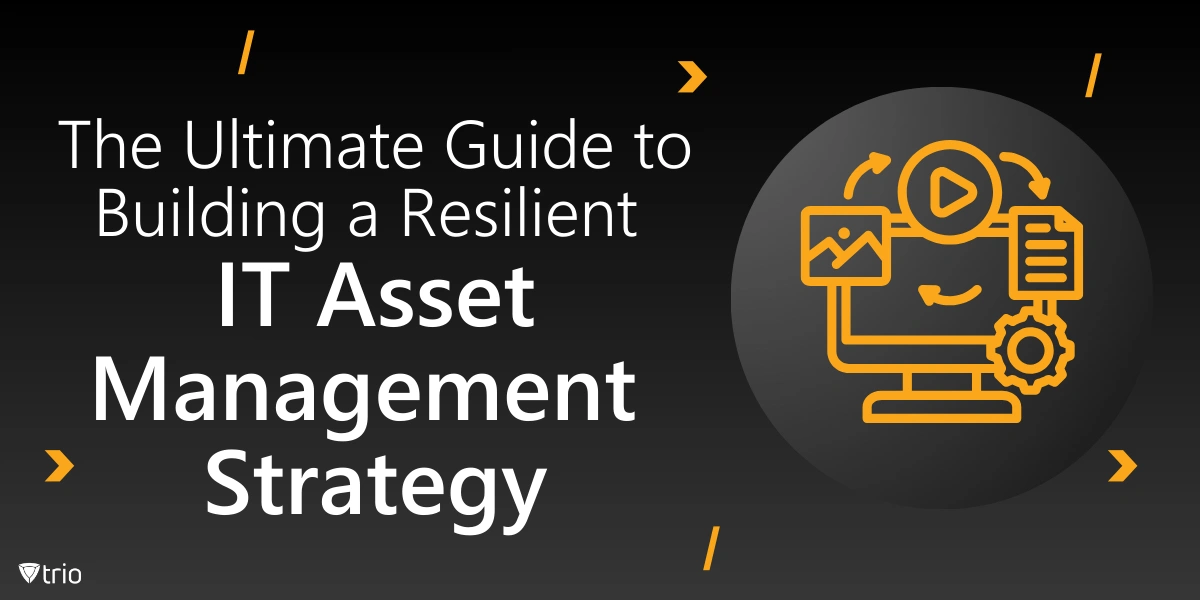Effective IT asset management (ITAM) is the backbone of every high-functioning organization. As businesses scale, the ability to manage IT assets—from devices to software to user identities—becomes crucial in supporting growth and security. Developing a robust IT asset management strategy not only ensures resources are efficiently managed but also enhances security by controlling access and reducing risks. In this blog, we’ll dive into what makes a successful IT asset management strategy, explore essential frameworks and examples, and cover how tools like Trio can streamline the process.
Understanding IT Asset Management Strategy
For IT professionals, an IT asset management strategy is a blueprint for managing assets throughout their lifecycle. This process includes acquisition, deployment, maintenance, and disposal of assets, ensuring that resources are optimized and risks are minimized. Without a well-defined strategy, organizations face challenges such as redundant software, underutilized hardware, and unmanaged identities, ultimately resulting in financial and security risks.
A comprehensive IT asset management strategy framework should include detailed policies for handling assets, protocols for tracking software and hardware usage, and methods for enforcing security measures. As organizations grow, the complexity of managing assets increases, making a standardized strategy essential. This framework not only promotes consistency but also allows IT teams to anticipate needs and make data-driven decisions.
Building Your IT Asset Management Strategy: Key Components
Creating an ITAM strategy can feel daunting, but starting with a template as a guide can simplify the process. A strong IT asset management strategy template generally covers five main areas: asset discovery, asset tracking, user authentication, security controls, and lifecycle management. Each of these components is integral to creating a streamlined, efficient system that supports the organization’s IT environment.
Asset Discovery
Asset discovery is the first step in building a strong IT asset management strategy, allowing teams to identify every piece of hardware, software, and network resource in the organization. By conducting a thorough discovery process, IT can prevent asset redundancy, uncover unauthorized devices, and ensure a comprehensive inventory is maintained from the outset.
Asset Tracking
Once assets are discovered, effective tracking is essential for visibility and management. This includes monitoring asset locations, usage, and performance, which enables IT teams to detect issues early, plan upgrades, and ensure resources are allocated effectively. Asset tracking also facilitates compliance with organizational and regulatory standards.
User Authentication
User authentication ensures that only authorized personnel have access to specific assets. Integrating methods such as single sign-on (SSO), multi-factor authentication (MFA), and role-based access control (RBAC) strengthens security by controlling access points and managing user identities across various assets, which is critical for protecting sensitive information.
Security Controls
Security controls are implemented to safeguard both physical and digital assets, reducing risks such as data breaches and unauthorized access. These controls may include policies for data encryption, password management, privilege access, and regular security audits.
Building an IT contingency plan ensures that if disruptions occur—whether from cyber threats or hardware failures—your team can quickly respond to protect asset data and minimize downtime. An ITAM strategy that incorporates contingency measures supports resilience and mitigates potential risks. By enforcing such security controls, organizations can protect against both external and internal threats.
Lifecycle Management
Lifecycle management involves overseeing each asset from acquisition to disposal, ensuring assets are maintained, upgraded, and replaced as needed. This approach helps extend asset lifespans, optimize costs, and plan strategically for future resource needs.
Additionally, effective IT vendor management is crucial for ensuring timely support and updates. A solid lifecycle management plan includes evaluating and maintaining relationships with vendors to keep assets operational and updated throughout their lifespan. A well-defined lifecycle management plan ensures assets remain functional and valuable throughout their use.

Implementing an IT Asset Management Strategy Framework
Once the key components of an IT asset management strategy are defined, the next step is implementation. A well-thought-out IT asset management strategy framework enables IT teams to seamlessly monitor assets and ensure all processes are streamlined. Implementation requires an understanding of organizational needs and aligning ITAM processes with business goals.
An effective framework includes provisions for software as a service (SaaS) applications, device and software lifecycle tracking, and compliance with industry standards. For instance, in a SaaS environment, where software subscriptions are common, a clear framework helps manage software licenses and user access. Implementing identity as a service (IDaaS) within your ITAM strategy enables user manageability and controls access efficiently, providing a single set of credentials across multiple applications.
Additionally, incorporating IT change management into your ITAM framework helps ensure all updates and modifications to IT assets are thoroughly vetted, documented, and approved. This structure is essential to maintain consistency and reduce errors in the asset lifecycle.
Optimizing IT Asset Management with the Right Tools
The tools you use to execute your IT asset management strategy can make all the difference. Choosing the right IT asset management software simplifies the IT asset management process by offering automation, advanced reporting, and integration with other security tools like identity security and directory services.
IT process automation reduces the time spent on repetitive tasks, like asset discovery and tracking, allowing IT teams to focus on strategic improvements. Automated processes also support real-time tracking, making it easier to stay up-to-date on asset status and usage.
With the rise of cloud-based SaaS apps, it’s vital to implement tools that support real-time inventory management, user authentication, and password management. For instance, service IDaaS can unify user authentication across platforms, allowing IT teams to monitor who has access to which assets. Additionally, utilizing role-based access controls and privilege access management helps protect sensitive data, thus improving security across the organization.
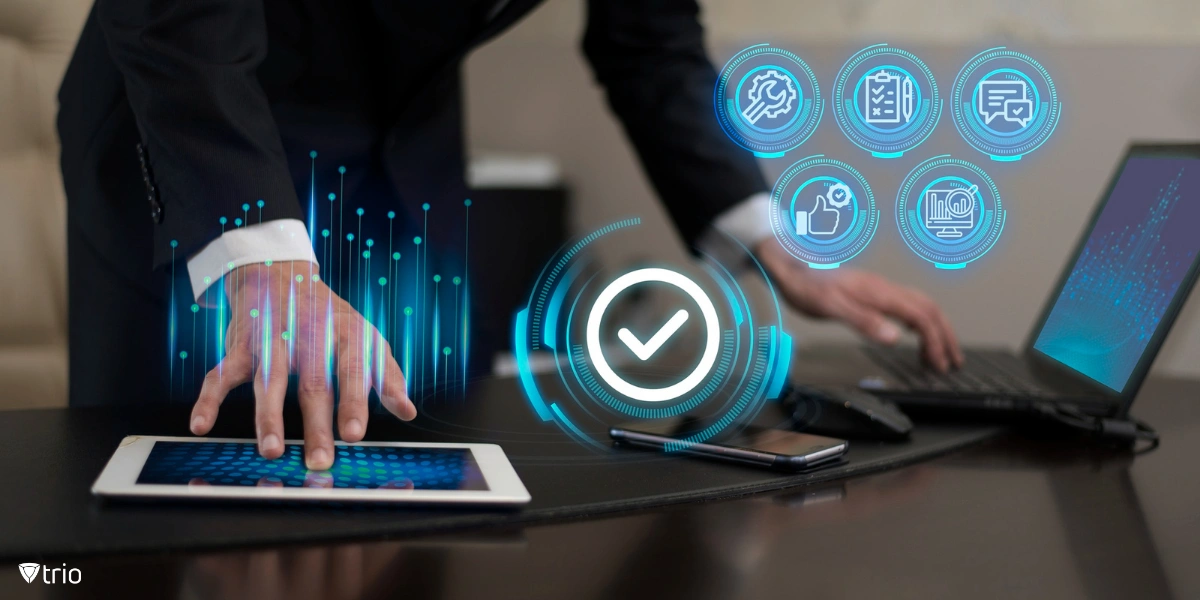
IT Asset Management Strategy in Action: Real-World Examples
Looking at an IT asset management strategy example helps illustrate how a solid ITAM strategy operates within organizations. One effective approach is to use automated asset discovery and real-time tracking for accurate hardware and software inventories. Organizations in highly regulated industries often rely on industry-standard frameworks, such as the Information Technology Infrastructure Library (ITIL), which provides guidelines for asset lifecycle management, security controls, and reporting.
Another IT asset management strategy example is the integration of SSO and MFA to secure access to high-risk software. In scenarios where teams need to work remotely, controlling access through SSO, MFA, and directory services becomes vital to maintaining security. Many organizations use this approach to simplify access for employees while reducing the potential for data breaches and ensuring user manageability.
How Trio’s MDM Solution Supports IT Asset Management
For organizations seeking additional support, managed IT services like Trio’s mobile device management (MDM) solution can be a powerful component of your IT asset management strategy. Trio’s platform integrates asset tracking, user authentication, and access control, enabling real-time monitoring of all connected devices. By combining identity and access management (IAM) capabilities, Trio’s MDM solution helps control access through role-based access controls, allowing you to offload tasks like security updates and user authentication for improved security and efficiency.
Trio enhances security across all endpoints, providing IT teams with a comprehensive solution for tracking assets and managing user credentials. From hardware management to cloud-based SaaS app access, Trio’s MDM solution ensures that every asset is secure and fully accounted for.
Take the first step toward seamless IT asset management—contact us today for a free demo and discover how our MDM solution can enhance your strategy.
See Trio in Action: Get Your Free Trial Now!
Creating a Sustainable IT Asset Management Strategy
An effective IT asset management strategy is an investment in both the organization’s growth and security. By establishing a clear framework that includes asset discovery, access controls, and lifecycle management, IT teams can manage resources efficiently and reduce vulnerabilities. As organizations increasingly adopt cloud-based tools, integrating IT asset management software that supports user authentication, password management, and privilege access controls becomes essential.