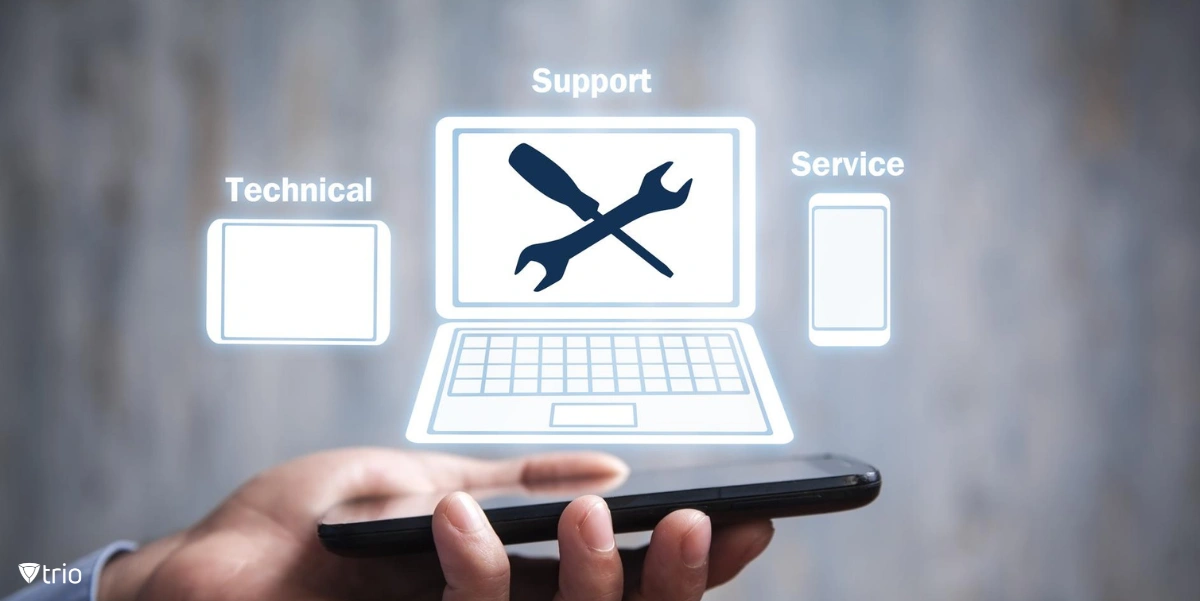Equipment and assets form the backbone of any organization, enabling seamless workflow and ensuring consistent productivity. However, even the most robust systems can falter without proper upkeep, leading to unplanned downtime, reduced output, and escalating costs. This is where the concept of scheduled maintenance comes into play, serving as a proactive approach to mitigating potential breakdowns and maximizing the lifespan of valuable assets. By implementing a comprehensive IT maintenance schedule template, you can streamline your organization’s maintenance processes, enhancing operational efficiency and minimizing disruptions.
In this guide, we will discuss how to craft a comprehensive maintenance checklist and offer you a free IT maintenance schedule template that you can download and customize to your organization’s specific needs.
Crafting an Effective IT Maintenance Schedule Template: Key Considerations
An IT maintenance schedule template is a meticulously designed framework that outlines the specific tasks, timelines, and resources required to ensure the optimal performance of IT assets. Crafting an effective template involves careful consideration of several critical factors:
-
Asset Inventory and Classification
The first step in developing an IT maintenance schedule template is to conduct a thorough inventory of all IT assets within the organization. This includes hardware components such as servers, workstations, networking equipment, and peripherals, as well as software applications and systems.
Once the inventory is complete, assets should be classified based on their criticality, usage patterns, and maintenance requirements. This classification will aid in prioritizing maintenance tasks and allocating resources accordingly.
-
Maintenance Task Identification
For each asset in the inventory, it is essential to identify the specific maintenance tasks that need to be performed. These tasks may include software updates, hardware cleaning, component replacements, security patches, and performance optimizations.
Consult manufacturer guidelines, industry best practices, and historical data to determine the appropriate maintenance activities and their respective frequencies.
-
Resource Allocation and Scheduling
Effective maintenance scheduling requires careful allocation of resources, including personnel, tools, and spare parts. Assign dedicated teams or individuals responsible for carrying out maintenance tasks, and ensure they have the necessary skills and training.
Establish a clear timeline for maintenance activities, taking into account factors such as asset criticality, operational requirements, and potential downtime windows. Strive to minimize disruptions to core business processes while ensuring timely maintenance.
-
Documentation and Reporting
Maintaining detailed records of maintenance activities is crucial for tracking progress, identifying trends, and facilitating future planning. Incorporate documentation protocols into the IT maintenance schedule template, specifying the information to be captured, such as task descriptions, completion dates, personnel involved, and any relevant notes or observations.
Regular reporting mechanisms should also be established to keep stakeholders informed about the maintenance schedule’s progress, any issues encountered, and the overall health of IT assets.
Download Our Free, Comprehensive IT Maintenance Schedule Template
To simplify the scheduled maintenance for you, we have developed a comprehensive IT maintenance schedule template that you can download for free. This template is meticulously designed to cover all aspects of IT maintenance, ensuring that your organization’s IT infrastructure remains in optimal condition. It includes sections for routine checks, software updates, hardware inspections, and security assessments, making it a one-stop solution for all your IT maintenance needs.
You can easily download and customize this template to suit your organization’s specific requirements. Whether you need to adjust the schedule to fit your operational hours or add specific tasks unique to your IT environment, the template’s flexible format allows for seamless modifications.
Leveraging Asset Maintenance Management Software for Streamlined Operations
While an IT maintenance schedule template provides a solid foundation, managing maintenance activities across a diverse range of assets can quickly become a complex endeavor. This is where asset maintenance management software comes into play, offering a comprehensive solution for coordinating and optimizing maintenance processes.
Asset maintenance management software typically includes features such as:
- Centralized Asset Repository
- Automated Scheduling and Reminders
- Work Order Management
- Inventory and Spare Parts Management
- Reporting and Analytics
The Role of Mobile Device Management (MDM) Solutions in IT Maintenance
Your organization must also consider the maintenance and management of mobile devices as part of its overall IT strategy. Mobile Device Management (MDM) solutions have emerged as powerful tools for addressing this need, offering a range of capabilities that complement and enhance IT maintenance efforts.
MDM solutions enable organizations to centrally manage and secure mobile devices, such as smartphones, tablets, and laptops, ensuring they remain in optimal condition and compliant with organizational policies.
Introducing Trio: The Comprehensive MDM Solution for Streamlined IT Maintenance
In the realm of MDM solutions, Trio stands out as a powerful and comprehensive platform designed to simplify IT maintenance and device management for organizations of all sizes. With its intuitive interface and robust feature set, Trio empowers IT administrators to effectively manage and maintain their mobile device fleets, ensuring optimal performance and security.
Some of the key features of Trio MDM solution include:
- Centralized Device Management
- Automated Maintenance and Updates
- Real-Time Monitoring and Reporting
- Robust Security and Compliance
- Seamless Integration and Scalability
Conclusion: Embracing the Future of IT Maintenance
The importance of effective IT maintenance cannot be overstated. By implementing a comprehensive IT maintenance schedule template, organizations can proactively address potential issues, extend the lifespan of their assets, and minimize costly downtime.
See Trio in Action: Get Your Free Trial Now!
To further enhance their maintenance efforts, you should consider leveraging asset maintenance management software and integrating MDM solutions, such as Trio, into your IT strategies. These powerful tools provide a centralized platform for managing and maintaining IT assets, ensuring optimal performance, security, and compliance.
Embrace the future of IT maintenance today and unlock the full potential of your organization’s IT infrastructure. Request a free demo of Trio and experience the benefits of streamlined maintenance, enhanced security, and increased operational efficiency.