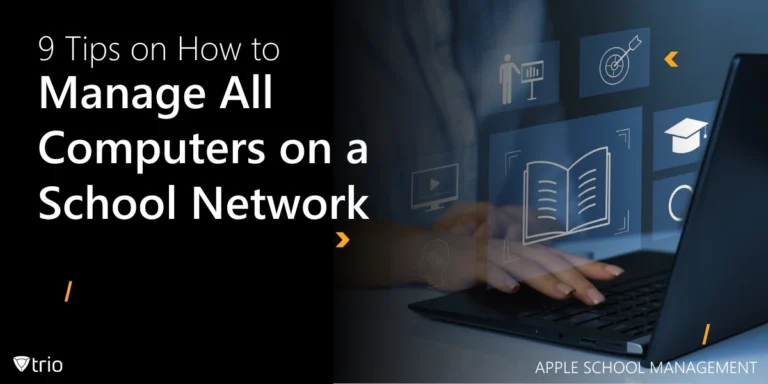The rise of technology in education has transformed learning experiences for students and staff alike. However, it has also increased the potential for cyber threats. Education institutions, especially schools, must now prioritize IT security to protect sensitive data, maintain secure systems, and provide a safe learning environment. In this blog post, we’ll dive into IT security for schools, exploring strategies, requirements, and best practices to help education leaders secure their networks.
The State of IT Security in Schools Today
In the education sector, IT security is no longer an optional add-on. Schools, particularly in K-12 and higher education, have become prime targets for cyber-attacks. Hackers view these institutions as treasure troves of sensitive data, including student records, financial information, and personal details of both students and staff.
Recent reports indicate a sharp increase in cybersecurity threats within the education sector. Data breaches and ransomware attacks have disrupted school operations, jeopardized student safety, and led to significant financial losses. Schools that lack a comprehensive cybersecurity program are especially vulnerable to these threats, underscoring the importance of implementing a strong school district cybersecurity plan.
For many school districts, the challenge lies in balancing effective security measures with limited budgets and IT resources. This makes it crucial to prioritize high-impact strategies and seek solutions like MDM for schools that offer strong protection without overwhelming IT staff.
Why IT Security is Essential for Educational Institutions
The impact of a cybersecurity incident on schools can be devastating. Beyond the financial costs, cyber incidents can disrupt learning experiences, damage reputations, and expose sensitive data. Ensuring IT security for schools is not just a technical necessity but a fundamental part of safeguarding the educational mission.
Protecting Sensitive Data
Schools handle a vast amount of sensitive data, including student health records, staff payroll information, and confidential academic records. The mishandling of this information can lead to severe privacy violations and compliance issues. Educational institutions must implement stringent policies to manage and store this information securely.
Moreover, with many schools adopting cloud-based solutions, securing cloud storage has become a top priority. Using advanced cybersecurity in education practices can help safeguard these platforms from potential data breaches, enhancing the safety of cloud-based learning tools.
Reducing Downtime and Disruptions
A cyber-attack can shut down entire school networks, causing significant disruptions to classroom activities and administration. Downtime from a ransomware attack, for instance, can last for days or even weeks. This severely impacts the school’s ability to deliver quality education and maintain smooth operations.
One way to minimize these disruptions is through effective classroom device management, which allows IT administrators to control and secure student devices seamlessly. This approach helps ensure that devices are always up-to-date and compliant with the latest security standards.

Building an Effective Cybersecurity Program for Schools
Developing a strong cybersecurity program tailored to the unique needs of schools is crucial. Unlike corporations, educational institutions often face budget constraints and must cater to a diverse user base, including students, teachers, and administrative staff.
Key Components of a School Cybersecurity Plan
- Risk Assessment and Planning: Start by conducting a thorough risk assessment. Identify potential cyber threats and vulnerabilities specific to your school district. This evaluation will form the foundation of your school district cybersecurity plan, helping to allocate resources where they are most needed.
- Access Control and Identity Management: Implement robust access controls to limit who can view and modify sensitive data. Utilize multi-factor authentication (MFA) to add an extra layer of security. These measures help ensure that only authorized personnel can access critical systems and information.
- Regular Updates and Patching: Outdated software and systems are common entry points for cyber-attacks. Establish a routine schedule for updates and patches to address known vulnerabilities. This simple yet effective strategy can significantly reduce the risk of a cybersecurity incident.
Leveraging Digital Tools for Enhanced Security
The use of digital tools for the classroom has become widespread, but their implementation needs careful management. These tools, if not properly secured, can introduce vulnerabilities into the school network. Incorporating strong IT security measures is key to safely utilizing these digital resources.
Regular cybersecurity training sessions can help educators and students understand the risks associated with using digital tools and how to mitigate them effectively.
IT Security for Schools: Real-World Examples
To understand the importance of IT security for schools, let’s look at a few real-world examples that highlight both the challenges and successful strategies implemented by schools worldwide.
Case Study: Preventing Ransomware Attacks
A small school district faced a severe ransomware attack that encrypted its entire network. The attack caused a week-long shutdown, disrupting classes and delaying administrative tasks. The district’s lack of a comprehensive cybersecurity plan made it an easy target. In response, the school implemented a robust cybersecurity program, including MFA and automated backups, which has since prevented further incidents.
Case Study: BYOD Policies and Their Impact on Security
Many schools have adopted BYOD (Bring Your Own Device) policies to support flexible learning environments. However, BYOD in schools can also increase security risks if not properly managed. By implementing strict device policies and utilizing solutions like BYOD in schools’ management, schools can mitigate these risks while enabling students to learn with their personal devices.
IT Security Requirements for Schools: What You Need to Know
When it comes to IT security for schools, meeting the necessary requirements is critical to maintaining compliance and protecting sensitive information. Here are some key requirements to consider:
Compliance with Legal Standards
Educational institutions must comply with various data protection regulations, including FERPA (Family Educational Rights and Privacy Act) and COPPA (Children’s Online Privacy Protection Act). These laws mandate strict controls over the handling of student data, making it crucial for schools to have a robust cybersecurity program in place.
Monitoring Screen Time for Security
With increased device usage in classrooms, managing screen time in schools has become a crucial part of IT security. Excessive screen time can lead to vulnerabilities, as students may unknowingly visit malicious websites. By monitoring and managing screen time effectively, schools can enhance both student well-being and cybersecurity.

How Trio Enhances IT Security for Schools
When it comes to securing IT systems in schools, having a reliable management tool is essential. This is where Trio, a simplified MDM solution, comes in. Trio offers a comprehensive platform designed to help schools manage and secure their devices effectively.
Comprehensive Device Management
Trio enables IT administrators to remotely manage and monitor devices across the entire school network. This capability is especially useful for securing cloud-based systems and ensuring that devices are compliant with the latest security policies. By centralizing device management, Trio reduces the workload on IT staff and enhances the overall security posture of the school.
Data Protection and Compliance
With features like automated updates, data encryption, and access control, Trio helps schools meet their IT security requirements and ensures the secure handling of sensitive information. Whether it’s protecting student data or maintaining compliance with industry regulations, Trio’s simplified MDM solution provides a reliable layer of defense against potential threats.
Ready to take your school’s IT security to the next level? Contact us today for a free demo of Trio!
Conclusion
As cyber threats continue to evolve, so must the IT security strategies for schools. By implementing a strong cybersecurity program, following best practices, and using advanced solutions, schools can protect their data, ensure compliance, and provide a safe environment for both students and staff. Proactive IT security measures are essential to the future of education, helping institutions embrace digital learning while keeping cyber risks at bay.
Get Ahead of the Curve
Every organization today needs a solution to automate time-consuming tasks and strengthen security.
Without the right tools, manual processes drain resources and leave gaps in protection. Trio MDM is designed to solve this problem, automating key tasks, boosting security, and ensuring compliance with ease.
Don't let inefficiencies hold you back. Learn how Trio MDM can revolutionize your IT operations or request a free trial today!