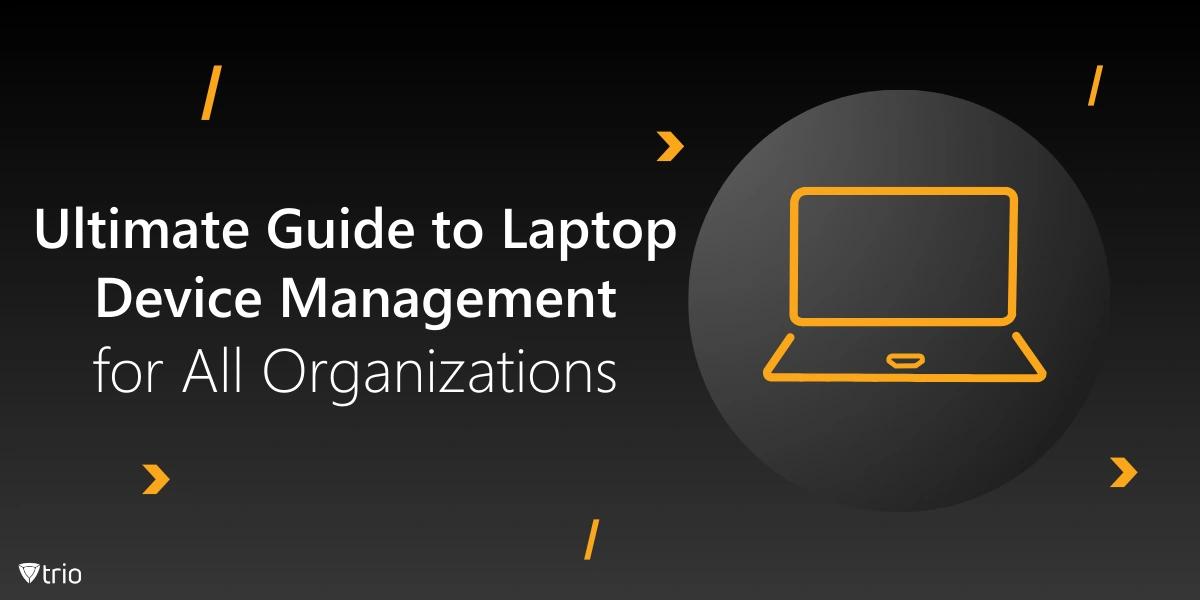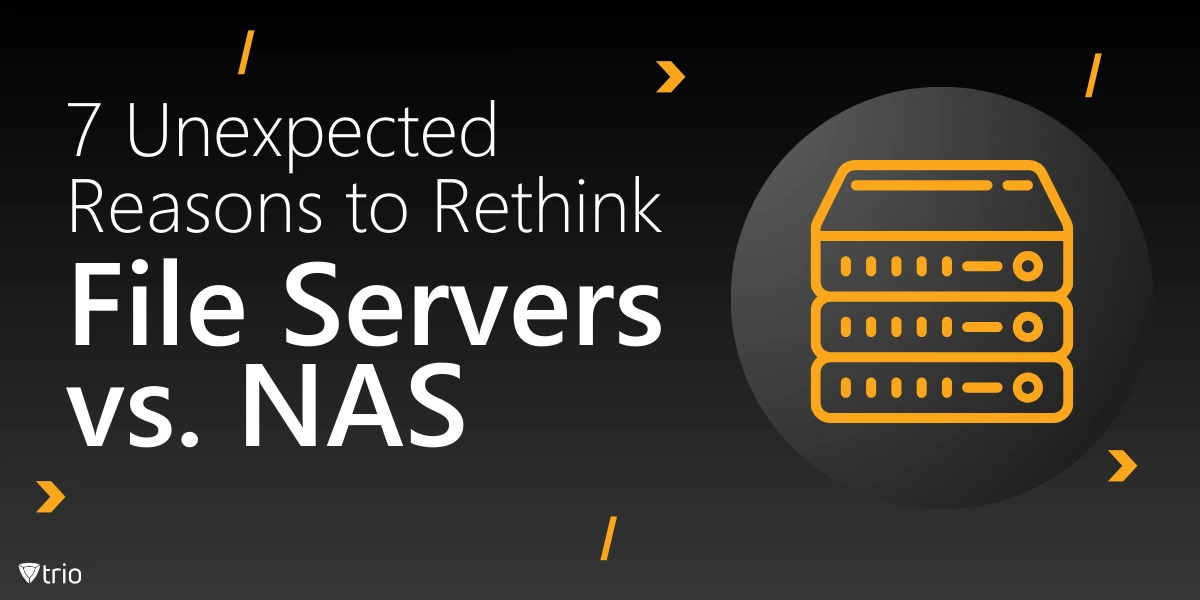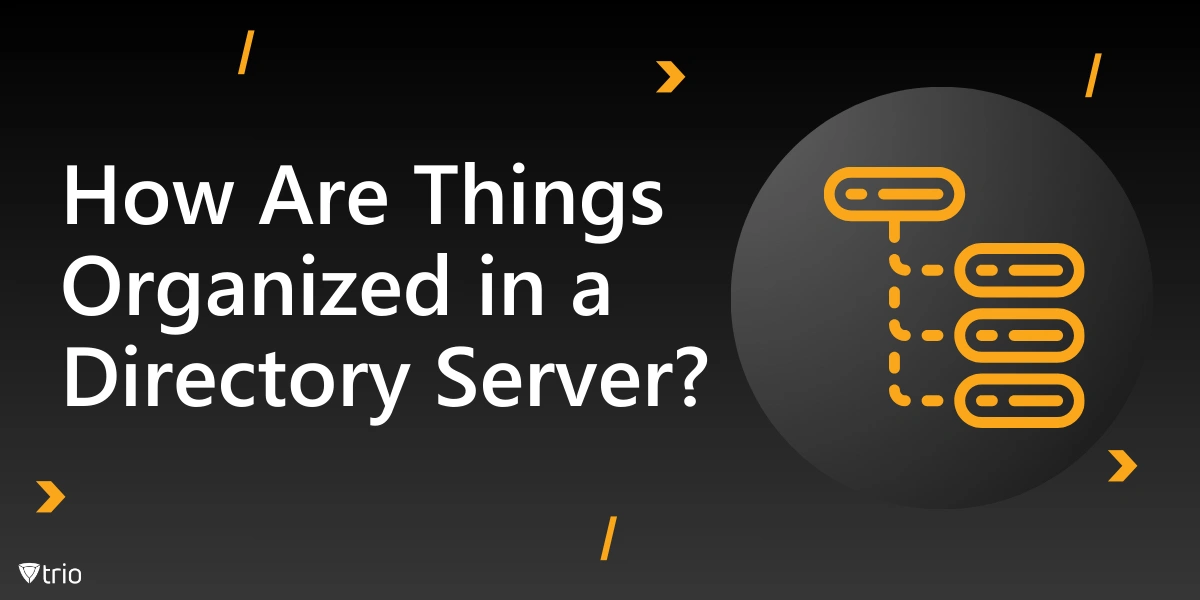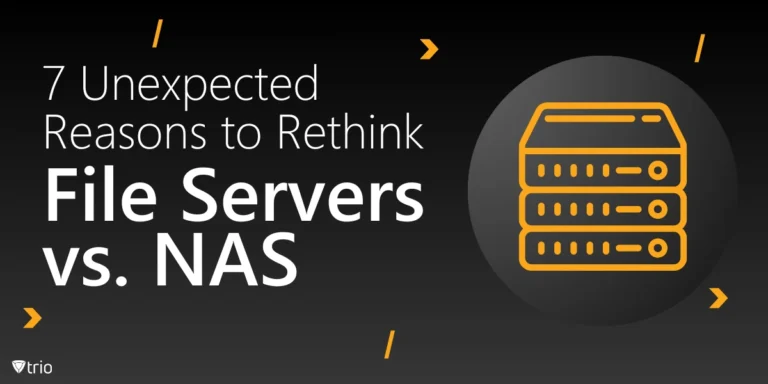Efficient laptop device management has become a crucial aspect of corporate IT operations. As organizations increasingly rely on mobile workforces and adopt bring your own device (BYOD) policies, the need for robust laptop device management software has never been more pressing. This comprehensive guide will explore the intricacies of laptop device management, its significance in modern enterprises, and how it can revolutionize your IT infrastructure.
Understanding Laptop Device Management
Laptop device management, often referred to as mobile device management (MDM) for laptops, is a comprehensive approach to securing, monitoring, and managing laptop computers used within an organization. It encompasses a wide range of functionalities designed to streamline IT operations, enhance security, and improve overall productivity.
Key Components of Laptop Device Management
- Device Enrollment: Seamless onboarding of new laptops into the corporate network
- Operating System Management: Ensuring all devices run on approved and up-to-date OS versions
- Application Management: Controlling the installation, updating, and removal of software
- Security Protocols: Implementing robust data protection measures
- Remote Monitoring and Support: Providing IT administrators with tools to manage devices from afar
- Policy Enforcement: Ensuring compliance with corporate guidelines and regulations
The Rise of Laptop Device Management Software
As the complexity of managing corporate devices has grown, so has the sophistication of laptop device management software. These powerful tools serve as the backbone of modern IT infrastructure, offering a centralized platform for managing and securing an organization’s entire fleet of laptops.
Benefits of Implementing a Laptop Device Management App
- Enhanced Security: Protect sensitive corporate data from potential breaches
- Improved Productivity: Streamline device setup and maintenance processes
- Cost Reduction: Minimize IT support costs through remote management capabilities
- Compliance Adherence: Ensure devices meet industry-specific regulatory requirements
- Asset Tracking: Maintain an accurate inventory of all corporate laptops
- User Experience Optimization: Provide employees with a seamless and efficient work environment

MDM Laptop Meaning: Beyond Traditional Management
When we discuss MDM laptop meaning, it’s essential to understand that it goes beyond simple device control. Modern laptop device management solutions incorporate elements of enterprise mobility management (EMM) and mobile application management to provide a holistic approach to device oversight.
Key Features of Advanced Laptop Device Management Platforms
- Comprehensive Device Inventory: Real-time tracking and management of all laptops in the corporate ecosystem
- Automated Software Distribution: Effortless deployment of applications and updates across multiple devices
- Remote Troubleshooting: Ability to diagnose and resolve issues without physical access to the device
- Data Encryption: Robust protection of sensitive information stored on corporate laptops
- Geolocation Services: Tracking of device locations for improved asset management and security
- Policy Management: Creation and enforcement of granular policies tailored to organizational needs
Navigating the Challenges of Laptop Device Management
While the benefits of implementing a laptop device management solution are clear, organizations may face several challenges during adoption and ongoing use:
- Integration with Existing Systems: Ensuring compatibility with current IT infrastructure
- User Privacy Concerns: Balancing monitoring capabilities with employee privacy rights
- Scalability: Adapting the MDM platform to accommodate business growth
- Cross-Platform Support: Managing devices across various operating systems (Windows, macOS, Linux)
- Training and Adoption: Educating IT staff and end-users on new processes and tools
Best Practices for Successful Laptop Device Management Implementation
To maximize the benefits of your laptop device management strategy, consider the following best practices:
- Conduct a thorough assessment of your organization’s device management needs
- Choose a scalable MDM solution that aligns with your long-term business goals
- Implement a clear BYOD policy that outlines expectations and responsibilities
- Regularly update and patch your MDM servers to ensure optimal security and performance
- Provide comprehensive training to both IT administrators and end-users
- Continuously monitor and evaluate your device management strategy for potential improvements
Introducing Trio: Your Ultimate Laptop Device Management Solution
In the world of corporate IT, having a reliable and powerful laptop device management tool like Trio MDM solution is essential. Designed with the needs of modern enterprises in mind, Trio offers a comprehensive suite of management features that empower IT administrators to efficiently manage and secure their organization’s laptop fleet.
Trio MDM solution provides:
- Seamless device enrollment and integration
- Advanced security protocols to protect corporate data
- Intuitive app management capabilities
- Real-time device monitoring and reporting
- Flexible policy creation and enforcement tools
- Cross-platform support for Windows laptops, macOS, and more
By leveraging Trio’s powerful MDM platform, your company can streamline its IT operations, enhance security measures, and improve overall productivity. Whether you’re managing a small fleet of corporate devices or overseeing thousands of laptops across multiple locations, Trio scales to meet your needs.
Experience the power of efficient laptop device management firsthand. We invite you to try Trio’s free demo and discover how our MDM solution can transform your organization’s approach to device management. Take the first step towards a more secure, efficient, and productive IT environment today.
Final Words
Laptop device management has become an indispensable component of modern corporate IT strategy. By implementing a robust MDM laptop solution like Trio, organizations can navigate the complexities of device management with confidence, ensuring a secure, productive, and streamlined work environment for all employees.