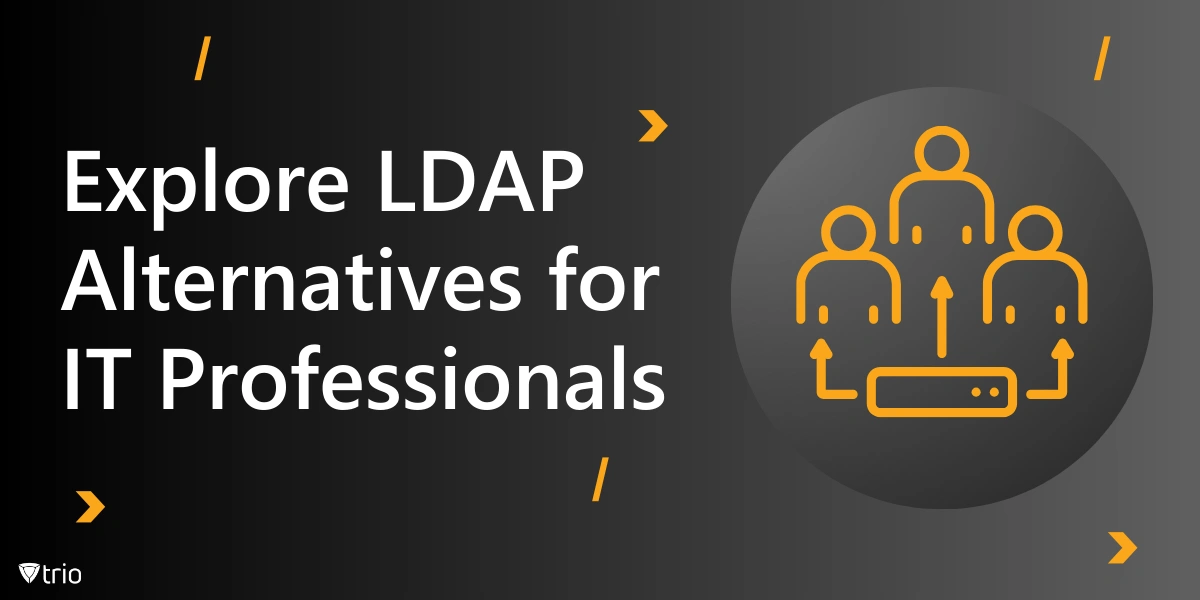Lightweight Directory Access Protocol (LDAP) has been the go-to solution for managing users, authentication, and access control for years. It helps IT teams streamline user accounts and directory servers, enhancing operational efficiency across organizations. Often paired with services like Microsoft Active Directory or open-source tools, LDAP handles everything from file servers to web apps and command-line utilities. But as IT needs change, many are looking into LDAP alternatives that offer more flexibility and simplicity. In this blog, we’ll explore some of the top alternatives to LDAP, helping you find the best solution for your organization’s needs.
How Does LDAP Work?
LDAP is a protocol used to access and manage directory services, which store information such as user data, passwords, group memberships, and other organizational data. LDAP operates over a client-server model where clients (such as applications or network systems) communicate with a server (the directory server) to retrieve or update directory information. LDAP stores data in a hierarchical structure, often referred to as a Directory Information Tree (DIT), where the data is organized in a tree-like format with nodes representing directory objects, such as users, devices, or resources. Each node has attributes that define the object, and each attribute can have one or more values (e.g., a user might have a “cn” attribute for “common name” and a “mail” attribute for their email address).
When a client queries the directory, it sends an LDAP request to the server, specifying the type of information it is seeking (such as authentication or directory search). The server then processes the request, searching through its directory tree to find the matching data. LDAP supports various operations such as bind (to authenticate the client), search (to retrieve specific information), modify (to update or delete data), and unbind (to close the connection). LDAP can work over a variety of transport protocols, but it is most commonly used with TCP/IP. Security can be incorporated via SSL/TLS to encrypt the data in transit, and controls can be put in place to limit access to specific parts of the directory, ensuring proper access control and user authentication. LDAP is widely used for managing authentication and access control in enterprise environments, particularly when integrated with directory services like Microsoft Active Directory, which extends LDAP’s basic functionality with more advanced features like group policies and domain management.
LDAP vs. Active Directory
While both LDAP and Active Directory (AD) are designed to manage directory services and provide authentication, they differ in scope and functionality. LDAP is a protocol that can be used to query and manage data in a directory service, whereas Active Directory is a comprehensive directory service implemented by Microsoft that uses LDAP as its core protocol, alongside other protocols like Kerberos for authentication. Active Directory Authentication is a key feature of AD, enabling centralized authentication and access control for networked resources. AD expands on LDAP by offering additional services such as group policies, domain management, and integration with Microsoft-based systems. However, organizations often face challenges like Cleaning Up Active Directory to remove outdated or redundant user accounts and streamline its structure. Furthermore, when migrating to cloud environments or transitioning to newer technologies, Active Directory Migration becomes essential to ensure smooth integration and continued functionality. While LDAP remains a flexible and widely-used standard, Active Directory offers a more feature-rich, enterprise-level solution for larger organizations requiring advanced management and authentication tools.

Exploring LDAP Alternatives
LDAP is not without its challenges. Many IT professionals encounter limitations such as its complexity, scalability issues, and potential vendor lock-in, particularly when relying on Microsoft Active Directory. That’s why businesses are starting to explore new options—modern alternatives that are easier to use, more scalable, and better suited for today’s IT setups.
LDAP alternatives often reduce the need for intensive server management because many of these solutions are cloud-based or more user-friendly, offering easier scalability and less manual maintenance. In contrast to traditional LDAP, which requires manual server management for directory and authentication services, alternatives often provide automation and simplified infrastructure management, reducing IT workload and associated costs.
Cloud-Based Directory Services
Cloud-based directory services are centralized solutions hosted on the cloud that enable organizations to manage user accounts, authentication, and access control across multiple devices and applications. These services provide scalability, ease of integration, and advanced security features, making them an excellent choice for modern IT environments. Businesses of all sizes, from startups to large enterprises, can benefit from these solutions: smaller organizations enjoy their user-friendly setup, while larger ones appreciate their robust capabilities and ability to handle complex, scalable infrastructures.
Microsoft Azure Active Directory (Azure AD)
Microsoft Azure Active Directory (Azure AD) is a comprehensive cloud-based solution that offers advanced capabilities beyond traditional LDAP directory services. Azure AD facilitates single sign-on (SSO), multi-factor authentication, and seamless integration with other Azure services, making it a powerful alternative to LDAP servers.
Azure AD excels in scalability and ease of management, making it cost-effective for cloud-based environments. Its robust security features and intuitive LDAP browser interface allow IT administrators to streamline access control and improve user experience. However, reliance on the Microsoft ecosystem may pose challenges for organizations seeking vendor neutrality. Additionally, cost implications can escalate for larger enterprises.
Google Workspace
Google Workspace is another leading alternative to LDAP authentication systems, offering a suite of tools that encompass user management, email, drive, and collaboration features. Its user-friendly interface and strong integration with Google services make it a popular choice for organizations prioritizing ease of use and productivity.
Despite its strengths, Google Workspace’s customization options are limited compared to traditional LDAP directory solutions. Furthermore, organizations heavily invested in non-Google ecosystems may face challenges in achieving seamless integration.
Amazon Web Services (AWS) Directory Service
AWS Directory Service provides managed Microsoft Active Directory, Simple AD, and seamless integration with other AWS services. It’s a flexible and scalable solution, making it an attractive LDAP authentication alternative for organizations already using AWS.
While AWS Directory Service offers cost-effectiveness and versatility, its complexity may present a steep learning curve for some users. Additionally, organizations not fully immersed in AWS may find its implementation less intuitive than other alternatives.
Open-Source Alternatives
Open-source alternatives typically emphasize customization and flexibility, allowing organizations to tailor solutions to their specific needs. Unlike cloud-based services, these alternatives often require a higher level of technical expertise for setup and maintenance but offer significant cost advantages and freedom from vendor lock-in. Open-source solutions are ideal for organizations with robust in-house IT expertise or those seeking highly customizable directory services without recurring subscription fees. Conversely, businesses with limited resources or a need for extensive support might find these alternatives challenging to implement effectively.
FreeIPA
FreeIPA is an open-source solution that combines centralized authentication, authorization, and auditing functionalities. As one of the best LDAP alternatives, FreeIPA provides IT professionals with the flexibility to customize their directory servers and implement robust access control measures.
The strengths of FreeIPA lie in its open-source nature and active community support. However, it requires higher initial setup and maintenance efforts, making it less suitable for organizations with limited technical expertise.
389 Directory Server
389 Directory Server is another open-source LDAP directory solution, offering high performance and scalability. Its compatibility with LDAP protocol standards ensures smooth integration with existing infrastructures.
With robust features and support for a variety of operating systems, including Mac OS, 389 Directory Server stands out as a reliable choice. Nonetheless, its administration may demand a deeper understanding of directory services, presenting a challenge for less experienced IT teams.
Other Options
Identity and Access Management (IAM) platforms like Okta or Auth0 extend beyond basic directory services, providing comprehensive solutions for authentication, access control, and user accounts management. These platforms enable seamless single sign-on (SSO), offering enhanced security and user experiences.
While IAM platforms provide exceptional flexibility and functionality, their cost structures and potential vendor lock-in should be carefully considered. For organizations seeking alternatives to LDAP servers, these platforms represent a versatile choice for addressing diverse IT needs.
Stay tuned for Trio, an MDM solution offering features similar to LDAP, such as user management, access control, and seamless integration with modern authentication systems. You can also claim a free trial to experience how Trio can streamline directory services and enhance your organization’s security.
Choosing the Right Alternative: Factors to Consider
Selecting the best LDAP alternatives requires a thorough evaluation of your organization’s needs. Here are key factors to consider:
- Budget: Assess the total cost of implementation, maintenance, and potential licensing fees. Free or open-source LDAP alternatives may offer significant savings but could require greater internal expertise.
- Scalability: Evaluate how well the solution can grow with your organization’s needs, ensuring future compatibility and flexibility.
- Integration: Consider how seamlessly the alternative integrates with your existing IT infrastructure, applications, and file servers.
- Security: Examine the security features of each option, including compliance with industry standards and support for secure authentication and authorization practices.
- Ease of Use: Factor in the administrative overhead and the learning curve for IT teams managing the solution.
- Technical Expertise: Understand the level of expertise required for setup, configuration, and ongoing management.

How Trio Can Help with LDAP Alternatives
Trio, a Mobile Device Management (MDM) solution, offers a streamlined approach to managing user accounts, access control, and directory services. By integrating with modern authentication systems, Trio simplifies IT administration while enhancing security.
With Trio, IT teams can:
- Manage user accesses and LDAP authentication alternatives effortlessly.
- Leverage advanced capabilities like real-time monitoring and session recording.
- Benefit from seamless integration with web applications and lightweight directory access protocol alternatives.
Trio’s intuitive interface and easy-to-use features make it an ideal choice for organizations seeking scalable and cost-effective LDAP alternatives. Want to see Trio in action? Schedule your free demo today and experience the difference.
Conclusion
The evolution of IT infrastructure demands flexible, scalable, and secure alternatives to traditional LDAP solutions. Whether you opt for cloud-based directory services, open-source LDAP alternatives, or IAM platforms, the right choice depends on your organization’s unique needs.
See Trio in Action: Get Your Free Trial Now!
By carefully evaluating factors like budget, scalability, integration, security, and technical expertise, you can identify the best LDAP alternatives to Active Directory. Solutions like Azure AD, FreeIPA, and Trio offer diverse options for modernizing directory services.
Selecting the right solution is an important step in streamlining IT operations and enhancing user experiences. Explore your options and take the first step toward a more efficient and secure future.