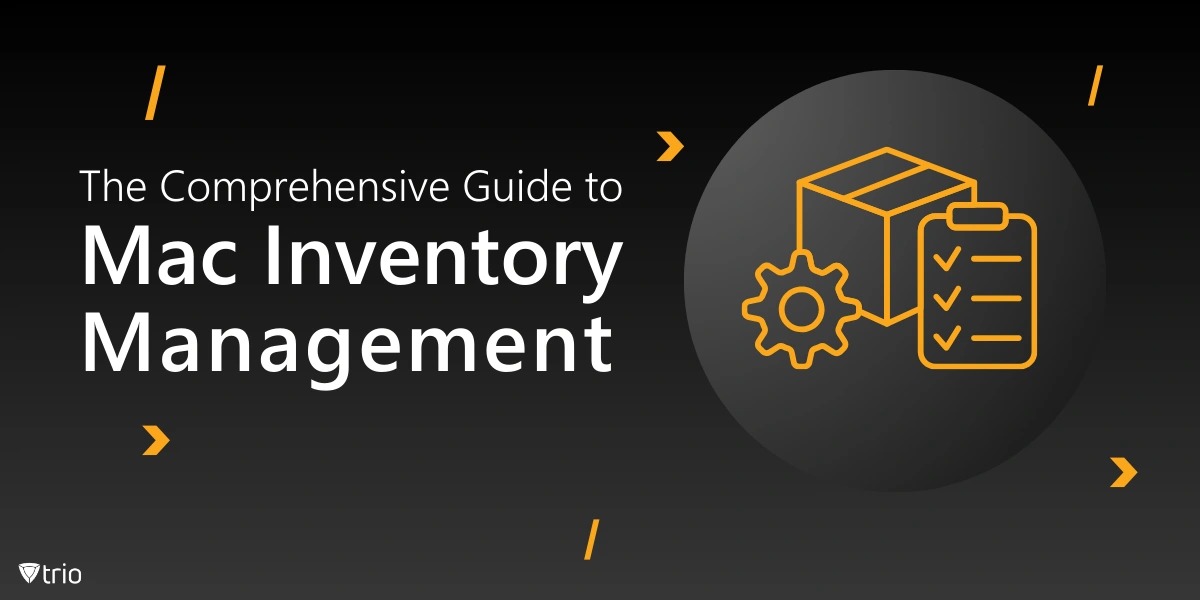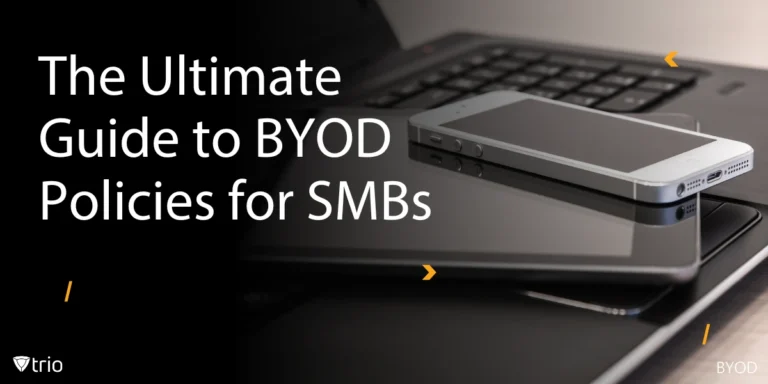Businesses increasingly rely on Apple devices to drive productivity and innovation, effective inventory management has become a great concern. As organizations scale their Apple ecosystems, keeping track of hardware assets, software deployments, and security configurations can quickly become a daunting task. This is where Mac inventory management solutions come into play, offering a centralized and streamlined approach to monitoring and maintaining Apple devices across the enterprise.
The Necessity of Apple Inventory Management
Traditionally, IT teams have grappled with the challenges of manually tracking and managing Apple devices, a process that is not only time-consuming but also prone to errors and inefficiencies. Without a comprehensive inventory management system in place, organizations risk losing visibility into their device fleet, leading to potential security vulnerabilities, compliance issues, and suboptimal resource utilization.
Effective Mac inventory management empowers businesses to:
- Gain real-time insights into their Apple device landscape, including hardware specifications, software versions, and configuration settings.
- Proactively identify and address potential security risks by monitoring device compliance and enforcing security policies.
- Optimize software deployment and license management, ensuring that employees have access to the necessary tools while minimizing redundancies and reducing costs.
- Streamline device lifecycle management, from initial provisioning to eventual decommissioning, enabling seamless transitions and minimizing downtime.
- Enhance IT support and troubleshooting capabilities by having a comprehensive view of each device's configuration and usage patterns.
Key Components of a Robust Mac Inventory Management Solution
While the specific features and capabilities of Mac inventory management solutions may vary, there are several core components that define a robust and comprehensive offering:
-
Centralized Device Inventory
At the heart of any effective Mac inventory management solution lies a centralized repository that consolidates information about all Apple devices within an organization. This inventory should provide detailed insights into hardware specifications, such as model, serial number, CPU, RAM, and storage capacity, as well as software configurations, including operating system versions and installed applications.
-
Automated Discovery and Enrollment
Manual device enrollment and tracking can be a time-consuming and error-prone process, especially in large-scale deployments. A robust Mac inventory management solution should offer automated discovery and enrollment capabilities, allowing IT teams to seamlessly onboard new devices and keep their inventory up-to-date without manual intervention.
-
Software Distribution and Patching
Keeping software up-to-date is crucial for maintaining security, ensuring compatibility, and optimizing performance. An effective Mac inventory management solution should integrate software distribution and patching capabilities, enabling IT teams to remotely deploy applications, operating system updates, and security patches across their entire device fleet.
-
Security and Compliance Monitoring
With the ever-increasing threat landscape and stringent regulatory requirements, maintaining a secure and compliant device environment is a top priority for organizations. Mac inventory management solutions should provide robust security and compliance monitoring features, allowing IT teams to enforce security policies, detect vulnerabilities, and ensure adherence to industry-specific regulations.
-
Asset Lifecycle Management
From initial procurement to eventual decommissioning, Apple devices undergo a lifecycle that requires careful management. A comprehensive Mac inventory management solution should offer asset lifecycle management capabilities, enabling IT teams to track device assignments, monitor usage patterns, and plan for hardware refreshes or replacements.
-
Reporting and Analytics
Data-driven decision-making is essential for effective IT management. Mac inventory management solutions should provide robust reporting and analytics capabilities, allowing organizations to generate customized reports, visualize data trends, and gain actionable insights into their Apple device landscape.
-
Integration with Existing IT Infrastructure
In modern IT environments, solutions rarely operate in isolation. A robust Mac inventory management solution should seamlessly integrate with existing IT infrastructure, such as directory services, mobile device management (MDM) platforms, and security information and event management (SIEM) systems, enabling a unified and cohesive approach to device management.
![]()
Evaluating Apple Inventory Trackers
With a plethora of Mac inventory management solutions available in the market, selecting the right solution for your organization can be a daunting task. When evaluating potential solutions, consider the following factors:
-
Scalability and Performance
As your organization grows, your Mac inventory management solution should be able to scale seamlessly, handling an increasing number of devices without compromising performance or functionality. Evaluate the solution's ability to handle large-scale deployments and its capacity for future growth.
-
Ease of Use and Administration
A user-friendly interface and intuitive administration capabilities can significantly impact the overall efficiency and adoption of a Mac inventory management solution. Look for solutions that prioritize a streamlined user experience, minimizing the learning curve and reducing the administrative overhead for IT teams.
-
Security and Data Privacy
With sensitive device and user data at stake, security and data privacy should be paramount considerations. Evaluate the solution's security measures, such as encryption, access controls, and compliance with industry standards and regulations.
-
Vendor Support and Community
A reliable vendor with a strong track record of customer support and a vibrant user community can be invaluable assets. Consider the vendor's reputation, responsiveness, and commitment to ongoing product development and support.
-
Integration Capabilities
As mentioned earlier, integration with existing IT infrastructure is crucial for a seamless and unified device management experience. Evaluate the solution's integration capabilities, ensuring compatibility with your organization's existing systems and tools.
-
Cost and Licensing Model
While the cost should not be the sole determining factor, it is essential to consider the solution's pricing structure and licensing model. Evaluate the total cost of ownership, including initial investment, recurring fees, and potential additional costs for future scaling or feature upgrades.
Introducing Trio MDM: A Comprehensive Mac Inventory Management Complement
Trio MDM is a leading MDM solution that offers a comprehensive suite of features designed to streamline Apple device management across the enterprise. With Trio MDM, organizations can gain complete visibility and control over their Mac fleet, ensuring optimal security, compliance, and operational efficiency.
Try Trio MDM for Free
Experience the power of Trio MDM and unlock the full potential of Mac inventory management for your organization. Request a free demo today and explore how Trio MDM can revolutionize your approach to Apple device governance.
Best Practices for Effective Mac Inventory Management
While implementing a robust Mac inventory management solution is a crucial step, organizations should also adopt best practices to ensure optimal results and maximize the benefits of their investment.
-
Establish Clear Policies and Procedures
Develop and document clear policies and procedures for device procurement, deployment, usage, and decommissioning. These guidelines should align with your organization's security and compliance requirements, ensuring consistent and standardized practices across all departments.
-
Implement Robust Access Controls
Restrict access to your Mac inventory management solution to authorized personnel only. Implement role-based access controls and regularly review and update user permissions to maintain a secure and controlled environment.
-
Leverage Automation and Scripting
Automate repetitive tasks and processes whenever possible, such as software deployments, patch management, and compliance checks. Leverage scripting capabilities to streamline workflows and reduce the risk of human error.
-
Regularly Audit and Review
Conduct regular audits and reviews of your Mac inventory management solution to ensure data accuracy, identify potential issues or vulnerabilities, and validate compliance with established policies and regulations.
-
Encourage User Awareness and Training
Promote user awareness and provide ongoing training to ensure that employees understand the importance of adhering to established policies and procedures. Educate users on best practices for device usage, security, and reporting potential issues or concerns.
-
Continuously Evaluate and Optimize
Regularly evaluate the effectiveness of your Mac inventory management practices and identify areas for improvement. Continuously optimize processes, policies, and configurations to align with evolving business needs, technology advancements, and industry best practices.
Conclusion: Best Inventory Control Software
In the ever-evolving world of enterprise technology, effective Mac inventory management has become a critical component of successful Apple device governance. By implementing a robust inventory management solution and adopting best practices, organizations can unlock a wealth of benefits, including enhanced security, improved operational efficiency, optimized resource utilization, and data-driven decision-making.
As the adoption of Apple devices continues to grow, the importance of Mac inventory management will only increase. By staying ahead of the curve and embracing innovative solutions, organizations can future-proof their strategies and maintain a secure, compliant, and efficient Apple device ecosystem.
Trio MDM offers a comprehensive suite of Mac inventory management capabilities, empowering organizations to streamline device management, enhance security, and optimize resource utilization. Request a free demo today and experience the power of Trio MDM for your organization.
Get Ahead of the Curve
Every organization today needs a solution to automate time-consuming tasks and strengthen security.
Without the right tools, manual processes drain resources and leave gaps in protection. Trio MDM is designed to solve this problem, automating key tasks, boosting security, and ensuring compliance with ease.
Don't let inefficiencies hold you back. Learn how Trio MDM can revolutionize your IT operations or request a free trial today!