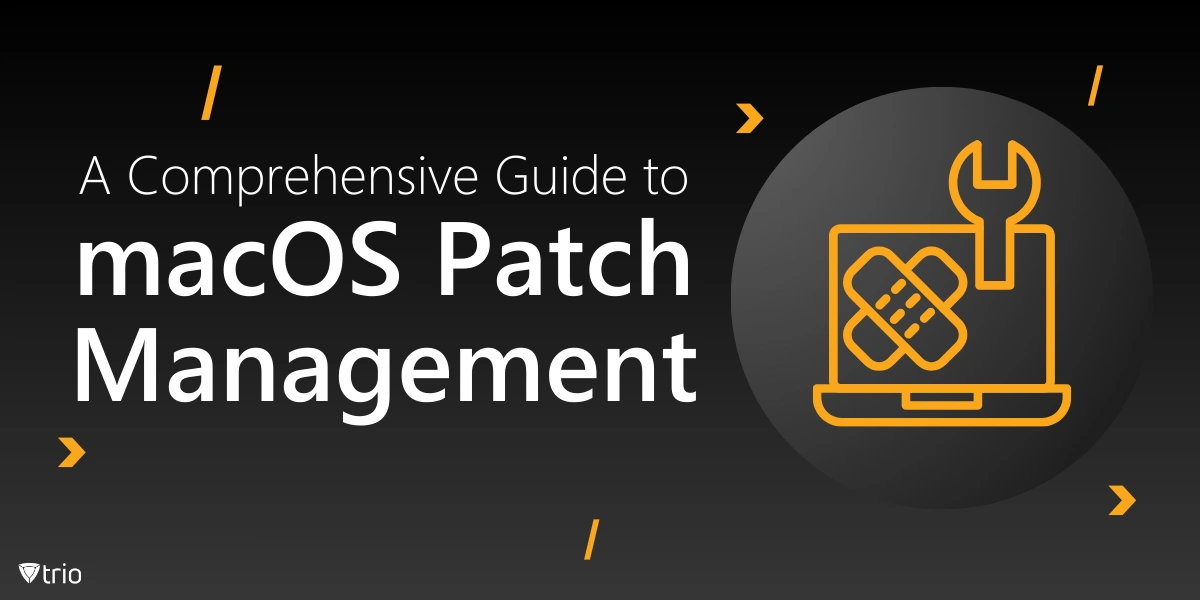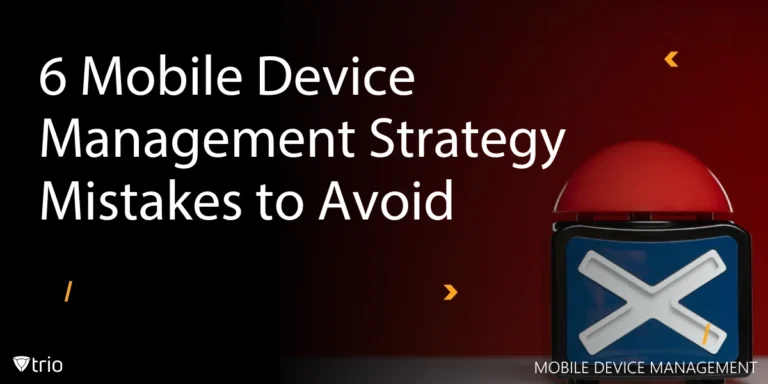According to Statista, “As of February 2024, macOS Catalina commanded a staggering 95 percent market share of all Apple computers worldwide.” Effective patch management is crucial for maintaining the security and functionality of macOS devices, especially in environments where multiple machines are deployed across an organization. Regular updates help protect against security vulnerabilities, ensure compatibility with software, and introduce performance improvements. This blog will delve into macOS patch management, its importance, best practices, and how organizations can streamline this process with mobile device management (MDM) solutions like Trio.
What Is macOS Patch Management?
Patch management refers to the process of identifying, testing, and applying software updates or "patches" to operating systems, applications, and other systems to fix vulnerabilities, improve performance, and enhance functionality. In the context of macOS, this involves managing updates to the macOS operating system and the software that runs on Apple devices.
Apple regularly releases macOS updates to address potential security risks, patch bugs, and provide system enhancements. These updates may be minor, such as performance tweaks, or major, including new features or security patches that protect against newly discovered vulnerabilities. Effective macOS patch management ensures that all devices in an organization are running the latest updates, minimizing security risks and keeping systems optimized.
Why macOS Patch Management is Critical
Here are a few reasons as to why macOS patch management is critical:
Security
One of the primary reasons for managing patches effectively is security. Cyberattacks often target vulnerabilities in operating systems and software that have not been patched. Unpatched devices are susceptible to malware, ransomware, and other threats that can compromise sensitive data. With regular updates, these vulnerabilities are fixed, reducing the risk of attack.
For organizations, managing patches across a fleet of macOS devices is essential for maintaining a secure IT infrastructure. Ensuring timely updates can prevent costly data breaches and protect sensitive company information from cybercriminals.
Performance and Stability
In addition to security, patches often bring performance enhancements and bug fixes that improve the stability of the macOS system. Outdated systems can experience slowdowns, crashes, or compatibility issues with newer applications, leading to decreased productivity.
By regularly applying patches, organizations can maintain a stable and optimized environment, minimizing disruptions caused by system malfunctions or application crashes.
Compliance
Many industries, especially those handling sensitive data such as healthcare, finance, and government, are subject to stringent regulations regarding IT security. Compliance with these regulations often requires that software and systems be up-to-date and free from known vulnerabilities.
macOS patch management ensures that organizations remain compliant with industry standards and avoid potential legal penalties or fines that can arise from failing to patch critical security flaws.

Challenges of macOS Patch Management
Managing patches for macOS can present several challenges, especially in environments where multiple devices are deployed across different locations.
Device Diversity
While macOS is known for its consistency across devices, organizations often have a mix of macOS versions running on different models of Macs. This diversity can make it challenging to standardize the patching process and ensure that every device receives the appropriate update.
User Resistance
Users may be reluctant to install updates, especially when they feel it disrupts their work. This resistance can lead to unpatched systems remaining vulnerable for extended periods, exposing the organization to risks.
Manual Patch Management
Without automation tools, patch management can be a time-consuming and labor-intensive process. Manually tracking, testing, and deploying updates across all macOS devices is not only inefficient but also prone to errors. IT teams need to ensure that patches are installed correctly while minimizing downtime for users.
Network Considerations
Patching can also strain network resources, particularly when large updates are distributed across a wide range of devices. Ensuring smooth deployment without affecting the overall network performance requires careful planning and bandwidth management.
Best Practices for macOS Patch Management
Here are some of the best practices for macOS patch management:
1. Establish a Patch Management Policy
An effective patch management policy is the foundation of successful macOS patch management. This policy should outline the process for identifying, testing, and deploying updates, including the timeframe for patching critical vulnerabilities. Establish clear roles and responsibilities for IT teams and ensure that employees are aware of the importance of applying updates promptly.
2. Automate Patch Management with MDM
One of the best ways to streamline macOS patch management is through the use of a Mobile Device Management (MDM) solution, like Trio. Mac patch management software automates the process of patching macOS devices by distributing updates centrally. IT administrators can schedule automated macOS patching, enforce installation deadlines, and monitor the patch status of each device, all from a single dashboard. Automation reduces the risk of human error and ensures that all devices receive updates consistently.
3. Test Patches Before Deployment
Before deploying patches across an organization, it's important to test them on a subset of devices to ensure that they do not introduce new problems or conflicts with existing software. Testing patches reduces the likelihood of widespread issues, such as application compatibility problems or performance slowdowns, once the update is applied organization-wide.
4. Monitor Patch Status
Monitoring the patch status of all devices is crucial to ensure compliance and security. MDM tools allow IT administrators to track the patching progress in real time, identifying which devices have successfully updated and which may have encountered issues. Continuous monitoring also helps identify any devices that have missed critical updates or remain out of compliance.
5. Educate Users
End-user education is essential for smooth patch management. Ensure that employees understand the importance of timely updates and how delaying them can impact security and performance. Educating users about the importance of patches and how they can apply updates can reduce resistance and minimize disruptions.
6. Schedule Patching During Off-Peak Hours
To minimize the impact on user productivity, schedule patch deployments during off-peak hours. Staggering updates across devices and using throttling options in MDM platforms can prevent network congestion and ensure that patches are applied efficiently.
Conclusion
macOS and iOS patch management are essential for maintaining the security, performance, and compliance of devices in any organization. By automating patch management with MDM solutions like Trio, organizations can ensure that their macOS systems are always up-to-date, reducing the risk of cyberattacks and system instability.
Protect your macOS devices with seamless patch management. Start your free trial of Trio’s Mobile Device Management solution today and see how it can help automate and simplify your patch management process.
Get Ahead of the Curve
Every organization today needs a solution to automate time-consuming tasks and strengthen security.
Without the right tools, manual processes drain resources and leave gaps in protection. Trio MDM is designed to solve this problem, automating key tasks, boosting security, and ensuring compliance with ease.
Don't let inefficiencies hold you back. Learn how Trio MDM can revolutionize your IT operations or request a free trial today!