Modern businesses rely heavily on devices like smartphones, laptops, and desktops to carry out daily operations. However, managing these devices can be challenging, especially when companies grow and the number of devices increases. In this situation, Mobile Device Management (MDM) solutions can help companies manage their devices from a centralized location, ensuring security, compliance, and operational efficiency. A crucial aspect of MDM solutions is MDM migration. This article will explore MDM migration, its types, benefits, challenges, and best practices.
Definition of Migration in MDM Context
MDM migration refers to the process of transferring an organization’s MDM solution from one platform or version to another. This migration can involve the movement of data, applications, services, and other business components. MDM migration is a strategic move aimed at enhancing operational efficiency and ensuring improved security and compliance.
Migration could be due to various reasons, like:
- An upgrade to a newer version
- A shift to a more robust MDM solution
- A change from on-premise to cloud-based solution
Overview of MDM Migration
MDM migration involves several key steps that must be executed systematically to ensure a smooth transition. These steps typically include:
- Pre-migration planning
- The actual migration process
- Post-migration verification and validation
Pre-Migration Phase
The pre-migration phase involves thorough planning and preparation. During this phase, IT administrators must assess the current MDM solution and identify the data and applications that need to be migrated. They must also set up the new MDM solution and ensure it is ready to receive the data and applications.
Migration Phase
During the migration phase, the actual movement of data, applications, settings, and configurations takes place. You should carefully monitor this phase to ensure the migration is carried out without any data loss or disruption to business operations.
Post-Migration Phase
The post-migration phase involves validation and verification of the migrated data and applications. IT administrators must ensure that the data has been accurately migrated and that the applications function correctly on the new MDM solution. Any issues identified during this phase must be addressed promptly to ensure operational efficiency.
Types of MDM Migration
Depending on the specific needs and circumstances of a business, different types of MDM migration can be carried out.
On-Premise to Cloud Migration Strategies
This type of migration involves moving from an on-premise MDM solution to a cloud-based one. This migration is typically done to enjoy the benefits of cloud-based MDM solutions, such as:
- Scalability
- Flexibility
- Cost-effectiveness
Version Upgrade Migration
Version upgrade migration means moving from an older version of an MDM solution to a newer version. You may want to do this to take advantage of the new features and enhancements the more recent version offers.
Platform Change Migration
Platform change migration involves moving from one MDM platform to another. You may do it due to better features, improved performance, or better pricing offered by the new platform.
Key Considerations When Migrating MDM Solutions
MDM migration is a complex process that requires careful planning and execution. There are several vital considerations that IT administrators need to keep in mind when migrating MDM solutions.
Data Security
One of the primary concerns during MDM migration is data security. It’s essential to ensure the migrated data is protected from unauthorized access or loss during migration. You can achieve it by encrypting the data during transit and ensuring that the new MDM solution has robust security measures.
Compatibility
Compatibility is another critical factor to consider. The new MDM solution should be compatible with the existing IT infrastructure, including:
- Hardware
- Software
- Network configurations
Any compatibility issues should be identified and addressed during the pre-migration phase.
Downtime
MDM migration can sometimes result in downtime, which can disrupt business operations. It’s crucial to plan the migration process in a way that minimizes downtime. This could involve carrying out the migration during non-business hours or in phases.

Importance and Benefits of MDM Migration for IT Administrators
MDM migration offers several benefits to IT administrators and businesses as a whole. These benefits can significantly enhance operational efficiency, improve security and compliance, and lead to cost savings and increased ROI.
Improved Security and Compliance
One of the primary benefits of MDM migration is improved security. By migrating to a newer or more robust MDM solution, businesses can enhance their device security, protect sensitive data, and ensure compliance with various regulations.
Enhanced Productivity and Efficiency
MDM migration can also lead to enhanced productivity and efficiency. With a more advanced MDM solution, businesses can automate various tasks, streamline device management processes, and ensure that devices are always up-to-date and functioning optimally.
Cost Savings and ROI
MDM migration can also result in significant cost savings. Another benefit of moving from an on-premise solution to a cloud-based one is eliminating the need to maintain physical servers and reducing IT infrastructure costs. Additionally, a modern MDM solution can improve your operational efficiency, increasing ROI.
Challenges of MDM Migration
While MDM migration offers several benefits, it also comes with its share of challenges. These challenges need to be effectively managed to ensure a successful migration.
Technical Challenges
MDM migration can involve several technical challenges. These can include compatibility issues, data migration challenges, and difficulties in setting up and configuring the new MDM solution. To overcome these challenges, businesses may need to invest in specialized tools or seek help from experts.
Business Challenges
MDM migration can also involve business challenges. These can include disruption to business operations due to downtime, resistance from employees, and potential impact on customer service. Businesses need to plan the migration process carefully to minimize these challenges.
Resource Challenges
MDM migration can be a resource-intensive process. It requires significant time and effort from the IT team and may also require investment in new hardware or software. You should plan your resources effectively to ensure a smooth migration.
Data Security Challenges
As mentioned earlier, data security is a significant concern during MDM migration. You must protect your data from unauthorized access or loss during migration. You may need to invest in data migration tools and technologies and training for the IT team.
MDM Migration Best Practices
To ensure a successful MDM migration, businesses should follow certain best practices. These can help to mitigate the challenges associated with migration and maximize the benefits.
Planning and Preparation
Proper planning and preparation are crucial for a successful MDM migration. Businesses should start by assessing their current MDM solution and identifying the data and applications that need to be migrated. They should also evaluate the new MDM solution and ensure it is compatible with their IT infrastructure.
Testing and Validation
Before carrying out the actual migration, businesses should carry out thorough testing and validation. This can help to identify any potential issues or challenges and address them before the migration process begins.
Risk Management
MDM migration involves risks, including:
- Data loss
- Downtime
- Security breaches
You should have a robust risk management strategy to mitigate these risks. In case of any issues during the migration process, you should have:
- Data backup and recovery plans
- Security measures
- Contingency plans
Communication and Collaboration
MDM migration is a collaborative process that involves various stakeholders, including IT administrators, employees, and potentially customers. Businesses should ensure effective communication and collaboration among all stakeholders to ensure a smooth migration process.
MDM Migration Process
The MDM migration process can be divided into three main phases:
- Pre-migration
- Migration
- Post-migration
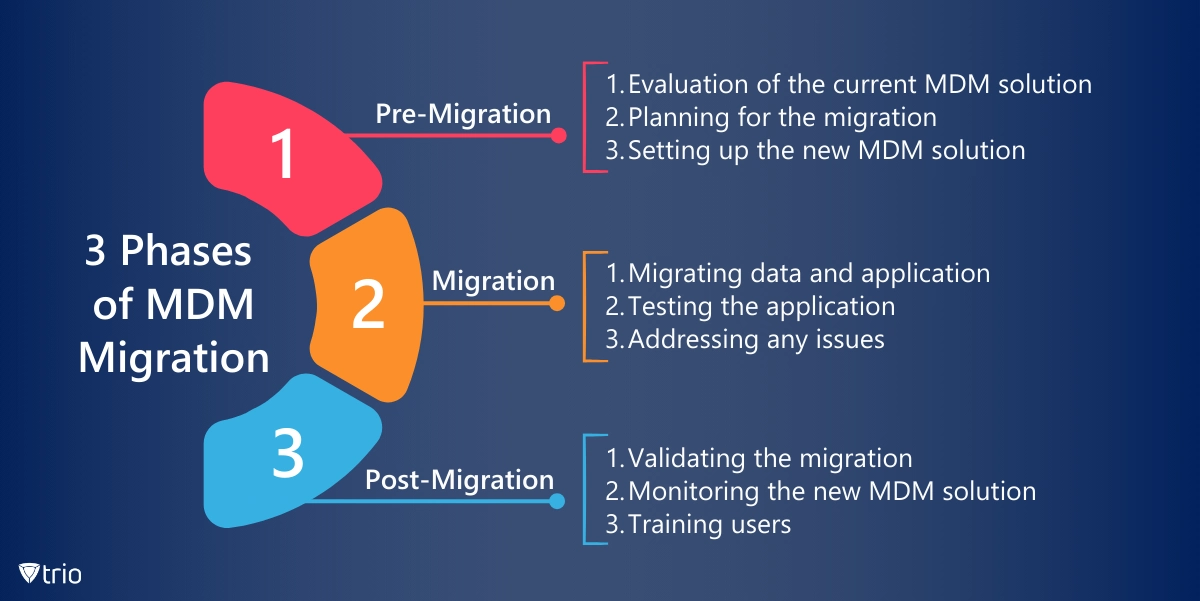
Pre-Migration Phase
The pre-migration phase is the preparation phase in which businesses assess their current MDM solution, plan for the migration, and set up the new MDM solution. This phase includes these steps:
- Evaluate the current MDM solution: Assess your existing MDM solution and identify the data, applications, settings, and configurations that need to be migrated.
- Plan for the migration: Based on the evaluation:
- Set a timeline for the migration
- Allocating resources
- Making contingency plans
- Set up the new MDM solution: Set up the new MDM solution during this phase:
- Installing the solution
- Configure it according to the business’s requirements
- Ensure it is ready to receive the data and applications
Migration Phase
The migration phase is the execution phase in which the actual movement of data, applications, settings, and configurations takes place.
- Migrate data and applications: Migrate the data and applications from the current MDM solution to the new one.
- Test the migration: Test the migration to ensure everything functions correctly:
- Check the data for accuracy
- Test the applications for functionality
- Ensure that the settings and configurations have been correctly migrated
- Address any issues: If any issues are identified during testing, they should be addressed promptly. This can involve troubleshooting the issues, making necessary adjustments, or even rolling back the migration if necessary.
Post-Migration Phase
The post-migration phase is the final phase in which businesses validate the migration and ensure that the new MDM solution is fully operational. It involves the following steps:
- Validate the migration: Validation involves:
- Checking the data for accuracy
- Testing the applications for functionality
- Ensuring that the settings and configurations have been correctly migrated
- Monitor the new MDM solution: Monitor the new MDM solution to ensure that it is functioning correctly:
- Track the solution’s performance
- Check for issues
- Make necessary adjustments
- Train users: Finally, you should train your users on how to use the new MDM solution. This can involve providing training materials, conducting training sessions, and providing ongoing support.
Tools and Technologies for MDM Migration
Various tools and technologies can aid in the MDM migration process. These can help to automate the migration process, simplify data transfer, and ensure a smooth transition to the new MDM solution.
Automated Migration Tools
Automated migration tools can automate various aspects of the MDM migration process. These tools can help to:
- Migrate data, applications, settings, and configurations from the current MDM solution to the new one
- Validate the migration
- Ensure the new MDM solution functions correctly
Migration Assessment Tools
Migration assessment tools can help businesses assess their current MDM solution and plan for the migration. These tools can provide insights into the data, applications, settings, and configurations that need to be migrated and help businesses plan for the migration process.
Cloud-Based Migration Services
Cloud-based migration services can help businesses migrate their MDM solution to the cloud. These services can provide a scalable, flexible, and cost-effective solution for MDM migration. They can also provide security measures to protect the data during migration.
Data Migration Services
Data migration companies can help businesses migrate their data from the current MDM solution to the new one. These data migration assistants can provide a systematic and efficient approach to data migration, ensuring no data is lost or corrupted.
Embracing Trio for Streamlined MDM Migration
Trio is an innovative MDM solution that simplifies device management, offering unparalleled control over every device. It offers a seamless migration process, safely moving all data from existing platforms to Trio, ensuring valuable information remains intact throughout the transition.
Trio offers a comprehensive suite of MDM features, including policy enforcement, data loss prevention, identity and access management, and software management. It also offers integration with popular platforms for seamless data synchronization and streamlined employee management.
For IT administrators, Trio provides a streamlined workflow, allowing efficient device management whether the teams are remote or not. The automated processes, the ability to tailor blueprints for every department, and the simplification of onboarding and offboarding procedures, make Trio an optimal choice for businesses seeking to enhance their MDM processes.
See Trio in Action: Get Your Free Trial Now!
Conclusion: The Benefits of MDM Migration for Your Company
MDM migration is a pivotal process that can significantly enhance operational efficiency, improve security and compliance, and lead to cost savings and increased ROI. With the right planning, the correct tools and technologies, and a systematic approach, your business can successfully carry out an MDM migration and reap its benefits. We recommend migration to Trio, an excellent MDM solution that fits all types and sizes of organizations. Try out its free demo now to check out its features for yourself.




