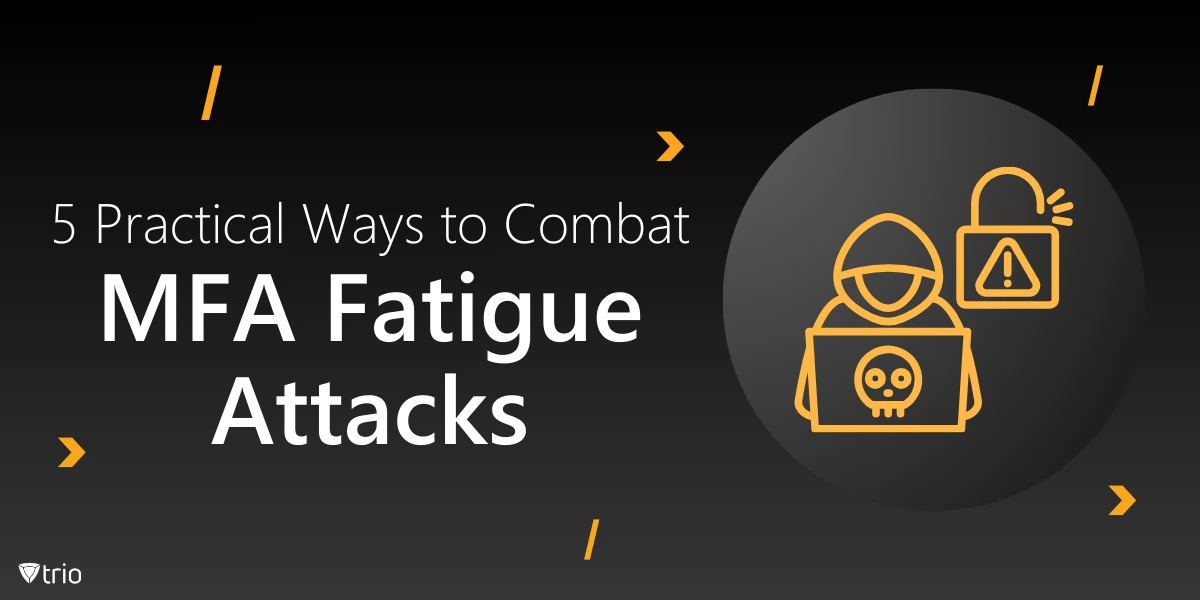Multi-Factor Authentication (MFA) plays an important role in IT security by adding another layer of protection to user accounts. However, MFA push fatigue attacks are becoming a growing concern, as cybercriminals exploit this feature by overwhelming users with repetitive requests, hoping they will approve one without thinking.
To combat this, MFA fatigue attack prevention should be a priority for IT admins. Cyber threats are evolving, and staying ahead means addressing vulnerabilities before they are exploited. Proactive vulnerability management is key to keeping systems secure and mitigating risks associated with MFA fatigue attacks.
What Is an MFA Fatigue Attack?
An MFA fatigue attack is a strategy where attackers target users of systems secured by multi-factor authentication (MFA). But what's the goal of an MFA fatigue attack? It’s to overwhelm users with continuous MFA prompts, hoping they’ll eventually give in and approve an unauthorized request.
Attackers achieve this by bombarding users with repeated MFA requests. These notifications can come at all hours, interrupting daily tasks and causing frustration. The constant flood of alerts wears users down, and before long, the temptation to approve a request without thinking becomes stronger.
A well-known MFA fatigue attack example is the 2022 hack of Uber, where attackers spammed employees with MFA requests until one approved it, leading to unauthorized access. Similar tactics have been seen in other high-profile breaches.

Why IT Admins Should Be Concerned
MFA fatigue attacks are becoming more frequent. The impact of these attacks can be severe. A single instance of user frustration can lead to a company data breach, granting unauthorized access to critical systems and sensitive data—putting the entire organization at risk.
IT admins play a crucial role in MFA fatigue attack prevention. They’re often the first line of defense, so they have to stay vigilant. By closely monitoring suspicious activity and educating users, IT teams can stop attacks before they cause serious damage.
5 Practical Strategies to Prevent MFA Fatigue Attacks
Now that we’ve covered what MFA fatigue attacks are and why IT admins should care, let’s get into practical ways to protect your organization. These steps are essential for effective MFA fatigue attack prevention and building a solid defense against potential breaches.
1- Educate Users on Recognizing MFA Fatigue
A well-informed user base is the first line of defense. Train employees to spot MFA push fatigue attacks, especially unexpected prompts. Encourage them to question unusual activity and avoid approving requests out of habit. IT admins can create awareness programs to ensure users remain alert and cautious at all times.
It's also important to make training ongoing. Regular refreshers on MFA push fatigue attacks can help users stay up to date on the latest threats and reinforce the importance of never approving random MFA requests without verification.

2- Limit the Number of MFA Attempts
Another layer of MFA fatigue attack prevention involves limiting the number of MFA attempts within a set period. By restricting these attempts, you reduce the risk of attackers overwhelming users with repeated prompts and prevent frustration-driven approvals.
This approach is part of good IT risk management. It cuts off attackers' tactics early, ensuring users are not pushed into making hurried decisions when dealing with too many MFA requests.
3- Implement Risk-Based Authentication
Adding risk-based authentication (RBA) allows systems to assess each login attempt more critically. By examining factors such as geolocation and login time, RBA can flag suspicious activity before an attack progresses. This method bolsters MFA fatigue attack prevention by analyzing the context of each attempt.
RBA also helps to prevent granting excessive permissions during potentially compromised logins to make sure unauthorized access isn’t easily achieved.
4- Use More Secure MFA Methods
To strengthen security further, consider upgrading your MFA methods. Replacing MFA push notifications with hardware tokens, biometrics, or time-based one-time passwords (TOTP) reduces the risk of fatigue-based attacks. These options require physical or time-sensitive elements, which are harder to exploit.
When paired with password best practices, these more secure MFA methods create a robust defense against attackers and significantly lower the likelihood of fatigue-based approval errors.
5- Monitor and Respond to Unusual Login Activity
Finally, monitoring tools are essential for MFA fatigue attack prevention. Implement software that tracks login behavior and triggers real-time alerts when repeated MFA requests occur. Detecting patterns early can prevent a successful attack and help IT admins respond quickly.
By continuously watching for unusual login activity, IT admins can stay one step ahead and prevent compromised accounts before any damage is done.
How Trio Helps Combat MFA Fatigue Attacks
Mobile Device Management (MDM) solutions like Trio offer a vital layer of protection when paired with MFA to prevent attacks. With Trio, IT admins can enforce secure authentication policies across devices, ensuring MFA fatigue attack prevention through better control of endpoints and user authentication. Trio’s ability to manage device permissions and monitor activity in real-time adds a second defense line and reduces the risk of compromised devices during MFA fatigue attempts
Ready to try Trio? You can use our free demo to see how it secures your devices and simplifies IT risk management.
Conclusion: Staying Ahead of MFA Fatigue Attacks
Understanding and preventing MFA fatigue attacks is essential to securing your organization’s sensitive data. Without proper defenses in place, even the most well-meaning users can fall victim to this growing threat. As attacks increase, staying informed and adopting stronger security measures becomes vital.
To combat these risks, IT admins should focus on MFA fatigue attack prevention by educating users and implementing more secure authentication practices. Taking these steps will not only protect your systems but also create a culture of vigilance and security awareness in your organization.
Get Ahead of the Curve
Every organization today needs a solution to automate time-consuming tasks and strengthen security.
Without the right tools, manual processes drain resources and leave gaps in protection. Trio MDM is designed to solve this problem, automating key tasks, boosting security, and ensuring compliance with ease.
Don't let inefficiencies hold you back. Learn how Trio MDM can revolutionize your IT operations or request a free trial today!