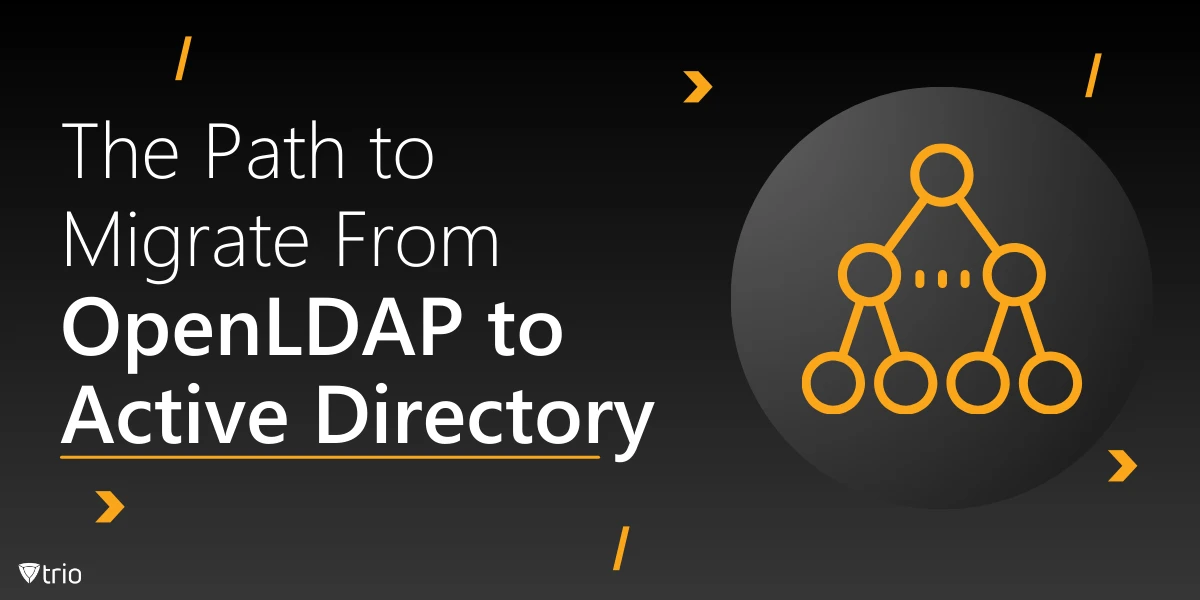Managing identities and permissions is the unsung hero of IT infrastructure. OpenLDAP, an open-source powerhouse, and Active Directory, Microsoft’s flagship directory service, are two titans in this field. They store user data, manage authentication, and control access like digital librarians. But sometimes, even librarians need upgrades.
For many organizations, the decision to migrate OpenLDAP to Active Directory on Mac—or any other platform—becomes unavoidable as network demands evolve. With Active Directory offering deeper integration, scalable policies, and broader support for server management, the transition often feels less like a migration and more like a graduation.
Making the switch isn’t just about abandoning the old but embracing the future. Whether it’s improved security controls or aligning with modern IT ecosystems, Active Directory promises smoother operations in today’s increasingly complex digital landscapes.
Why Make the Switch?
What prompts a shift from OpenLDAP? Organizations often outgrow their initial setups as they scale. Business expansion demands more centralized and scalable solutions. Active Directory answers this call with unified access control, flexible group policies, and device integration across platforms. It’s less about replacing OpenLDAP and more about upgrading to a solution that meets modern enterprise needs.
Security is another driver pushing businesses toward migration. With built-in features aligning with network segmentation best practices, Active Directory minimizes vulnerabilities while streamlining compliance management. OpenLDAP offers customization but sometimes lacks the seamless integration required for enterprise-level tools and advanced configurations, making it a less ideal fit for growing organizations.
But how does LDAP work? At its core, LDAP is a protocol, not a product. It defines how directory services exchange information, yet implementations vary. OpenLDAP’s open-source flexibility allows endless tweaks, but this freedom can lead to inconsistent setups. Active Directory, by contrast, delivers centralized administration, pre-configured policies, and group policy enforcement, making management straightforward.
Sticking with OpenLDAP may suit smaller teams, but enterprises often require advanced features, including multi-factor authentication and single sign-on. These capabilities come baked into Active Directory, aligning with evolving network demands. When growth calls for better scalability and integration, migration becomes the logical path forward.
Key Differences Between OpenLDAP and Active Directory
Understanding the issue of LDAP vs Active Directory isn’t just a technical exercise—it’s preparation for migration success. OpenLDAP champions platform-agnostic setups, offering flexibility and customization. Active Directory, however, excels in Windows-heavy environments, making it the preferred choice for organizations deeply integrated with Microsoft ecosystems. This distinction alone can dictate the direction of your migration strategy and execution.
Authentication differs, too. While OpenLDAP uses simple binds and SASL mechanisms, Active Directory authentication integrates deeply with Kerberos for encrypted, ticket-based authentication. This tighter security model not only reduces vulnerabilities but also enhances reliability when scaling access controls. Businesses with high compliance standards often find this model indispensable.
Directory structures also stand apart. OpenLDAP operates on a flat schema, often requiring manual tweaks for scalability and hierarchical organization. Active Directory, meanwhile, employs hierarchical organizational units (OUs) and group policies that simplify management at scale, allowing administrators to delegate control effectively and enforce security policies with ease.
Migration plans hinge on these contrasts. Whether adapting schemas, configuring user permissions, or refining group policies, understanding these features ensures a smoother transition. By leveraging these insights, businesses can avoid common pitfalls and optimize Active Directory for long-term efficiency and scalability.

Laying the Groundwork for Migration
Migration starts with organization. Begin by taking inventory of your current setup—user accounts, groups, and permissions. Identify outdated entries and clean up redundant data. Cleaning up Active Directory, once imported, becomes far easier when clutter is addressed beforehand. This preliminary organization prevents future headaches and keeps the migration process on track and efficient.
Assess server hardware and validate network settings. Look out for firewall misconfigurations and DNS hiccups that could slow the process or block access to key resources. An Active Directory migration tool can save headaches here, automating data transfers, minimizing manual errors, and ensuring smooth transitions. This step ensures the infrastructure supports the migration without hiccups.
Next, establish a detailed roadmap for the migration process. Divide tasks into clear phases—assessment, export, import, and validation. Setting milestones ensures steady progress while minimizing downtime. Timelines also help manage resources and address any unexpected issues without derailing the entire migration.
Finally, this preparation applies whether you’re using macOS, Linux servers, or mixed environments. Each platform may have slight variations in configurations, so ensure compatibility checks are completed beforehand. Effective groundwork prevents delays and equips teams with the tools needed to handle issues promptly, resulting in a smoother migration process.
Step-by-Step Migration Approach
Migrating from OpenLDAP to Active Directory might feel like navigating uncharted waters, but with a clear plan, it becomes a manageable journey. From assessment to validation, each step plays a vital role in ensuring data integrity, minimizing downtime, and establishing a seamless transition. Let’s dive into the practical steps that make it all work.
Preliminary Assessment: Ready, Set, Analyze
Before flipping any switches, examine your OpenLDAP setup. Document schemas, dependencies, and access patterns to gain clarity on current configurations. Resolve existing issues to prevent unwanted carryovers and ensure data integrity. Don’t forget DHCP compatibility—migrating identities is one thing, but ensuring devices continue communicating effectively is equally important for maintaining seamless network services.
A detailed audit of your LDAP environment helps uncover potential pitfalls. Check for schema extensions or custom attributes that may need adjustments during migration. Take note of permissions, group memberships, and dependencies that impact integration. Addressing these details early prevents data mismatches and improves the reliability of the transition process, giving you confidence in each migration phase.
Preparing Active Directory: Building the Framework
Define domain structures and organizational units upfront to create an organized and scalable framework. Establish naming conventions and group policies that align with business needs. Configure domain controllers with the latest updates and install necessary Active Directory tools. This ensures consistency, reduces configuration errors, and improves security readiness before initiating the migration process.
Testing configurations at this stage prevents late-stage chaos by identifying potential misconfigurations early. Simulate real-world scenarios to validate setups and confirm compatibility with existing systems. Testing provides insights into performance bottlenecks and ensures that all policies and permissions function as expected. Addressing these issues early minimizes downtime and facilitates a smoother migration experience.
Data Export and Transformation: Pack and Go
Export LDAP data as LDIF files, ensuring formatting aligns with Active Directory standards. Review field mappings to confirm compatibility and identify any attributes requiring manual edits. Track logs closely—these lifelines provide insights into errors and mismatches, enabling quick fixes before progressing further. Document changes meticulously to maintain a clear migration record for later reviews.
Focus on schema compatibility by addressing custom attributes that may not directly map to Active Directory fields. Use tools to analyze attribute structures and convert formats where necessary. Address inconsistencies early to avoid interruptions during the import process. This preparation ensures the data transformation process retains integrity while meeting organizational compliance and operational standards.

Importing to Active Directory: Moving In
Leverage scripts like PowerShell or third-party tools for bulk imports to simplify data transfer. Automation reduces manual effort, but thorough testing of imported attributes ensures data accuracy. Focus on group structures and user permissions to maintain security compliance. Pay attention to group policies—configure settings like Control Panel access to align with organizational needs.
Streamlining the import process with pre-tested scripts prevents errors and saves time. Use PowerShell for batch processing or explore migration-specific tools that offer additional validation features. Monitor logs throughout the process to identify inconsistencies and address them immediately. Configuring policies early establishes a consistent framework for permissions, reducing post-migration adjustments and strengthening security.
Testing and Validation: Crossing T’s and Dotting I’s
Conduct pilot tests with sample groups to validate logins, permissions, and security policies. Test remote desktop connections and shared resources to confirm seamless functionality. Focus on resolving any compatibility issues during testing phases to avoid disruptions later. Iterative testing not only smooths out bumps but also builds confidence in the migration’s stability and security.
Common Pitfalls and How to Avoid Them
Schema mismatches often catch teams off guard, especially when attributes fail to align between systems. Standardizing field mappings beforehand eliminates this hurdle and prevents data corruption. Similarly, permission errors can arise if inherited settings aren’t reviewed carefully post-import. Careful planning and documentation ensure smoother transitions and fewer disruptions during migration and deployment stages.
Data center security best practices demand airtight controls during migration. Encrypt backups to protect sensitive data, monitor logs for anomalies, and limit admin access to migration tools to avoid accidental changes. Secure communication protocols and isolated testing environments further reduce risks, creating a safer foundation for the transition and ensuring compliance with organizational standards.
Fallback plans are lifelines when issues arise. Keep OpenLDAP running in parallel until every test passes in Active Directory. Pilot groups allow real-world testing without impacting the broader network. Documentation not only supports audits but also simplifies troubleshooting, enabling teams to quickly identify and resolve issues during implementation.
Comprehensive planning, rigorous testing, and continuous monitoring are essential for success. Every stage of migration benefits from backup strategies, detailed roadmaps, and validation procedures. This structured approach not only avoids setbacks but also builds confidence, helping organizations unlock the full potential of Active Directory without unnecessary delays.
Trio: MDM Solutions Made Easy
In today’s fast-moving IT environment, Mobile Device Management (MDM) is essential for securing and managing devices post-migration. Trio’s MDM solutions integrate seamlessly with Active Directory, making it easier to enforce security policies, update configurations, and streamline user management across your network.
Trio offers businesses a reliable way to maintain compliance and optimize performance through centralized monitoring and automation tools. Simplify post-migration workflows, reduce administrative overhead, and keep your systems secure. Experience how Trio can transform your IT infrastructure by trying our free demo today and taking your directory management to the next level.
Conclusion: New Beginnings
Migrating from OpenLDAP to Active Directory may seem complex, but careful planning turns challenges into opportunities. From cleaning old entries to validating new systems, each step builds confidence in the transition. A structured approach ensures minimal disruptions, while robust pre-planning reduces errors and paves the way for smoother integration into Active Directory environments.
See Trio in Action: Get Your Free Trial Now!
Active Directory’s advanced features—from automated workflows to flexible integrations—offer more than just migration success; they transform directory management. Businesses gain centralized control, enhanced security policies, and scalability, making their IT ecosystems more resilient and adaptable to growth. This evolution simplifies user and device management while improving operational efficiency.
For those seeking even greater control, tools like Trio provide mobile device management solutions that integrate seamlessly with Active Directory. Trio enhances post-migration processes by enabling centralized updates, enforcing security policies, and streamlining administrative tasks. Explore what’s possible after migration by trying our free demo today and experience a smarter, more secure IT environment.