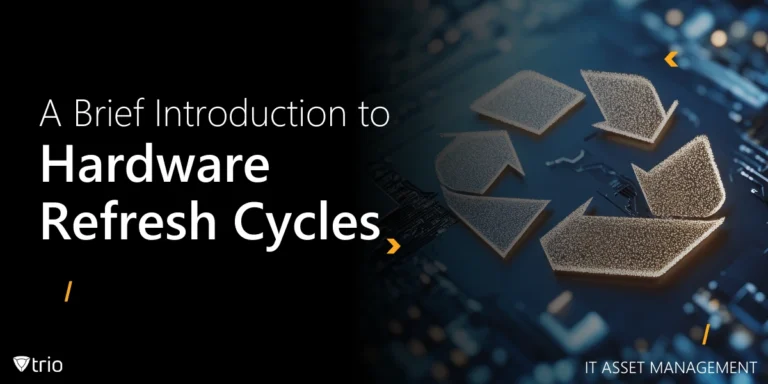What Is Mobile Application Management?
Mobile application management, abbreviated as MAM, is a software management solution that has four main functionalities: managing apps, monitoring app usage, securing apps, and lastly, app wrapping. While MAM lacks the control and more advanced features that MDM solutions offer regarding the management of all assets, it offers two main benefits to its users. First, it offers comprehensive control over all installed applications. The fact that it offers a less strong grip when it comes to asset management makes it a suitable choice for managing BYOD and smaller businesses.
Benefits Of MAM
Regarding software management, MAM solutions offer a wide range of benefits for IT administrators. One of the most significant advantages is enhanced security. With MAM, IT administrators can enforce security policies and controls at the application level, ensuring that sensitive data is protected. Another benefit of MAM is better app management. IT administrators can use a centralized platform to manage mobile applications, including app deployment, updates, and maintenance. This ensures that all employees are using the latest version of the app and reduces the risk of compatibility issues.
Their obvious benefits are not just limited to software management. MAM also increases productivity by allowing employees to access work-related applications and data on their work or personal devices. It can also help companies save on hardware costs and reduce support costs by providing a self-service portal for employees to troubleshoot common issues. Finally, MAM solutions can to some degree help companies comply with regulatory requirements, yet this is very limited compared to what security measures MDM solutions can offer.
Key Capabilities Of MAM
MAM solutions provide a great set of features and capabilities for managing enterprise apps in a secure and controlled manner.
App distribution and deployment: MAM solutions enable IT admins to distribute and deploy apps to mobile devices in a secure and controlled manner. This includes the ability to push apps to devices, as well as manage app updates and version control. MAM solutions often include an enterprise app store, where users can easily discover and download approved apps.
App configuration and customization: MAM solutions allow IT administrators to configure and customize apps to meet the specific needs of their organization. This includes setting app policies, configuring app settings, and customizing the app interface. MAM solutions also enable administrators to create app configurations that can be automatically applied to devices based on user roles or other criteria.
App security and compliance: MAM solutions provide a range of security features to protect enterprise data and ensure compliance with regulations and policies. This includes app-level encryption, data loss prevention (DLP) controls, and the ability to remotely wipe or lock devices in case of loss or theft. MAM solutions also enable administrators to enforce compliance policies, such as requiring users to use a passcode or encrypt their device.
App monitoring and analytics: MAM solutions provide detailed insights into app usage and performance, including metrics such as user adoption rates, app crashes, and user engagement. This data can be used to optimize app performance, identify potential security risks, and improve user experience. MAM solutions also enable administrators to monitor app usage in real-time, detect anomalies, and take action if necessary.

MAM Implementation Process
The first step in implementing a MAM system is to integrate it with the organization’s existing IT infrastructure. This involves ensuring that the MAM system can communicate with other enterprise systems such as Active Directory, email servers, and network access control systems. It is important to ensure that the MAM system is able to seamlessly integrate with these systems to provide a smooth user experience.
The second step involves defining organizational policies and guidelines. This includes defining acceptable use policies, data protection policies, and security policies. Keep in mind that these policies should be aligned with the organization’s overall IT and security policies to ensure consistency and compliance.
The third step is to enroll users into the MAM system. This involves setting up an enrollment process that allows users to register their devices and authenticate themselves. Once enrolled, users can access enterprise apps through the MAM system. It is important to keep in mind that this enrollment process is merely application level and does not offer much control over other aspects of device management.
Addressing Key Software Management Challenges
Mobile Application Management (MAM) addresses various challenges that organizations face when managing enterprise apps on mobile devices. One of the primary challenges is app compatibility and fragmentation management, where MAM solutions ensure that enterprise apps are compatible with different mobile devices and operating systems. Balancing security and user experience considerations is another significant challenge that MAM addresses, where MAM solutions provide security measures without compromising user experience. Efficiently managing app updates and version control is also crucial to ensure that users have access to the latest and most secure versions of enterprise apps. Ensuring user privacy and data protection is another critical challenge that MAM solutions address by implementing security measures to prevent data breaches.
Best Practices for IT Admins
IT administrators responsible for managing enterprise apps on mobile devices can follow several best practices to ensure efficient and effective app management. Implementing effective security measures and compliance policies can help protect sensitive data and ensure regulatory compliance. Proactively monitoring app performance and user feedback can help identify issues and improve user experience. Staying up-to-date with industry trends and advancements can help IT administrators make informed decisions about adopting new technologies and solutions that can enhance their app management capabilities. By following these best practices, IT admins can ensure that enterprise apps are managed efficiently, securely, and in a way that meets the needs of their organization.

The Relationship Between MAM And MDM
Mobile Application Management (MAM) and Mobile Device Management (MDM) are two different approaches to managing mobile devices and apps in an enterprise environment. MAM focuses on managing apps and data, while MDM focuses on managing the device itself. While both MAM and MDM have their own unique benefits, they can also complement each other to provide a more comprehensive mobile management solution.
MDM provides a centralized platform for managing devices, enforcing policies, and securing data. It allows IT administrators to remotely manage devices, configure settings, and enforce security policies such as passcodes and encryption. MAM, on the other hand, focuses on managing apps and data by providing features such as app distribution, version control, and data protection.
By implementing MDM solutions, IT administrators can enhance their app management capabilities. For example, they can use MDM to push app updates and enforce security policies on devices, while using MAM to manage the apps themselves. This approach can help ensure that apps are up-to-date and secure, while also providing a streamlined app management process.
It’s important to note that neither MAM nor MDM is inherently better than the other. The choice between the two depends on the specific needs of the organization. For example, if the organization primarily uses company-owned devices, MDM may be a better fit. If the organization allows employees to bring their own devices (BYOD), MAM may be more appropriate. Ultimately, a combination of both MAM and MDM may provide the most comprehensive mobile management solution.
Trio: The Right Solution for Your It Needs
Trio is an MDM/EMM solution that streamlines both device and application management. As a multiplatform solution, Trio enables organizations to enroll their devices with ease and create specific policy profiles to ensure safety and security. Trio offers in-depth security measures, including CIS levels 1 and 2 and disk encryption. It simplifies software management by centralizing it and allows IT admins to create a comprehensive list of all software and applications. With Trio, IT admins can ensure that all applications and software are updated with the latest security patches. Trio also enables organizations to upload their custom apps and assign them easily to different departments or employees. But that’s not all! Trio automates all onboarding and offboarding processes, thereby facilitating the management of all enterprise assets. Try Trio today and experience its capabilities for yourself!
Throughout this blog post, we covered all aspects of MAM solutions and discussed their key differences compared to MDM solutions. MAM mainly focuses on managing software and applications on mobile devices, while MDM is more focused on managing the entire device, including both hardware and software. MAM solutions offer a range of benefits such as improved security, increased productivity, and reduced costs. They also provide features such as app distribution, app updates, and app inventory management for seamless software management. While an MDM solution can offer better features and more comprehensive security measures on both the software and hardware front, the choice between these solutions entirely depends on the organization’s needs, size, and priorities.
Get Ahead of the Curve
Every organization today needs a solution to automate time-consuming tasks and strengthen security.
Without the right tools, manual processes drain resources and leave gaps in protection. Trio MDM is designed to solve this problem, automating key tasks, boosting security, and ensuring compliance with ease.
Don't let inefficiencies hold you back. Learn how Trio MDM can revolutionize your IT operations or request a free trial today!