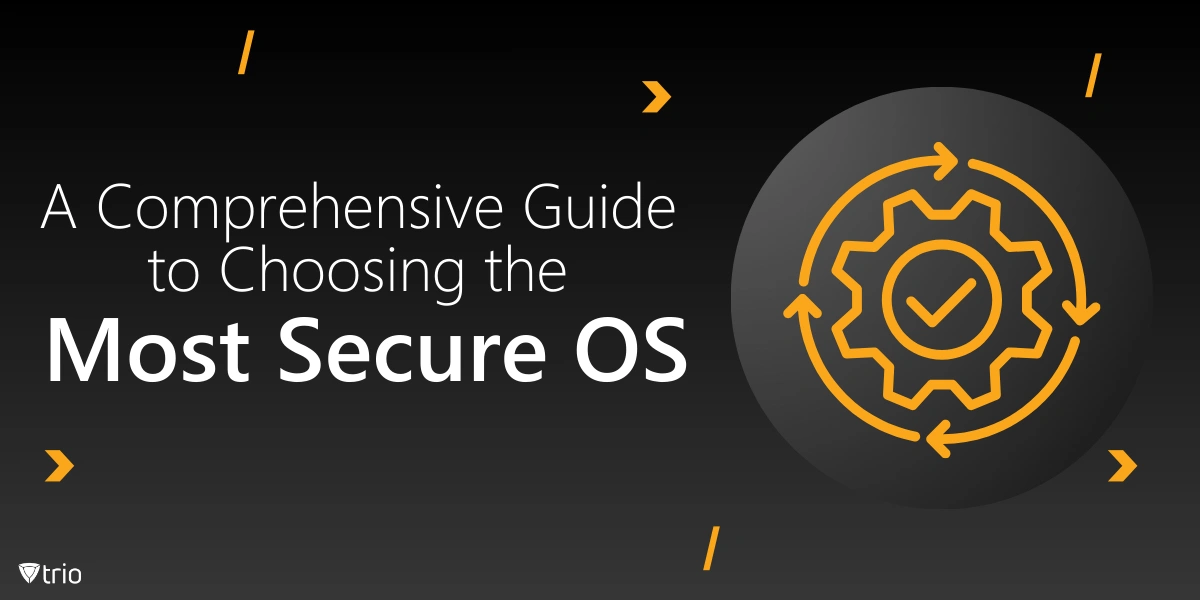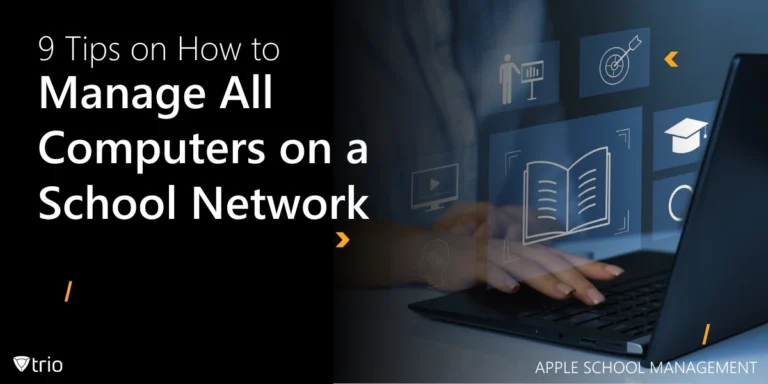The demand for security is at an all-time high and in the digital era of today where everything is virtual or being supported by computers, tablets and smartphones. One must make sure that they have tight security on all their computing platforms.
These are the backbone of our collective technological experiences, managing hardware and software resources simultaneously acting as a very important interface between human beings and the electronic devices we use.
The importance of a secure OS is crucial in protecting your data and privacy.
This is comprehensive guide on how to determine which OS is the most secure for your needs:
Mobile OSes:
Android
Pros:
- Design: Lots of customizable choices for widgets, third-party launchers and themes.
- App Ecosystem: Huge database on Google Play Store
- Hardware Diversity: Available on various devices
Cons:
- Security Concerns: Susceptible to malware and security vulnerabilities probably even more than others because of its open nature and fragmented update system.
- Inconsistency: Different manufacturers and devices have different user interfaces and skins on the device.
Security Features
- Security Updates: Google provides regular security patches, but the manufacturers of devices may often delay these updates.
- Google Play Protect: Prevents malware and security issues by asking that apps are scanned.
- Encryption: You have full-disk encryption
iOS (Apple)
Pros:
- Security: Famous for strong security and privacy controls
- Additional System Integration: Works with other Apple products and services.
- User Experience: Seamless experience across Apple devices.
Cons:
- Customization Limits: Not as customizable as Android.
- App Store Restrictions: Stricter app review process which may limit developers.
Security Features:
- Regular Updates: Apples provides frequent updates and patches.
- Privacy: The app will offer powerful privacy controls and app permissions.
- Secure: iMessage and FaceTime are secured by end-to-end encryption.
HarmonyOS (Huawei)
Pros:
- Cross-Device Compatibility: Build across verticals of smartphones, tablets, and IoT devices.
- Performance: Even more optimized for performance and speed.
Cons:
- App Ecosystem: Offers fewer options than Android and iOS, but the selection keeps expanding.
- Geopolitical Factors: Trade restrictions limit its availability and support in some areas.
Security Features:
-
- Security Framework: Puts safety and privacy first, including ways to protect data and keep apps separate.
- Updates: Huawei rolls out regular fixes and improvements.
KaiOS
Pros:
- Lightweight: Works well on basic phones and cheaper devices.
- Battery Life: lasts a long time because it doesn’t need much power to run.
Cons:
- Few Apps Work: Not many apps run on it compared to popular OSes.
Simple Features: Doesn’t do as much as full smartphone OSes.
Security Features:
- Basic Protection: Has simple security and updates often but isn’t as strong as Android or iOS.
Top Laptop OSes:
Windows 11
Pros:
- Compatibility: Runs on many types of hardware and software.
- Easy to Use: New look with tools to boost output like Snap Layouts and Widgets.
- Great for Games: Supports gaming well with DirectX 12 and lets you play many games and use lots of apps.
Cons:
- Frequent Updates: Updates sometimes disrupt work.
- Security Risks: Windows faces more malware and cyber threats than some other OSes.
Security Features:
- Windows Defender: Built-in antivirus and threat protection.
- BitLocker: Encrypts the entire disk.
- Frequent Updates: Security patches and updates come out often.
macOS
Pros:
- User Experience: Clean and easy-to-use interface works well with other Apple products.
- Stability: Runs and most of the time.
- Security: Offers strong security and privacy protections.
Cons:
- Hardware Restriction: Works only on Apple devices.
- Software Compatibility: Some software and games aren’t as available as on Windows.
Security Features:
- FileVault: Encrypts the entire disk.
- Gatekeeper: Makes sure apps come from trusted sources.
- XProtect: Protects against malware out of the box.
Linux (Various Distros)
Pros:
- Customizability: You can tweak it a lot; you can pick from many distributions (distros) to fit what you need.
- Open Source: You can use and change it for free.
- Security: Very safe with strong user permissions and updates frequently.
Cons:
- Learning Curve: It can be harder for people who aren’t used to command-line interfaces.
- Software Compatibility: Some commercial software and games might not work.
Popular Distros:
- Ubuntu: Easy to use with lots of community help, good for everyday tasks.
- Fedora: Aims to offer the newest tech and features.
- Debian: Stands out for its rock-solid performance and dependability.
- Arch Linux: Offers tons of options to customize but needs more tech know-how.

Chrome OS
Pros:
- Simplicity: Simple to use mainly for web apps and cloud storage.
- Security: Comes with built-in safety measures and gets regular updates.
- Performance: Runs often quick even on cheaper computers.
Cons:
- Offline Use is Limited: Works best online, though you can get apps for offline use.
- Software Options: Works with web-based apps and Android programs.
Security Features:
- Updates: Regular updates.
- Sandboxing: Each app works in isolated space to prevent security problems.
- Verified Boot: Makes sure it’s running a verified version of the OS.
FreeBSD
Pros:
- Works Well: Known to perform great and has top-notch networking features.
- Doesn’t Break Down: Very steady and trustworthy.
Cons:
- Not Easy to Use: Harder to set up and run than common operating systems.
- Software Compatibility: Fewer programs and hardware work with it compared to Linux.
Security Features:
- Jails: Work like containers to keep applications separate.
- Advanced Security Options: Come with tools like mandatory access control.
Best Private OSes:
Tails OS
Pros:
- Values Privacy: Aims to keep users anonymous and private.
- Runs Live: Boots from a USB stick or DVD leaving no footprint on the host computer.
- Includes Privacy Tools: Comes with Tor to browse and other pre-installed privacy tools.
Cons:
- Offers Limited Persistence: Users can’t save files or settings between sessions without persistent storage.
- Not For Daily Use: Serves specific privacy-focused tasks instead of general everyday activities.
- Security Features:
- Integrates Tor: Sends internet traffic through the Tor network to make user activity anonymous.
- Amnesic: Leaves no traces on the computer after use.
- Encryption: Has support for full-disk encryption when using persistent storage.
Whonix
Pros:
- Strong Anonymity: Works with Tor to enable anonymous browsing.
- Isolation: Uses a split design with a gateway and a workstation to boost security and privacy.
Cons:
- Complex Setup: Needs some tech know-how to set up and use well.
- Performance: Can have slower internet speeds because of Tor routing.
Security Features:
- Tor Network: Routes all internet connections through Tor.
- Virtualization: Makes use of virtual machines to separate different parts and lower risk.
- Firewall: Strong firewall rules to stop leaks.
Qubes OS
Pros:
- Security Through Separation: Uses virtualization to separate apps and activities.
- Adaptable: Lets you make, and handle separated virtual machines (Qubes) for different jobs.
Cons:
- Needs Lots of Power: Requires a strong system with enough resources for virtualization.
- Not Simple: Can be hard to set up and handle.
Security Features:
- Separation: Each app runs in its own virtual machine cutting down the risk of cross-contamination.
- Whonix Integration: You can use it with Whonix to boost privacy.
PureOS
Pros:
- Privacy-Focused: It puts privacy and free software principles first.
- Open Source: PureOS builds on Debian and follows free software rules.
Cons:
- Small User Base: Fewer people use it than other OSes, which might limit software options.
Security Features:
- Privacy Tools: It comes with apps and settings that protect privacy.
- Free Software: All software included respects user freedom and privacy.
Linux with Privacy-Focused Distros
Pros:
- Customization: Many Linux distros let you tweak privacy and security settings.
- Control: You have full power over software and settings.
Cons:
- Learning Curve: You might need tech skills to set up the best privacy features.
Popular Privacy-Focused Distros:
- Tails OS: This helps you browse and communicate.
- Ubuntu Privacy Remix: This focuses on keeping sensitive tasks private and secure.
Top Online Operating Systems:
Chrome OS
Advantages:
- Easy to Use: Focuses on web apps for simplicity.
- Quick: Runs fast even on basic computers.
- Works Well with Google: Fits right in with Google Drive, Google Workspace, and other Google tools.
Disadvantages:
- Needs Internet: Works online, but offline options are getting better.
- Limited Software: Uses web apps and some Android apps (with restrictions).
Main Features:
- Chrome Browser: Forms the core of how you use it giving you access to web apps and services.
- Automatic Updates: Updates happen to boost security and performance.
- Security: Security gets a boost from sandboxing verified boot, and updates that happen on their own.
Windows 365
Pros:
- Full Windows Experience: You get a complete Windows desktop that lives in the cloud.
- Integration: It works with Microsoft services and apps.
- Flexibility: You can open your desktop from any device that connects to the internet.
Cons:
- Cost: You need to pay a fee, which can cost more than free choices.
- Complexity: It might be too much for people who just need simple web apps.
Key Features:
- Cloud Desktop: You can use a complete Windows desktop from anywhere.
- Integration: It works with Microsoft Office and other tools to boost productivity.
- Security: You get Microsoft’s top-notch security for businesses.
EyeOS
Pros:
- Web-Based Desktop: You see a desktop-like screen in your web browser. Developers built it with PHP, XML, and JavaScript.
- Open Source: It started as open source, but updates have slowed down.
Cons:
- Limited Modern Features: It might not be as cutting-edge or well-supported as other choices.
- Development: Updates and improvements come out less often.
Key Features:
- Web Interface: Browser-based platform that looks like a typical desktop setup.
- File Management: Simple file handling and program features.
Choosing the right online operating system in the end comes down to what a person or company needs. As tech keeps getting better, these operating systems show big plus points making work more productive, adaptable and easy to access in our ever-more digital world.
Take Control of Operating Systems With Trio’s Solutions
Trio is a solution for mobile device management that efficiently handles devices across various operating systems, ownership types, and enrollment methods. With support for Operating System imaging, Trio simplifies the deployment and configuration of devices, ensuring a standardized setup across devices, regardless of their OS. By restricting and managing these operating systems, Trio helps manage software, hardware, and resource access for students, enhancing control over device usage. This includes overseeing security, assignments, and supported applications, giving administrators a streamlined way to provide students with a secure, optimized learning environment.
Trio can also monitor devices with different ownership types, whether they are owned by employees or owned by the company.
Trio is a solution for the management of mobile devices and server management, offering seamless control over devices running diverse operating systems with varying types of ownership and enrollment. By restricting devices on these operating systems, Trio can manage software, hardware, and resources effectively for students, ensuring secure access and customized accessibility. This includes enhanced security, tailored assignments, and support for specific software, all of which make Trio an essential tool for comprehensive device and server management.
Trio Business offers a comprehensive MDM solution for SMBs, simplifying device deployment, security, and monitoring. With features such as remote device lock and automated patch management, it focuses on enhancing productivity while ensuring security compliance.
Get Ahead of the Curve
Every organization today needs a solution to automate time-consuming tasks and strengthen security.
Without the right tools, manual processes drain resources and leave gaps in protection. Trio MDM is designed to solve this problem, automating key tasks, boosting security, and ensuring compliance with ease.
Don't let inefficiencies hold you back. Learn how Trio MDM can revolutionize your IT operations or request a free trial today!