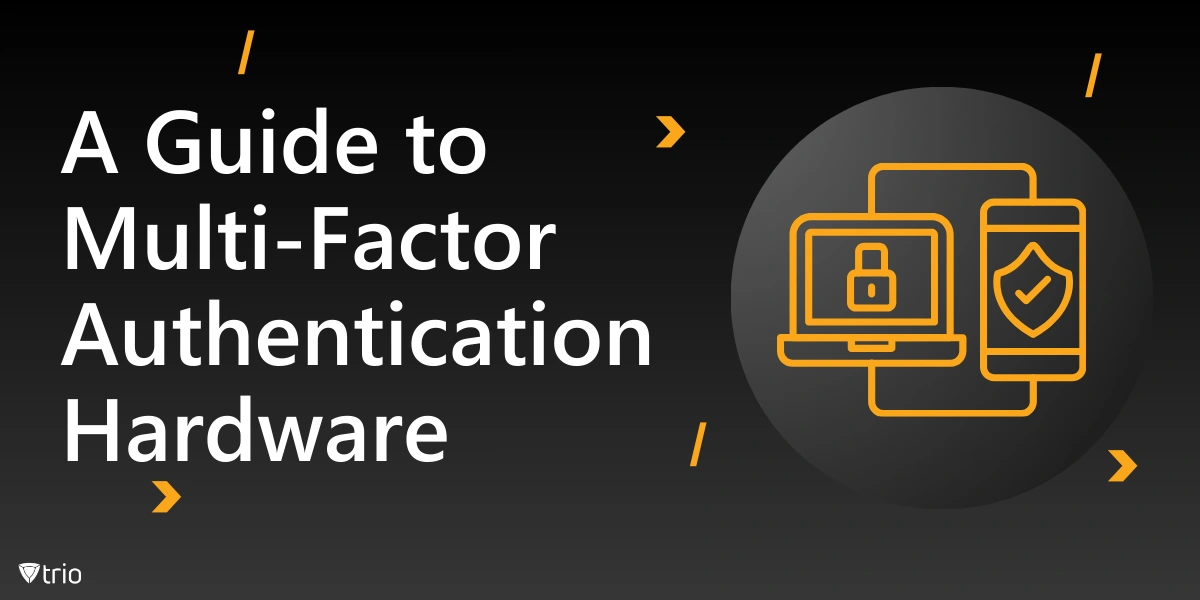As organizations increasingly shift to cloud-based services, securing access to critical systems and data has become a top priority. Multi-Factor Authentication (MFA) Software-as-a-Service (SaaS) has emerged as an effective solution to safeguard against unauthorized access and credential-based attacks. Unlike hardware-based authentication, SaaS MFA operates in the cloud, offering unparalleled scalability, flexibility, and ease of management.
However, deploying and managing SaaS MFA solutions across diverse endpoints and user environments can be challenging without the right tools. This is where Mobile Device Management (MDM) solutions play a pivotal role. By enforcing compliance policies, simplifying user onboarding, and offering centralized management, MDM platforms help organizations fully leverage SaaS MFA capabilities.
This blog dives deep into the advantages, challenges, and best practices of deploying MFA SaaS solutions. Additionally, we’ll explore how integrating MDM can enhance SaaS MFA efficiency, offering IT administrators a holistic approach to authentication security.
What is SaaS?
Software-as-a-Service (SaaS) is a cloud-based software distribution model where applications are hosted by a service provider and made available to customers over the internet. Instead of installing software on individual devices or servers, users can access SaaS applications through a web browser or dedicated app, typically with a subscription-based payment model. This eliminates the need for complex on-premises infrastructure and reduces the time and resources required for deployment, updates, and maintenance. SaaS platforms are highly scalable, allowing businesses to add or remove users and features as needed without significant upfront investments.
One of the defining characteristics of SaaS is its accessibility. With internet connectivity, users can access SaaS applications from virtually any device, anywhere in the world. This flexibility makes SaaS particularly valuable for remote teams, distributed workforces, and businesses with global operations. Furthermore, SaaS providers handle software updates, bug fixes, and patches, ensuring that users always have access to the latest features and security improvements without requiring manual intervention from IT teams.
SaaS applications cover a wide range of business functions, including customer relationship management (CRM), project management, human resources, and cybersecurity tools like MFA. Examples include Salesforce, Microsoft 365, and Dropbox. SaaS solutions often come with built-in analytics and reporting tools, providing organizations with valuable insights to optimize operations. With a strong emphasis on scalability, cost-efficiency, and flexibility, SaaS has become a cornerstone of modern IT infrastructure and digital transformation strategies.
What is Multi-Factor Authentication SaaS?
Multi-Factor Authentication Software-as-a-Service (MFA SaaS) refers to cloud-based platforms that provide multi-factor authentication services to organizations. Instead of relying on on-premises infrastructure, SaaS-based MFA solutions operate in the cloud, offering scalability, flexibility, and centralized management.
MFA SaaS integrates with a variety of platforms, including email services, cloud storage, and corporate VPNs. These solutions typically support multiple authentication methods, such as SMS codes, email verification, push notifications, and biometrics. This adaptability ensures a consistent user experience across different devices and applications.
One of the core benefits of MFA SaaS is its ease of deployment. IT admins can quickly roll out MFA across an organization without heavy infrastructure investments. Updates, patches, and maintenance are handled by the service provider, reducing the internal IT workload.
MFA SaaS platforms also offer advanced analytics and reporting tools. Admins can monitor authentication attempts, detect anomalies, and enforce conditional access policies to strengthen security protocols dynamically.
Advantages of MFA SaaS Solutions
Scalability is one of the biggest advantages of MFA SaaS. Organizations of all sizes can quickly add or remove users without investing in additional hardware or infrastructure. This makes SaaS solutions particularly appealing to growing businesses or those with fluctuating user bases.
Centralized management is another major benefit. IT admins can control authentication policies, monitor access logs, and enforce compliance requirements from a single dashboard. This reduces administrative overhead and simplifies day-to-day operations.
SaaS solutions are also cost-effective. Organizations typically pay on a subscription basis, which spreads costs over time. This eliminates large upfront investments and allows for predictable budgeting.
Furthermore, MFA SaaS integrates seamlessly with modern cloud applications and remote work tools, making them ideal for distributed teams. Users can authenticate securely from any location, improving productivity without compromising security.

Challenges in Implementing SaaS MFA
While MFA SaaS offers significant benefits, challenges still exist. One of the primary concerns is reliance on third-party providers. If the SaaS platform experiences downtime or a security breach, it could directly impact the organization’s operations.
Integration with legacy systems can also be problematic. Some older applications might not support cloud-based MFA solutions, requiring additional custom configurations. Compliance and data privacy are other concerns. Organizations must ensure that the SaaS provider complies with industry regulations and that sensitive authentication data is stored securely.
Finally, user resistance remains a potential hurdle. Employees may resist adopting new authentication methods if they perceive them as inconvenient or unnecessary, necessitating proper training and communication.
Best Practices for Deploying MFA SaaS
Start by choosing an MFA SaaS provider with a strong track record in security, uptime, and compliance certifications. Evaluating the provider’s integration capabilities ensures smooth deployment across existing systems. Define clear authentication policies tailored to different user groups. For example, privileged accounts might require stricter authentication measures than regular user accounts.
Provide comprehensive training to employees to ensure they understand the importance of MFA and how to use it effectively. Regular updates and feedback sessions help address user concerns. Lastly, continuously monitor and audit authentication logs for anomalies. Implementing alert systems for suspicious activity ensures quick responses to potential threats.
How Mobile Device Management Solutions Help Multi-Factor Authentication SaaS
Mobile Device Management (MDM) solutions enhance Multi-Factor Authentication (MFA) SaaS deployments by enabling organizations to implement and enforce consistent authentication policies across all managed devices. With MDM, IT admins can ensure that devices comply with corporate security standards before allowing access to MFA SaaS platforms. For example, devices can be checked for updated security patches, encryption, and antivirus software before they are allowed to authenticate using SaaS-based MFA. This helps reduce vulnerabilities and creates an added layer of security.
MDM also simplifies the onboarding and offboarding processes for SaaS MFA. When new users or devices are added, MDM platforms can automatically push necessary SaaS MFA configurations and authentication apps to the devices. Similarly, when users leave the organization, IT admins can quickly revoke access remotely, ensuring that former employees cannot exploit lingering credentials. MDM also supports conditional access policies, allowing IT teams to set rules for when and where SaaS MFA can be used—for instance, blocking authentication attempts from unrecognized networks or devices.
Integration between MDM and SaaS MFA platforms also provides better visibility and control. IT admins can monitor authentication logs, review device compliance, and generate detailed reports for audits. Additionally, MDM integration can enforce usage of secure authentication methods, such as biometric verification or hardware tokens, in conjunction with SaaS MFA platforms. Together, MDM and SaaS MFA create a unified approach to device and authentication security, ensuring a consistent and scalable solution for remote and hybrid workforces.
Conclusion
MFA SaaS solutions offer a highly scalable and efficient way to secure user access in modern organizations. With the right implementation strategy and ongoing monitoring, SaaS MFA can significantly enhance cybersecurity measures. Elevate your security with Trio's cloud-based MFA solutions. Protect your organization with seamless SaaS integration. Start your free trial today!
Get Ahead of the Curve
Every organization today needs a solution to automate time-consuming tasks and strengthen security.
Without the right tools, manual processes drain resources and leave gaps in protection. Trio MDM is designed to solve this problem, automating key tasks, boosting security, and ensuring compliance with ease.
Don't let inefficiencies hold you back. Learn how Trio MDM can revolutionize your IT operations or request a free trial today!