Password management tools are increasingly relied upon to protect online accounts, balancing convenience with security. In 2024, Security.org reported that 36% of American adults are now using password managers, reflecting a steady rise in their adoption as a security tool. They simplify the process of generating and storing passwords, but questions remain about their reliability and vulnerabilities. With cyber threats becoming more advanced, effective credential management has never been more critical.
This blog explores the pros and cons of using password managers, shedding light on their role in strengthening security habits. From automated password generation to encryption methods, these tools introduce practical solutions but also unique risks that need careful consideration.
By discussing password best practices and profile management strategies, we aim to help readers make informed decisions. Whether you're considering a password manager for personal use or organizational adoption, understanding the trade-offs involved is essential to building a security-first approach.
Centralized Credential Management: A Necessary Shift
Modern users manage countless accounts across platforms, often leading to password overload. Reusing passwords or creating weak ones becomes an easy shortcut, but it opens doors to security threats. Balancing the advantages and disadvantages of passwords involves adopting smarter strategies, ensuring stronger credentials without falling into patterns of fatigue or risky shortcuts.
Password managers address these challenges by generating strong, randomized passwords and securely storing them. Automated logins eliminate the need for memorization and reduce errors caused by reused or predictable passwords. When paired with Multi-Factor Authentication (MFA), they add an extra layer of security, minimizing vulnerabilities without overburdening users with additional steps.
Despite their strengths, password managers aren’t without flaws. Security gaps and dependency risks raise valid concerns that deserve attention. The next sections outline these surprising realities, covering both the benefits and potential drawbacks to help you make an informed decision about adopting a password manager as part of your security toolkit.
1. Strengthened Security Through Automation
A password manager automates the creation of unique, hard-to-crack passwords, drastically reducing the risk of brute-force attacks. By eliminating predictable patterns and commonly reused credentials, these tools fortify security without requiring constant user effort. Users can rely on sophisticated algorithms to create complex passwords, making it significantly harder for hackers to guess their way in.
Addressing repetitive and weak passwords, password managers reduce human error and streamline security practices. They transform complex passwords from an optional safeguard into a default requirement, improving resilience against attacks. This shift makes password security less dependent on memory and more focused on automation, ensuring every login has the protection it deserves.
The benefits of a password manager hinge on the strength of your master password and encryption protocols. While these tools enhance security, they can only do so if the master password remains uncompromised. Users must treat this key with the utmost care, combining it with encryption settings and additional safeguards like Multi-Factor Authentication to ensure maximum protection.
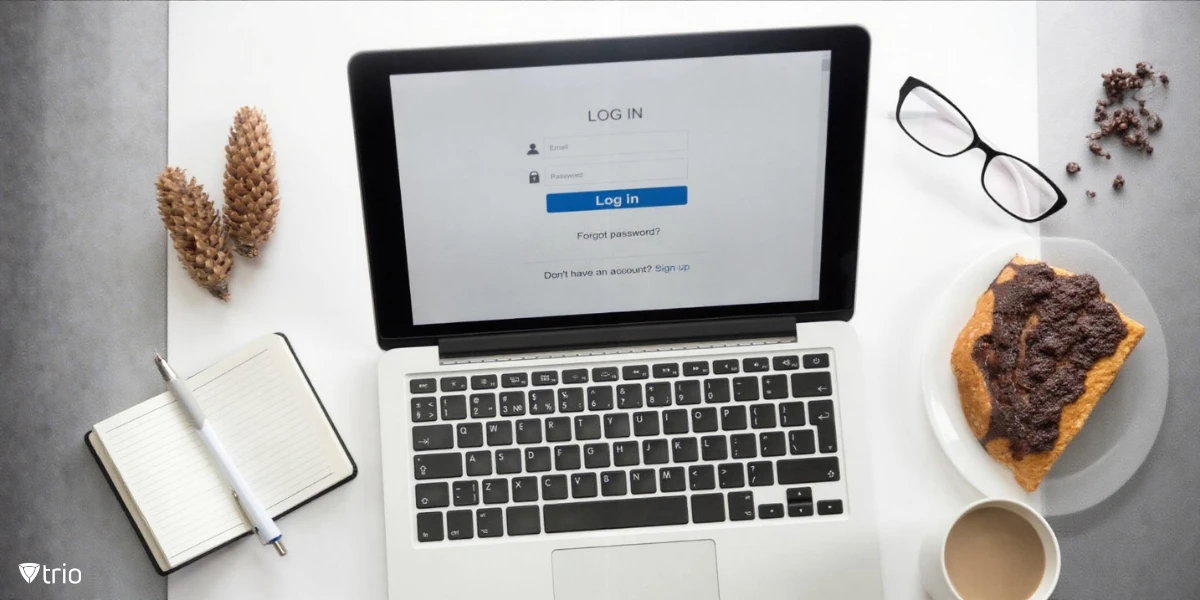
2. Simplified Credential Management Across Devices
The best password manager solutions sync credentials seamlessly across devices—laptops, smartphones, and tablets—ensuring consistent and secure access whether you're at home, in the office, or traveling. With real-time updates, users can enjoy uninterrupted workflows and avoid the hassle of remembering or resetting forgotten passwords. This streamlined process reduces frustration and supports productivity by simplifying access management.
Password managers eliminate the need for endless resets and recovery processes, providing immediate access to accounts without interruptions. Users can focus on important tasks instead of troubleshooting login issues, saving time and effort. This convenience translates into higher productivity and a smoother user experience across personal and professional platforms.
Despite the convenience, cloud syncing raises valid concerns about data security and reliability. Users must consider scenarios like server outages, data breaches, or syncing failures that could disrupt access. Transparent policies from vendors and local backup options can offer additional layers of protection, ensuring data remains secure even during unexpected technical issues.
3. Vulnerability as a Single Point of Failure
Password managers consolidate security by storing all credentials in one place, simplifying access and reducing the need for multiple passwords. However, this also creates a single point of failure. If the master password is compromised, every linked account could be exposed, creating a ripple effect of vulnerabilities that might be difficult to contain quickly.
The risks surrounding password managers include phishing attacks, malware infections, and the potential leakage of master passwords. These issues highlight the importance of questioning whether password managers are secure enough to handle sensitive data. Debates about these vulnerabilities emphasize the need for users to approach these tools with caution and proper safeguards.
Reducing these risks requires a layered approach to security. Multi-factor authentication, strong and unique master passwords, and regular software updates can bolster defenses. Combining these strategies ensures that even if one layer fails, others remain intact to protect sensitive information.
4. Enhanced Encryption and Security Standards
Are password managers safe? Most reputable platforms employ end-to-end encryption and zero-knowledge architecture, ensuring that only the user can decrypt stored data. This advanced security model means even service providers cannot access your credentials, offering peace of mind for users worried about potential data breaches or unauthorized access to sensitive information.
Local decryption minimizes data exposure by processing information directly on users' devices rather than storing it in a centralized location. This method significantly reduces risks, even in the event of server breaches. It’s like storing valuables in a locked safe within your home instead of leaving them scattered and unprotected across various rooms.
Despite these safeguards, not every provider adheres to the highest standards. Evaluating encryption protocols and considering passwordless authentication methods can enhance security. Users should carefully review vendor practices and prioritize platforms with transparent policies, ensuring their data remains secure under all circumstances.
5. Costs, Subscriptions, and Free vs. Premium Options
While free tools can meet the basic needs of individuals, they often fall short in critical areas like dark web monitoring, secure sharing, and backup recovery. Password manager ratings frequently highlight these trade-offs, making it essential to assess whether free options provide sufficient protection or leave gaps that could be exploited by attackers.
Premium versions step in to fill these gaps by offering advanced protections such as encrypted sharing, breach alerts, and priority support. However, these benefits often come with recurring costs, whether monthly or annual, which may feel burdensome, especially for small businesses or individual users managing personal budgets.
Balancing affordability with security requires careful evaluation. Weighing the costs of premium features against potential losses from a breach can clarify whether investing in advanced protections is worthwhile. Effective risk management means recognizing that free tools may be functional but might not offer the comprehensive safety required in today’s threat landscape.
6. Company-Wide Adoption and Onboarding Challenges
Password Vaulting benefits organizations by enabling centralized control over credentials while promoting consistent security practices. It simplifies access management, reduces weak links, and ensures uniform enforcement of security policies. This structured approach strengthens protection and minimizes errors, making it easier to monitor and manage access across teams and systems without sacrificing usability.
Implementing password vaulting at scale presents challenges, including training staff, securing user buy-in, and integrating seamlessly with existing systems. Adoption requires patience and careful planning to avoid disruptions. Ensuring compatibility with legacy infrastructure and maintaining smooth workflows throughout the transition is crucial to gaining user confidence and maximizing adoption rates.
Post-launch efforts are equally vital. Maintaining compliance, monitoring usage patterns, and providing technical support prevent gaps in security. Organizations must also remain flexible to accommodate updates, evolving threats, and new tools. Continuous evaluation and improvement ensure the system adapts to meet long-term security needs effectively.

7. Encouraging a Security-First Mindset
Password managers enforce better habits, promoting password rotation best practices, frequent updates, and strong credential choices. They transform security into a proactive process, making it easier for users to avoid weak passwords and risky shortcuts. These tools help set higher standards for protecting data, encouraging consistent practices that support long-term security and simplify compliance with evolving regulations.
When security routines become second nature, users naturally avoid shortcuts that compromise data safety. Password managers encourage vigilance, creating habits that emphasize awareness and accountability. As users adopt safer practices, they are better equipped to resist phishing attempts and identity theft. Cultivating this mindset ensures that security becomes a shared responsibility rather than a one-time fix.
While password managers provide automation and convenience, over-reliance on them can breed overconfidence. To complement these tools, regular software patches, network monitoring, and additional protective measures should remain priorities. Users must strike a balance between automation and manual oversight to create a layered defense that adapts to emerging threats and vulnerabilities.
Trio: A Smarter Approach to Security
Password management isn’t just a personal concern—it’s a business necessity. Organizations need scalable solutions that streamline workflows while keeping data protected. Trio delivers exactly that. With mobile device management (MDM) capabilities, Trio simplifies secure profile management and credential oversight, ensuring security without complexity. It’s designed to be user-friendly, making onboarding smooth and security effortless.
Imagine security that works for you, not against you. Trio reduces friction, reinforces best practices, and integrates seamlessly into your daily operations. Whether you’re upgrading your defenses or building them from scratch, Trio has you covered. Experience effective security in action—try our free demo today and see how Trio transforms protection into productivity.
Conclusion: Balancing Convenience and Caution
Password managers simplify credential handling and enhance security by automating password creation, encrypting data, and enabling access across devices. They eliminate weak links caused by human error, offering protection against breaches. Yet, concerns about vulnerabilities, costs, and onboarding challenges remain. A careful evaluation helps determine whether these tools align with security needs while minimizing the risks of centralized storage.
With growing cyber threats, password managers have become indispensable for modern security strategies. They provide convenience without sacrificing protection, but their effectiveness depends on layered defenses and consistent evaluations. Regular updates and secure configurations prevent evolving threats from exploiting weaknesses. Prioritizing vigilance ensures these tools remain reliable while adapting to emerging security challenges.
Whether managing individual accounts or securing organizational systems, password managers simplify processes without compromising safety. Balancing automation with practical oversight prevents over-reliance, ensuring robust protection against attacks. These tools support better habits, but success requires ongoing commitment to maintenance and proactive risk management.
Get Ahead of the Curve
Every organization today needs a solution to automate time-consuming tasks and strengthen security.
Without the right tools, manual processes drain resources and leave gaps in protection. Trio MDM is designed to solve this problem, automating key tasks, boosting security, and ensuring compliance with ease.
Don't let inefficiencies hold you back. Learn how Trio MDM can revolutionize your IT operations or request a free trial today!





