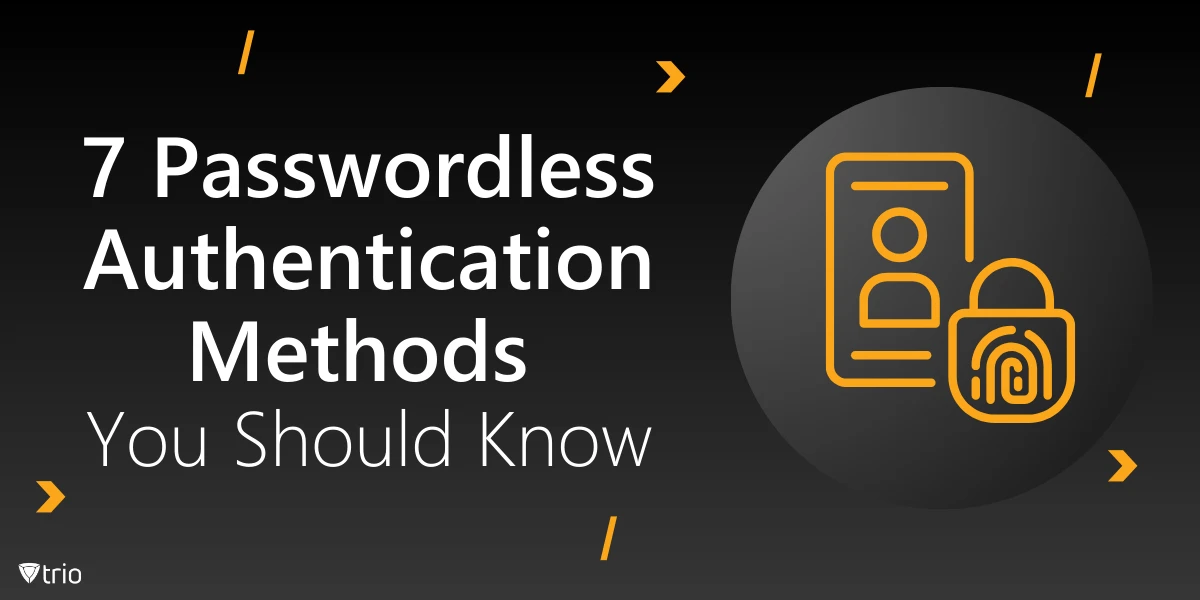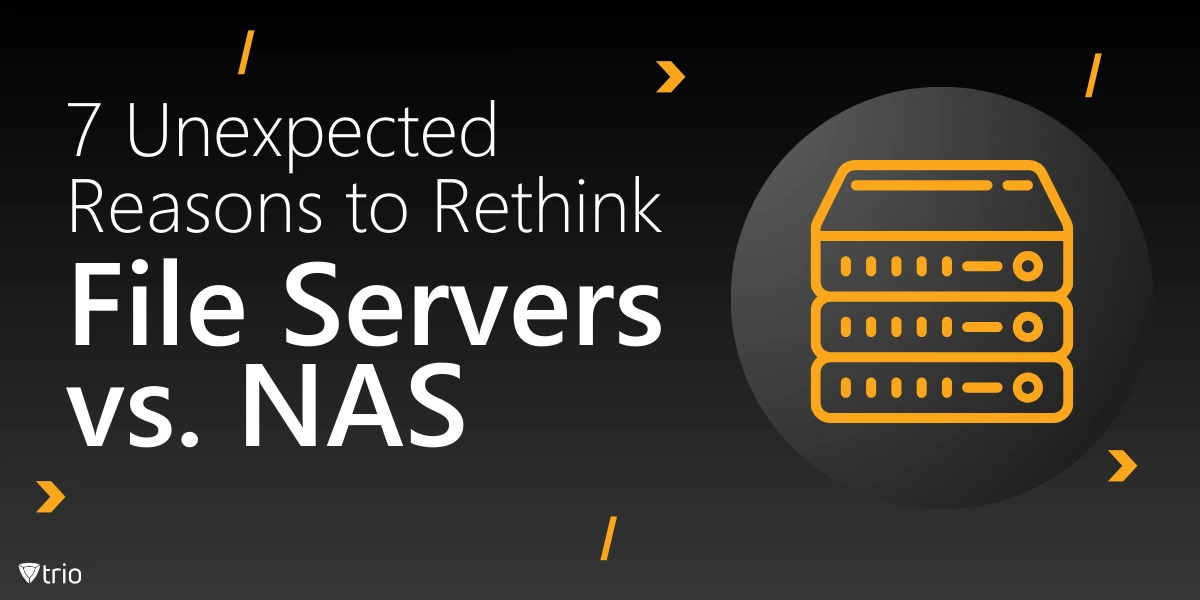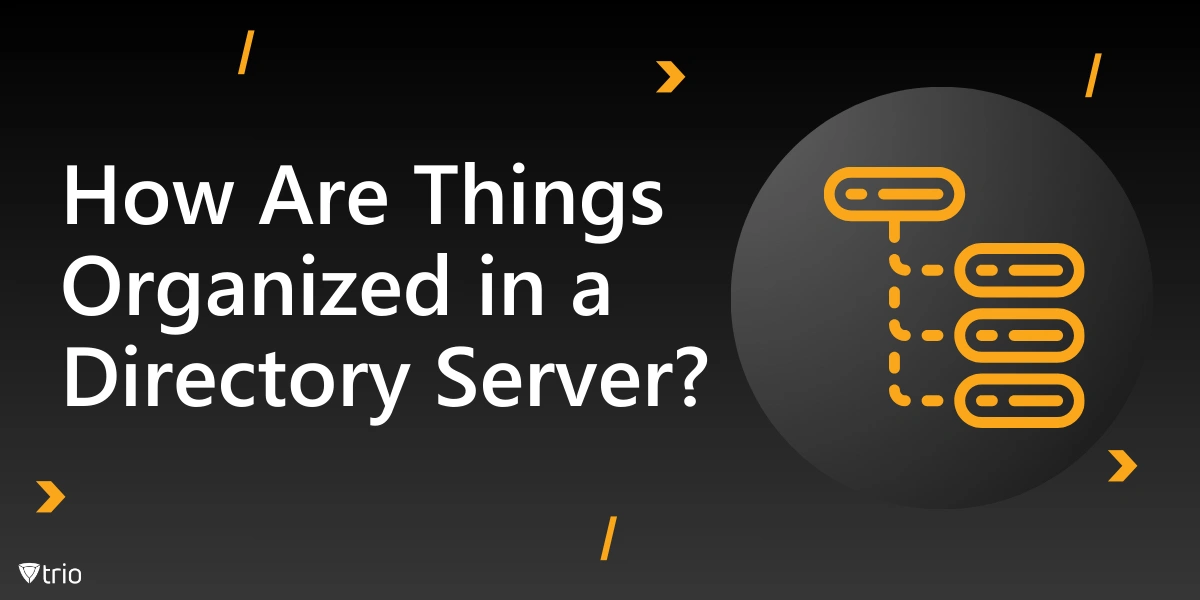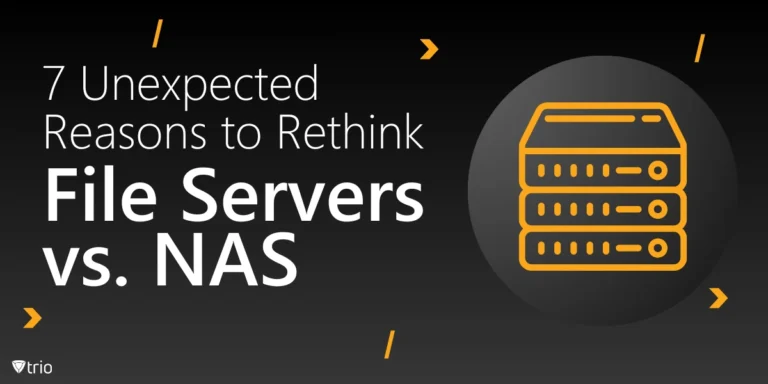Passwords have been one of the main elements of digital security for decades. Yet, with the increasing sophistication of cyber threats, relying solely on passwords exposes organizations to significant risks. Weak or reused passwords can be easily compromised, leading to unauthorized access and data breaches.
Passwordless authentication has become a new solution to these challenges. By eliminating traditional passwords, it enhances security and simplifies user access. Coupled with effective profile management, it streamlines the authentication process while reducing the attack surface for potential intruders.
As technology evolves, it’s crucial for you to stay ahead of emerging authentication methods. Utilizing passwordless options not only bolsters organizational security but also improves user experience. Knowing these developments ensures that your organization remains resilient against evolving cyber threats.
The Rise of Passwordless Authentication
The shift towards passwordless authentication is driven by the need for stronger security measures. Traditional passwords are often vulnerable due to human error, such as weak password creation or phishing attacks. Multi-factor authentication enhances security, but passwordless methods take it a step further by removing passwords altogether.
Advancements in technology and the increasing sophistication of cyber threats necessitate more secure authentication methods. Biometrics and hardware tokens are becoming more accessible, enabling organizations to adopt passwordless solutions that are both secure and user-friendly. This evolution reflects the industry’s response to the demand for better security practices.
Benefits of Passwordless Authentication
One of the primary benefits of passwordless authentication is the enhancement of security by removing weak passwords from the equation. Without passwords to exploit, attackers have fewer avenues to breach systems, significantly reducing the risk of unauthorized access.
Passwordless methods also improve the user experience by providing easy access to resources. Users no longer struggle with remembering complex passwords or dealing with excessive permissions that complicate login processes. This approach increases productivity and satisfaction.
Reducing administrative overhead is another advantage. Managing passwords can be costly and time-consuming. By adopting passwordless solutions, organizations can eliminate the need for frequent password resets and strict adherence to password best practices, thereby lowering operational costs and freeing up IT resources for other critical tasks.
7 Passwordless Authentication Methods
Now that we’ve explored the benefits, let’s look into passwordless authentication examples that every IT admin should consider. These methods offer a variety of options to enhance security and smooth access within your organization.
1. Biometric Authentication
Biometric authentication leverages unique physical characteristics such as fingerprints, facial features, or iris patterns to verify user identity. These inherent traits make it difficult for unauthorized individuals to gain access, as biometrics are nearly impossible to replicate accurately.
Implementation of biometric authentication is increasingly common in devices and systems. For instance, passwordless authentication methods on Windows, like Windows Hello, allow users to log in using facial recognition or fingerprints. This integration simplifies access while maintaining security.
While biometrics offer significant security benefits, it’s essential to address potential privacy concerns. Storing biometric data requires stringent safeguards to prevent misuse. Ensuring data is encrypted and securely stored mitigates risks associated with biometric authentication.

2. Hardware Tokens
Hardware tokens are physical devices that authenticate users by generating or storing cryptographic keys. Examples include USB keys like YubiKey, which users insert into a device to gain access. These tokens provide a tangible layer of security that’s difficult to replicate remotely.
Integrating hardware tokens with systems enhances security. Passwordless authentication for Microsoft services, for instance, can utilize hardware tokens to allow secure access to accounts and resources without traditional passwords. This method reduces the reliance on memorized credentials.
Portability is a key advantage of hardware tokens, but physical security is a concern. Lost or stolen tokens can pose risks, so implementing policies for token management and rapid deactivation is crucial to maintaining security integrity.
3. One-Time Passwords (OTPs) via Mobile Apps
One-Time Passwords (OTPs) via mobile apps generate temporary codes that users enter to authenticate. Authenticator apps like Google Authenticator or Microsoft Authenticator provide these codes, enhancing security through dynamic, short-lived passwords.
Passwordless authentication methods for Android devices, among others, often incorporate OTPs, allowing users to authenticate without traditional passwords. This form of passwordless multi-factor authentication combines something the user has (the device) with the OTP.
OTPs generated by apps are more secure than SMS-based OTPs, as they are less susceptible to interception or SIM swapping attacks. Time-based OTPs change every 30 seconds, adding an additional measure of security against unauthorized access.
4. Magic Links via Email
Magic links simplify authentication by sending a login link to the user’s email. When the user clicks the link, they’re granted access without needing to enter a password. This method relies on the security of the user’s email account.
Ease of use is a significant advantage, as users avoid password hassles. However, potential vulnerabilities exist if an unauthorized person gains access to the user’s email. Ensuring email accounts are secure is vital when employing this method.
Magic links are suitable for applications where convenience is a priority, such as customer-facing platforms or services with low security risk. They offer a balance between user experience and security in appropriate contexts.
5. Certificate-Based Authentication
Certificate-based authentication uses digital certificates to verify user identities. Certificates are issued by trusted authorities and stored on devices, serving as electronic credentials that confirm the user’s authenticity.
In corporate environments, implementing certificate-based authentication enhances identity management. It ensures that only devices with valid certificates can access the network, providing a secure method of controlling access.
Managing certificates requires infrastructure like a Public Key Infrastructure (PKI). Organizations must handle certificate issuance, renewal, and revocation, necessitating robust management systems to maintain security and efficiency.
6. Behavioral Authentication
Behavioral authentication analyzes user behavior patterns to verify identity. This method considers factors like typing speed, mouse movements, and navigation habits to create a user profile.
Data collected includes keystroke dynamics and interaction patterns, which are unique to each user. By monitoring these behaviors, the system can detect anomalies that may indicate unauthorized access.
Security benefits include continuous authentication without interrupting the user. Since the process is transparent, it enhances security without impacting user experience, making it a compelling option for organizations.
7. QR Code Authentication
QR code authentication allows users to log in by scanning a code with a trusted device, typically a smartphone. This method leverages the security of the mobile device to authenticate the user. This eliminates the need for entering credentials manually, reducing the risk of password theft.
The process involves displaying a QR code on the login screen, which the user scans with their device. It’s commonly used in applications like web services and secure access portals. Once scanned, the device communicates with the server to confirm the user’s identity and grant access.
Security considerations include ensuring the mobile device is secure, as it’s a critical component in authentication. User convenience is high, as scanning a QR code is quick and straightforward. However, if the device is lost or compromised, unauthorized access could potentially occur.

Implementing Passwordless Authentication
Implementing passwordless authentication begins with assessing your organization’s needs. Evaluate current security measures, identify vulnerabilities, and consider which passwordless methods align with your infrastructure and user base.
Starting with pilot programs allows you to test selected methods on a small scale. This approach helps identify potential issues and gather feedback before a full rollout, ensuring a smoother transition.
Training and user acceptance are critical for success. Educate users on new authentication processes and address any concerns. By fostering understanding and buy-in, you enhance adoption rates and reinforce security protocols.
Challenges and Considerations
Adopting passwordless authentication may present challenges such as cost and the need to upgrade IT infrastructure. Implementing new technologies requires investment in hardware, software, and training resources.
User resistance is another hurdle. Employees may be hesitant to adopt new methods, especially those involving personal data like biometrics. Privacy concerns must be addressed transparently to build trust.
To mitigate these challenges, develop a clear implementation plan that includes stakeholder engagement. Communicate benefits, provide support, and ensure that privacy policies are robust and compliant with regulations.
Integrating MDM With Passwordless Authentication: How Trio Can Help
Mobile Device Management (MDM) plays a key role in implementing passwordless authentication methods. By managing and securing devices across your organization, MDM solutions like Trio ensure that passwordless technologies are deployed effectively and securely.
Trio simplifies the management of devices and authentication methods, providing a smooth integration of passwordless solutions within your IT ecosystem. To experience how Trio can enhance your organization’s security and efficiency, we encourage you to try our free demo.
Conclusion: Embracing the Future of Authentication
Passwordless authentication represents a significant advancement in securing digital assets. By eliminating traditional passwords, organizations can enhance security, improve user experience, and reduce administrative burdens.
As an IT administrator, exploring these passwordless options is crucial. Understanding and implementing the right methods for your organization not only protects against current threats but also prepares you for future challenges.
Embracing passwordless authentication is a step toward the future of cybersecurity. Staying ahead in security means adopting innovative solutions that safeguard your organization in an ever-evolving threat landscape.