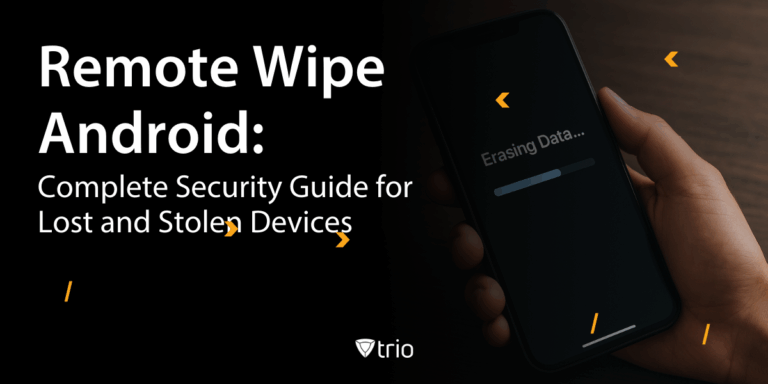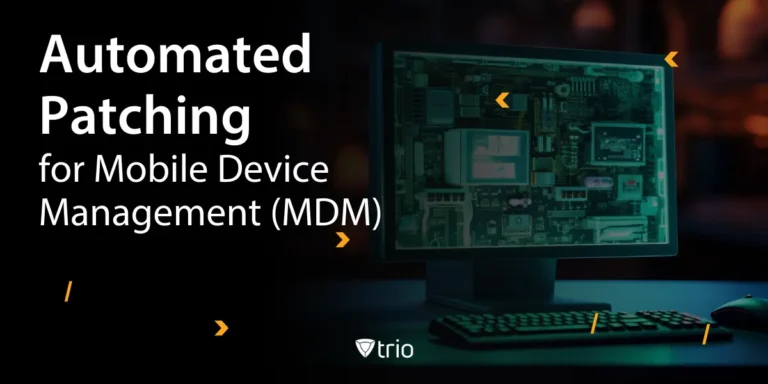As remote work becomes the norm, ensuring the security of remote access is critical. Cybercriminals increasingly target remote connections, making robust security protocols a necessity for businesses. This blog will explore the essentials of remote access security, best practices, and technologies that organizations can adopt to protect sensitive data while enabling a productive remote workforce.
Understanding Remote Access Security
Remote access security refers to the measures and technologies designed to protect connections between remote users and enterprise systems. With the rise of cloud computing and hybrid workplaces, employees, contractors, and third parties frequently access corporate resources from different locations. While this boosts flexibility, it also increases the risk of cyberattacks such as phishing, ransomware, and man-in-the-middle (MITM) attacks.
The primary goal of remote access security is to verify the identity of users, secure their connections, and monitor activities to detect anomalies. Techniques such as multi-factor authentication (MFA), virtual private networks (VPNs), and endpoint protection are fundamental. Organizations also rely on tools like Zero Trust Network Access (ZTNA) and Secure Access Service Edge (SASE) to secure modern remote work environments.
Implementing effective remote access security requires a mix of technology, policies, and employee awareness. Poorly secured remote connections can lead to data breaches, financial losses, and reputational damage. With cyber threats becoming more sophisticated, businesses must continuously adapt their security strategies to remain resilient. Securing remote access is often part of a larger RMM (Remote Monitoring and Managing) strategy.
What Is RMM?
Remote Monitoring and Managing (RMM) is a technology designed to help IT professionals and Managed Service Providers (MSPs) efficiently monitor, manage, and maintain IT systems and devices remotely. RMM software enables IT teams to proactively identify and resolve issues without being physically present. It provides tools for real-time monitoring, patch management, software updates, device diagnostics, and remote troubleshooting.
RMM solutions are typically installed on devices within a network, allowing administrators to access detailed information about hardware, software, and system performance. These platforms often integrate with ticketing systems to streamline support workflows, ensuring issues are logged and addressed promptly. By automating repetitive tasks like updates or scans, RMM tools help reduce downtime, improve productivity, and maintain system health. The benefits of RMM include:
- Proactive Issue Resolution: RMM tools allow IT teams to detect and address issues before they escalate. For example, monitoring CPU usage or disk space thresholds can prevent potential system failures, ensuring uninterrupted operations.
- Increased Efficiency: By automating tasks like patching and updates, RMM reduces manual workloads for IT staff. This automation ensures systems remain compliant and up-to-date without requiring constant oversight.
- Scalability: RMM solutions support a wide range of devices and systems, making them ideal for organizations with growing IT infrastructures. MSPs can manage multiple clients from a single dashboard, optimizing resource allocation.
- Enhanced Security: RMM tools can include features for antivirus management, system audits, and vulnerability scans. These features ensure that devices remain secure, even in remote or hybrid work environments.
- Cost Savings: By minimizing on-site visits and resolving issues remotely, organizations save time and reduce expenses associated with travel and downtime.
Key Risks in Remote Access Security
Remote access for PCs and other devices introduces unique vulnerabilities that cybercriminals can exploit. Understanding these risks is vital to building a strong defense.
- Credential Theft: Weak or stolen passwords are among the most common attack vectors. Cybercriminals use phishing emails, brute-force attacks, or credential-stuffing techniques to gain unauthorized access to systems. Without robust authentication measures, these threats can go undetected.
- Unsecured Networks: Employees often use public Wi-Fi or personal networks that lack encryption, exposing data to interception. MITM attacks are particularly common in such scenarios, allowing attackers to eavesdrop or inject malicious code during communication.
- Endpoint Vulnerabilities: Personal devices used for remote work may lack adequate security measures, such as antivirus software or encryption. Unpatched systems or outdated software also increase the risk of malware infections.
- Overprivileged Access: Granting remote users excessive access to systems or data increases the potential damage of insider threats or external breaches. Poorly defined access controls make it easier for attackers to move laterally within a network.

Remote Access Security Best Practices
Implementing robust remote access security begins with adopting a zero-trust model. This framework operates under the principle of "never trust, always verify," requiring continuous authentication and authorization for all users and devices. Using technologies like multi-factor authentication (MFA) and Identity and Access Management (IAM) ensures that only legitimate users access critical resources. Moreover, enforcing the principle of least privilege minimizes the risk by granting users only the access they need to perform their roles.
Second, organizations must ensure the encryption of data in transit. Virtual private networks (VPNs) and secure communication protocols like TLS protect data from interception during transmission. Endpoint security is equally important; deploying advanced Endpoint Detection and Response (EDR) tools can monitor devices for unusual activity, isolate threats, and prevent potential breaches. Comprehensive logging and monitoring of remote sessions allow for quick identification of suspicious behavior.
Regular employee training and security awareness are essential. Phishing attacks remain a common vector for remote access breaches, so educating employees on recognizing threats is crucial. Organizations should also establish clear remote work policies, including restrictions on using unsecured Wi-Fi networks and guidelines for device management. Regular audits and penetration testing ensure that security measures remain effective over time.
Then comes the issue of physical security. Rugged computers, designed for harsh environments, provide robust solutions for secure remote access in industries like manufacturing, military, and healthcare. Built to withstand extreme temperatures, vibrations, and moisture, they ensure uninterrupted operation even in challenging conditions. Consider using them in such scenarios. Their benefits include:
- Enhanced Physical Security: Rugged computers feature tamper-proof designs and encrypted storage to protect sensitive data. This is particularly important for field workers accessing secure corporate networks remotely.
- Reliable Connectivity: These devices often include advanced wireless capabilities, such as 5G and satellite communication, ensuring secure and stable connections in remote locations. Combined with VPNs or ZTNA solutions, they provide a safe channel for accessing internal systems.
- Improved Device Durability: In industries where devices are exposed to physical stress, rugged computers maintain performance and security standards. This reliability is crucial for tasks like remote diagnostics or accessing critical data on the go.
Remote Access Security Examples
One practical example of remote access security is the deployment of MFA in banking applications. Financial institutions often require users to authenticate through a combination of passwords and biometric data, such as fingerprints or facial recognition, to access sensitive accounts remotely. This dual-layer protection reduces the risk of account compromise even if credentials are stolen.
Another example is the use of ZTNA in enterprise environments. For instance, a software development company might deploy a ZTNA solution to allow employees to access internal code repositories. The ZTNA platform ensures that only verified users with compliant devices can connect, and access is limited to specific resources rather than the entire network.
In healthcare, secure remote desktop tools are often used to enable doctors and administrators to access electronic health records (EHRs) remotely. These tools encrypt sessions and use strong authentication protocols to ensure that sensitive patient data remains protected, even when accessed from personal devices.
Mobile Device Management Solutions and Remote Access Security
Mobile Device Management (MDM) solutions are critical for securing remote access in today’s enterprise, especially in environments with BYOD (Bring Your Own Device) policies.
- Device Compliance: MDM tools ensure that all remote devices meet predefined security standards before accessing corporate networks. They can enforce policies such as mandatory encryption, password complexity, and automatic software updates.
- Secure Configuration: MDM platforms enable IT teams to configure remote devices remotely, applying security settings and restrictions. For example, administrators can disable features like USB debugging or screen sharing that might introduce risks.
- Data Protection: With MDM, sensitive corporate data can be isolated from personal data on user devices. Features like remote wiping ensure that data remains secure even if a device is lost or stolen.
- Access Control: By integrating with IAM systems, MDM solutions can enforce context-aware access policies. For instance, access can be denied to devices that fail compliance checks or are located in high-risk regions.
Conclusion
In an increasingly remote and interconnected world, tools for secure remote access are essential for maintaining efficient IT operations. RMM enables proactive system management, while rugged computers ensure durability and reliable access in challenging environments. Together, these technologies enhance security, productivity, and scalability for organizations across industries. For businesses aiming to streamline IT management and fortify remote access security, embracing these solutions is no longer optional—it's a necessity.
Managing remote access security can be complex, but Trio makes it simple. With our Mobile Device Management solution, you can secure endpoints, enforce compliance, and streamline access control from a single platform. Protect your data and empower your remote workforce with Trio. Start your free trial today to experience effortless remote access security!
Get Ahead of the Curve
Every organization today needs a solution to automate time-consuming tasks and strengthen security.
Without the right tools, manual processes drain resources and leave gaps in protection. Trio MDM is designed to solve this problem, automating key tasks, boosting security, and ensuring compliance with ease.
Don't let inefficiencies hold you back. Learn how Trio MDM can revolutionize your IT operations or request a free trial today!