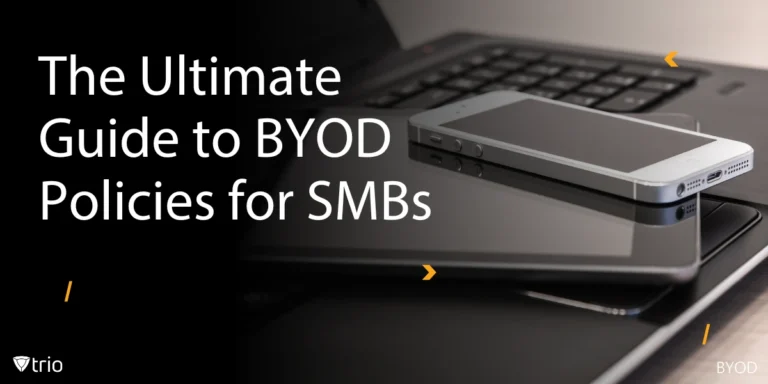In the wake of the ever-evolving landscape of remote work, ensuring the security of sensitive information has become paramount for organizations worldwide. As employees navigate outside the confines of traditional office settings, the need to fortify defenses against security issues with working remotely has never been more critical. Let's delve into the intricacies of remote work security and explore ten best practices to safeguard your data and systems from potential breaches.
What Is Remote Work Security?
Remote work security refers to the practices, tools, and policies put in place to protect the confidentiality, integrity, and availability of data and systems when employees are working outside of a traditional office environment. With the rise of remote monitoring and management (RMM), remote work security risks have also become an issue such as the security of sensitive information and company resources. Key aspects of secure remote working include:
- Secure Communication: Encrypted communication channels such as VPNs (Virtual Private Networks) or secure messaging platforms are used to ensure that data exchanged between remote workers and company servers remains confidential.
- Access Control: Implementing strong authentication mechanisms like multi-factor authentication (MFA) ensures that only authorized individuals can access sensitive data and systems.
- Endpoint Security: Ensuring that remote devices (laptops, smartphones, etc.) are equipped with up-to-date security software, firewalls, and antivirus programs to protect against malware, viruses, and other cyber threats.
- Data Encryption: Encrypting data both in transit and at rest helps prevent unauthorized access even if devices are lost, stolen, or intercepted.
- Policy Enforcement: Establishing clear remote working security policies and guidelines, including rules for accessing company resources, handling sensitive information, and reporting security incidents.
- Regular Updates and Patches: Ensuring that remote devices and software applications are regularly updated with the latest security patches to address vulnerabilities and protect against known threats.

10 Best Remote Work Security Practices
The benefits of RMM are too good to sacrifice. So, instead organizations have to learn about these best practices to ensure remote security for employees and the company. Use these tips to navigate remote work security challenges:
-
Use Strong Authentication
Implement multi-factor authentication (MFA) for accessing company resources to add an extra layer of security beyond just passwords.
-
Secure Network Connections
Encourage the use of virtual private networks (VPNs) to encrypt data transmitted between remote devices and company servers, especially when accessing sensitive information over public Wi-Fi networks.
-
Update Software Regularly
Ensure that remote devices have the latest security updates and patches installed for operating systems, applications, and security software to ensure the remote workforce’s security against known vulnerabilities.
-
Secure Endpoint Devices
Require the use of strong passwords or biometric authentication on remote devices and enable device encryption to protect data in case of loss or theft.
-
Educate Employees
Provide remote workers with cybersecurity training to raise awareness about common threats such as phishing attacks, social engineering, and malware, and educate them on best practices for securely handling company data.
-
Use Secure Communication Tools
Encourage the use of encrypted messaging and file-sharing platforms for communicating and collaborating on sensitive information to prevent unauthorized access.
-
Implement Access Controls
Limit access to sensitive data and systems based on the principle of least privilege, ensuring that employees only have access to the resources necessary for their roles.
-
Monitor and Audit Activity
Implement logging and monitoring systems to track remote workers' activity on company networks and devices, enabling timely detection of suspicious behavior or security incidents.
-
Backup Data Regularly
Implement regular backups of critical data and ensure that remote workers know how to securely store and access backup copies in case of data loss or system failure.
-
Enforce Security Policies
Establish clear remote work security policies outlining acceptable use of company resources, data protection guidelines, and reporting procedures for security incidents, and enforce compliance with these policies through regular audits and employee training.
How to Use Trio for Remote Work Security
Trio is a mobile device management (MDM) solution designed to help organizations manage and secure mobile devices, including smartphones, tablets, and laptops, used by employees for work purposes. Here's how you can use Trio for remote work security:
-
Device Enrollment
Trio allows administrators to enroll remote devices into the management system. This process typically involves installing a management profile on the device, which grants the organization control over certain device settings and security configurations.
-
Policy Management
Trio enables administrators to create and enforce security policies for remote devices. These policies can include requirements such as app whitelisting or blacklisting. By enforcing these policies, organizations can ensure that remote devices meet minimum security standards.
-
Remote Device Configuration
Trio allows administrators to remotely configure device settings and configurations. This can include configuring email accounts, VPN settings, Wi-Fi networks, and other connectivity options to ensure that remote workers can securely access company resources from anywhere.
-
App Management
Trio enables administrators to manage the apps installed on remote devices. This includes the ability to distribute and install company-approved apps, revoke access to unauthorized apps, and remotely uninstall or disable apps that pose security risks.
-
Data Protection
Trio helps organizations protect sensitive data stored on remote devices. This can include enforcing encryption of data at rest, remotely wiping data from lost or stolen devices, and implementing secure containers or partitions to isolate work-related data from personal data on employee-owned devices.
By leveraging Trio as an MDM solution for remote work security, organizations can effectively manage and secure the devices used by remote workers, reduce the risk of security breaches, and ensure compliance with corporate policies and regulatory requirements. Try out Trio’s free demo to check out its features for your organization.
Conclusion
As remote work continues to redefine the modern workplace, prioritizing security measures is important. By implementing these ten best practices, organizations can fortify their defenses against cyber threats and navigate the remote work landscape with confidence, ensuring the confidentiality, integrity, and availability of their data and systems.
Get Ahead of the Curve
Every organization today needs a solution to automate time-consuming tasks and strengthen security.
Without the right tools, manual processes drain resources and leave gaps in protection. Trio MDM is designed to solve this problem, automating key tasks, boosting security, and ensuring compliance with ease.
Don't let inefficiencies hold you back. Learn how Trio MDM can revolutionize your IT operations or request a free trial today!