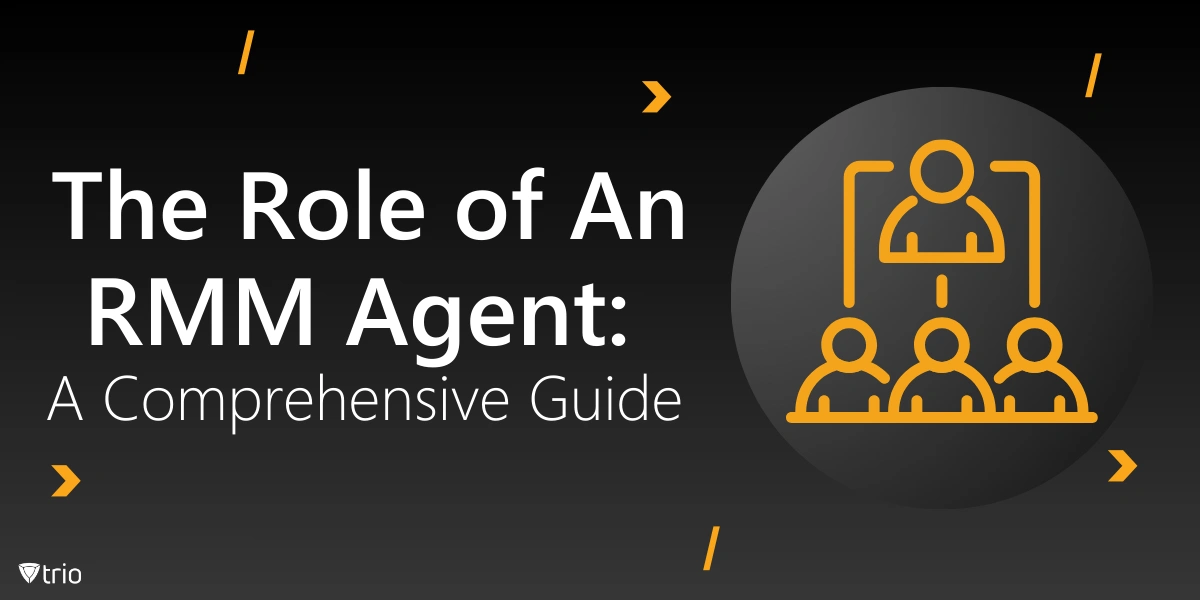Remote monitoring and management (RMM) agents have assumed critical success factors in the changing course of IT management and support. They are used to support the business objective of maintaining and optimizing IT by delivering a set of monitoring and management capabilities.
By knowing what an RMM agent does, organizations need to improve operations, and security can apply these insights effectively.
What is An RMM Agent?
In essence, an RMM agent is a program that is run on client systems – be it servers, desktops, laptops, mobile gadgets, and other network components – as well as servers. Its primary function is to gather data from these systems and return it back to a centralized management console.
It includes relevant issues concerning the efficiency of the system, the physical state of the equipment, whether an upgrade of the software is necessary, and other potential hazards.
From this information, IT professionals can get real-time snapshots of the health of their IT systems. Of all the features that an RMM agent is supposed to offer, one of the most basic is the monitoring activity. Continuous surveillance provided by RMM agents makes it easy to solve problems as they arise since they may not turn into big problems.
For instance, they can see spikes in CPU usage, low disc space, and failed backups in which IT teams have to intervene and solve problems before they manifest themselves in the organization and disrupt operations. The main value of this preemptive strategy is the reduction of the IT equipment outage and, therefore, increases in its dependability.
Furthermore, it provides a capability related to remote management by RMM agents. IT technicians can even troubleshoot, perform administrative tasks, and install applications on devices without physically having to be at the client’s premises. It is especially helpful in the contemporary climate that has led to remote working as organizations can offer support to employees at their convenience.
Another significant task that lies on RMM agents’ shoulders is security. They offer ways of ‘automated patch deployment’, which assist in updating the systems with the new security patches as well as software updates. This minimizes risks that hackers can take advantage of in the organization’s systems.
Choosing the Right RMM Agent
Selecting the right RMM software and agent depends on several factors, including:
- Compatibility: Make sure that the RMM agent works well with the operating systems and devices you use in the network.
- Customization: It is recommended that agents should provide the option of alert customization as well as the tasks and monitoring thresholds as per organizational standards.
- Security Features: A good RMM agent needs to have secure methods of communication between it and the endpoints, and use of 2FA and RBAC.
- Integration: RMM agents should further extend compatibility with other IT-related tools such as ticketing systems, Antivirus software, backup solutions, etc. to form an appropriate IT infrastructure.
- Deployment Options: Prefer to choose between the on-demand and on-premises models depending on your organizational data security, regulatory standards, and IT infrastructure.
- Cost structure: Evaluate cost structure as the subscription model is characterized by one type of payment, monthly or annual charges and fees for services that are provided additionally.
- Licensing Options: The licensing terms and conditions that can be implemented are per-endpoint licensing and tiered pricing.

Leading RMM Providers
Currently, there is a wide list of providers for RMM solutions, and each of them possesses its distinctive functions and options. Here are some of the leading RMM providers:
Major Players:
- Zoho ManageEngine: Familiar for its extensive range of IT management applications and Remediation Management solutions.
- N-Central: A favorite of managed service providers (MSPs) who provide organizations with IT solutions with a bias towards remote monitoring and virtualization.
- ConnectWise: Provides multiple services in IT management, one of the most popular and commonly used is RMM, also provides PSA and PSA+.
- Datadog: Originally developed for monitoring and analysis, but also has multiple RMM functions.
- SolarWinds: Provides IT management solutions, ranging from RMM for small and bigger companies. Other notable providers:
- Atera: An MSP and IT professional RMM solution that is cloud-based.
- Kaseya: Offers a holistic solution for overseeing the company’s IT assets, which includes RMM.
- TeamViewer: TeamViewer’s primary offering is remote access software or Remote Support; however, it also possesses RMM attributes.
- Auvik Networks: A solution for network monitoring and management and also contains remote monitoring and management features.
- NinjaOne: An on-demand remote monitoring and management tool and a service management solution.
Through the automation of daily tasks, providing real-time notifications, and enabling remote work capabilities, the benefits of RMM (Remote Monitoring and Management) agents ensure that IT teams are well-equipped to boost efficiency and effectiveness in their operations. For organizations adopting remote and hybrid work environments, the benefits of RMM agents become even more critical, making them a valuable investment for any IT support organization aiming to enhance productivity, security, and overall management capabilities in an increasingly digital and dispersed workforce.
Trio’s Robust and Resilient IT Infrastructure
Preparing organizations for RMM implementation involves some preparedness, training; secure deployment of solutions, and continuous monitoring and improvements, which comprise feedback collection, metrics analysis, and remaining on top of industry trends.
Trio’s comprehensive MDM solution does the hard work of facilitating RMM implementation in your company. The whole management and alignment of the IT operation with RMM with that of organizations provide exact optimization for IT operations and resilience of digital infrastructure growing in and with the discharge of technologies.
See Trio in Action: Get Your Free Trial Now!
Schedule a free demo today to find out how Trio can greatly influence IT optimization.
Trio Business offers a comprehensive MDM solution for SMBs, simplifying device deployment, security, and monitoring. With features such as remote device lock and automated patch management, it focuses on enhancing productivity while ensuring security compliance.