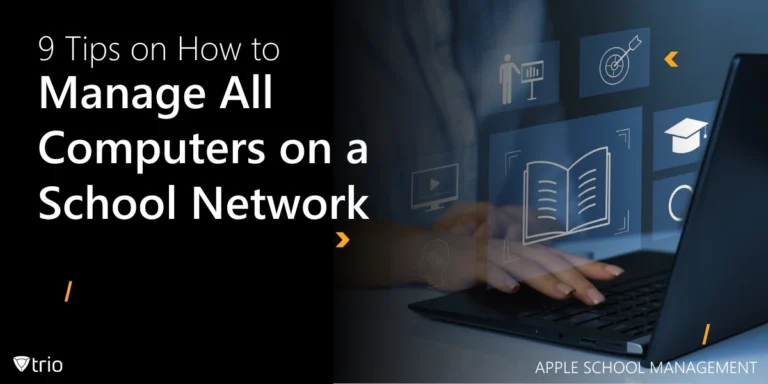The classroom landscape is undergoing a remarkable transformation. Traditional tools like chalkboards and textbooks are giving way to cutting-edge alternatives such as smartboards, tablets, and laptops. The digital revolution has firmly integrated technology into the heart of education, reshaping how students learn and teachers teach.
However, the shift to digital classrooms has brought unique challenges. Managing a growing inventory of devices—including laptops, tablets, and interactive displays—is no longer a luxury but a necessity. Schools face the demanding tasks of procurement, configuration, security, and maintenance, all essential to keeping education seamless and effective.
This is where strategic MDM for schools and school device management become indispensable. It is not simply about handling devices; it’s about ensuring a secure, efficient, and uninterrupted learning environment. The eight strategies outlined here will provide schools with innovative insights to transform their approach to device management and enhance their educational outcomes.
Why School Device Management Matters More Than Ever
In today’s classrooms, digital tools for the classroom are not optional; they are integral. From delivering interactive lessons to conducting online assessments, technology serves as the backbone of modern education. Schools depend on these tools to create engaging, efficient, and inclusive learning environments. According to Mobile Guardian, the global delivery of devices to K-12 schools skyrocketed from around 30 million in 2019 to an impressive 51 million by the close of 2020, showcasing an unprecedented leap in technology adoption within classrooms.
However, the reliability of these tools cannot be taken for granted. A malfunctioning tablet or a cybersecurity breach can disrupt lessons and derail learning. Smooth device management mitigates these risks, ensuring that tools remain dependable while protecting sensitive student data. This approach builds trust among parents, educators, and students alike.
Moreover, effective device management brings long-term advantages. It cuts down costs, improves learning outcomes, and supports sustainability efforts by maximizing the lifecycle of devices. The eight strategies discussed here will help schools balance these needs while future-proofing their technology infrastructure.
Strategy 1: Centralize With Cloud-Based Management
Centralization is a cornerstone of modern classroom device management. A cloud-based management system allows schools to oversee their entire fleet of devices from a single platform, streamlining processes and reducing administrative burdens. This approach makes it easy to manage updates, track inventory, and address technical issues remotely.
Imagine being able to configure device settings or troubleshoot problems without stepping into individual classrooms. Cloud-based systems are scalable and compatible with various operating systems, ensuring they meet the evolving needs of schools. They empower IT teams to maintain control and efficiency from any location.
This centralized approach is the foundation for other strategies. It integrates seamlessly with automation, security, and tracking efforts, creating a cohesive system that supports educational excellence. By adopting cloud-based management, schools set themselves up for smoother operations and long-term scalability.
Strategy 2: Automate Everything You Can
Automation is revolutionizing device management by reducing manual effort and minimizing human error. Schools can automate tasks such as software updates, security patches, and app installations, ensuring that devices and classroom management software are always up-to-date and secure without constant intervention.
For instance, instead of manually resetting passwords or configuring settings, IT teams can use automation tools to perform these tasks remotely and efficiently. This not only saves time but also reduces disruptions to classroom activities. Automated processes ensure that devices remain consistent and ready for use across the entire school.
The benefits of automation extend beyond convenience. It allows IT teams to focus on strategic projects instead of repetitive troubleshooting, improving overall productivity. By leveraging automation, schools can create a streamlined and hassle-free digital experience for educators and students alike.
Strategy 3: Prioritize Security—Always
Security is non-negotiable in a world where cyber threats are becoming increasingly sophisticated. Schools are responsible for protecting sensitive data, including student and staff information, from potential breaches. A robust cybersecurity strategy is essential for maintaining trust and compliance with data protection laws.
Key measures such as encryption, multi-factor authentication, and role-based access controls form the backbone of strong security practices. Regular audits and threat assessments help identify vulnerabilities and address them proactively. These steps ensure that schools stay ahead of potential risks and legal pitfalls.
By prioritizing IT security for schools, schools create a safe digital environment where educators and parents can focus on learning without concerns about data breaches. Strong cybersecurity measures build trust, ensure compliance, and provide a foundation for sustainable device management practices.
Strategy 4: Stay Organized With Inventory Tracking
Managing a large inventory of devices can be overwhelming without proper tracking systems. Tools like asset tags, barcodes, and RFID technology make it easy to monitor the location and usage of devices, ensuring accountability and reducing the risk of loss or theft. These tools help schools maintain control over their assets and avoid unnecessary disruptions.
Efficient inventory tracking also supports lifecycle management. Schools can plan for device upgrades, repairs, and retirements more effectively, optimizing budgets and extending the usability of resources. This proactive approach ensures that devices are always available, functioning properly, and ready for classroom use when needed. It also helps administrators forecast future needs and allocate resources wisely.
By staying organized, schools not only save time but also improve operational efficiency. Tracking systems eliminate last-minute scrambles for missing devices and provide valuable data for better resource allocation. These systems contribute to accountability and sustainability, ensuring that resources are utilized efficiently and effectively. Organized inventory management is a cornerstone of successful device management, supporting the long-term goals of the educational institution.
![]()
Strategy 5: Smooth UX Means Fewer Support Tickets
User experience (UX) is a critical factor in minimizing technical disruptions and ensuring smooth operations in a tech-driven educational environment. Devices with intuitive interfaces, pre-configured settings, and reliable connectivity are easier for teachers and students to use. This significantly reduces the number of support tickets IT teams need to address, saving time and resources.
When devices work seamlessly, educators can focus on their primary goal—teaching—while students can remain engaged in learning without unnecessary interruptions. This approach not only minimizes classroom downtime but also fosters a more productive environment. By ensuring that technology supports rather than hinders education, schools can create a harmonious and efficient digital ecosystem.
Improving the user experience benefits everyone involved in the educational process. It instills confidence in technology, reduces frustration, and allows IT teams to concentrate on strategic projects rather than troubleshooting repetitive issues. Schools that prioritize user experience will enjoy smoother day-to-day operations and increased satisfaction among students, teachers, and administrators alike.
Strategy 6: Train, Learn, Repeat
Technology is only as effective as the people using it. Continuous training for educators and staff ensures that they stay ahead of challenges and make the most of available tools. Regular workshops, online tutorials, and knowledge-sharing sessions provide valuable opportunities for skill development.
Training should cover a range of topics, from basic device management to addressing cyberbullying in schools and digital safety. Well-trained staff can quickly diagnose and resolve issues, minimizing disruptions and maintaining classroom momentum. Investing in professional development creates a knowledgeable workforce equipped to adapt to technological advancements.
Ongoing training is an essential part of device management. It empowers educators and IT teams to stay confident and competent, fostering a culture of continuous improvement. Schools that prioritize learning will be better prepared for future challenges.
Strategy 7: Plan for the Future
Education is constantly evolving, and schools must adapt to keep pace. Planning for the future involves choosing scalable solutions that can accommodate new devices, tools, and teaching methods without requiring major overhauls. This approach ensures long-term sustainability and adaptability.
Policies should also encourage innovation, allowing schools to explore new technologies as they emerge. For instance, BYOD (Bring Your Own Device) policies in schools can expand access to digital tools while maintaining security and consistency. Scalable infrastructure provides flexibility to meet growing demands.
Future-proofing isn’t about predicting every change; it’s about building systems that can evolve. Schools that plan ahead will save money, reduce stress, and maintain their role as leaders in digital education. Scalability is the key to staying prepared in an ever-changing landscape.
Strategy 8: Embrace Sustainable Practices
Device management should also incorporate sustainability, ensuring that schools minimize their environmental footprint while maximizing resource efficiency. Adopting green policies, such as recycling old devices, purchasing energy-efficient hardware, and using eco-friendly packaging, can make a significant difference. Partnering with vendors who prioritize sustainability further supports these efforts.
Sustainable practices go beyond environmental benefits. They also promote fiscal responsibility by encouraging schools to extend the lifecycle of devices and reduce waste. Initiatives such as donating functional but outdated devices to underserved communities help create a culture of social responsibility while aligning with broader educational goals.
By embracing sustainability, schools can set an example for students and the wider community, showing that technology and environmental stewardship can go hand in hand. These practices contribute to a greener future while supporting the core mission of education.

Trio: Your Partner in School Device Management
Managing devices doesn’t have to be complicated. Trio’s MDM solution is designed specifically for schools, offering centralized management, robust security, and scalability. With tools that simplify processes and reduce workload, Trio ensures that schools are ready to meet any challenge.
Our solution combines efficiency and innovation, enabling schools to focus on what truly matters: education. Whether you’re managing a handful of devices or an entire district, Trio has the tools you need to succeed. Sign up for a free demo today and experience the difference.
Conclusion: Leading the Way in Digital Learning
Effective device management is essential for modern education, serving as the backbone of a tech-driven learning environment. The eight strategies outlined here—centralization, automation, security, inventory tracking, user experience, training, and scalability—provide a detailed framework for navigating the challenges of the digital classroom. By implementing these strategies, schools can ensure a seamless, secure, and efficient educational experience for students and staff alike.
By embracing these approaches, schools can cultivate a secure, efficient, and adaptable environment where technology supports learning. A well-executed strategy ensures that students and teachers can rely on devices to enhance productivity and engagement. With the right tools and methods, schools transform challenges into opportunities, empowering them to thrive in an increasingly tech-driven educational landscape.
Let’s lead the way in smarter education, one device at a time. With innovation and preparation, the future of learning is limitless.
Get Ahead of the Curve
Every organization today needs a solution to automate time-consuming tasks and strengthen security.
Without the right tools, manual processes drain resources and leave gaps in protection. Trio MDM is designed to solve this problem, automating key tasks, boosting security, and ensuring compliance with ease.
Don't let inefficiencies hold you back. Learn how Trio MDM can revolutionize your IT operations or request a free trial today!