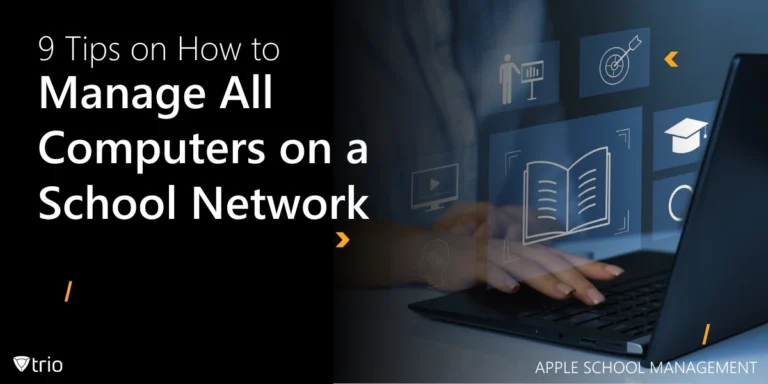Secret Manager vs Systems Manager—these two AWS tools are often mixed up. The meaning of secret management is often misunderstood, while Systems Manager gets mistaken for a secret-keeping tool. Both are vital for IT environments, but they serve distinct purposes. Understanding their unique functions is crucial for effectively using them within your infrastructure.
Choosing between Secret Manager and Systems Manager is crucial for effective vulnerability management. A wrong choice could lead to security risks or unnecessary complexity, which can impact the reliability of your systems. Let’s explore their differences, focusing on when each tool shines and why knowing these differences is important for making the right decision.
Here, we’ll break down the eight key differences to help you make an informed choice. These differences will cover aspects like security, integration, cost, and real-world use cases to give you a comprehensive understanding of each tool.
1. Overview of Secret Manager and Systems Manager
Secret Manager handles different types of secret management, like storing API keys, passwords, and other sensitive information. Its primary job is keeping secrets secure and ensuring sensitive data is properly encrypted.
Systems Manager, on the other hand, is an all-in-one tool for managing your IT infrastructure. It includes features for managing EC2 instances, automation, and monitoring AWS resources. It provides a centralized approach to infrastructure management.
Though their purposes differ, Secret Manager and Systems Manager are often confused because of overlapping functions, like automating resource management. However, each tool’s main focus is distinct, which makes it more important to understand their specific capabilities before choosing the right one.

2. Use Cases: When to Choose Each Tool
Secret Manager is ideal for storing credentials—for example, a Secrets Manager can manage database passwords or encryption keys. It keeps data secure and integrates easily with AWS services like Lambda. It provides a streamlined approach to handling secrets in cloud-based applications.
Systems Manager excels at managing EC2 instances and automating operational tasks like patch management, configuration management, and inventory collection. According to AWS, it includes over 370 predefined automation runbooks that simplify routine processes such as OS updates and configuration changes, making it easy to maintain consistency across your infrastructure.
Understanding when to use each of these tools depends on your needs. If secrets management is the focus, Secret Manager is best. For broader infrastructure control, Systems Manager is more appropriate, as it offers a comprehensive suite of management tools.
3. Security and Access Control
When it comes to security, Secret Manager prioritizes encryption and secure access, with strong IAM policies and a strict character limit to maintain security. Secret Manager’s character limit ensures secrets remain manageable and less prone to misuse.
Systems Manager also offers strong security through IAM roles and access policies. Its security features extend to the resources under management, making it easier to keep infrastructure controlled and ensure managed nodes follow security protocols. This helps maintain a secure and consistent environment across all systems.
How each tool manages access and encryption impacts data protection and resource management. Proper implementation of access control measures is necessary for reducing vulnerabilities and protecting critical systems.
4. Integration Capabilities
Secret Manager integrates seamlessly with other secrets management tools and AWS services like Lambda, RDS, and API Gateway. This integration allows for the secure handling of secrets across various services. It also helps ensure that sensitive data is available whenever needed.
Systems Manager’s integration capabilities extend to many AWS resources, including EC2, CloudWatch, and automation services, streamlining IT process automation. It enables the execution of scripts, patching, and monitoring across your infrastructure. This makes managing resources more straightforward and efficient.
These integration capabilities affect the automation of infrastructure workflows. Choosing between Secret Manager and Systems Manager may depend on which integrations are required for your environment.
5. Cost Differences
It can’t be denied that IT admins do their best to reduce IT costs. Secret Manager charges based on the number of secrets stored and API requests made, which can add up if you have numerous secrets to manage. The growing cost makes it important to carefully plan secret usage to control expenses.
Systems Manager, however, has many services available in the AWS Free Tier, though advanced features like automation can add costs. Running automation workflows and managing instances may incur additional charges. It is important to evaluate these potential costs based on your expected usage.
Consider how often you need to retrieve secrets or manage infrastructure. High usage could mean that cost becomes a deciding factor between these tools. Evaluating your usage patterns and potential cost implications has a great impact on choosing the right tool.

6. Complexity and Learning Curve
Secret Manager is relatively easy to implement—a simple interface designed for efficient secret storage, without extensive training. This simplicity of learning these management systems makes it a popular choice for teams needing secure secret storage.
Systems Manager has a steeper learning curve as it covers complex tasks like automation and patching. It provides broader capabilities, but those come at the price of additional learning and setup. You may need to invest time in understanding how to use Systems Manager’s features effectively.
Depending on the level of complexity you’re ready to manage, Secret Manager or Systems Manager will have different onboarding experiences. Teams should consider their expertise and willingness to learn when deciding which tool is the better fit.
7. Real-World Scenarios: Which Tool Works Best?
Consider a scenario involving disaster recovery: Secret Manager works well for restoring encrypted keys and credentials, making sure sensitive information is available when rebuilding services. This helps maintain continuity without compromising security. It also ensures that recovery processes are smooth and efficient.
For automating infrastructure tasks, Systems Manager shines in complex automation and resource configuration scenarios. It can execute runbooks, manage patch compliance, and automate operational tasks, which makes it invaluable for maintaining large-scale infrastructure. It is especially useful for reducing manual intervention in repetitive tasks.
In some cases, combining both is the best approach, leveraging Secret Manager for secure data and Systems Manager for comprehensive IT control. This combination ensures that sensitive data and infrastructure are managed securely and effectively.
8.Monitoring and Auditing
Secret Manager includes audit trails and monitors access to secrets and AWS CloudTrail integration. This monitoring helps ensure compliance and pinpoint unauthorized access. These features are essential for identifying security issues and demonstrating compliance.
Systems Manager provides monitoring with CloudWatch, which offers extensive audit reports for managed nodes. Monitoring capabilities help IT admins maintain infrastructure health and compliance, as well as track changes to configurations. This ensures that potential issues are identified early and resolved promptly.
Monitoring and auditing help identify vulnerabilities before they become critical issues. This feature set makes choosing the right tool vital for keeping everything under control and ensuring secrets and infrastructure are properly monitored.
Trio: Choosing the Right Mobile Device Management Solution
MDM solutions play a key role in the topic of secret and system management. Mobile devices, too, require management—security and infrastructure play a huge part. Ensuring proper management helps protect sensitive data on mobile devices. It also supports compliance with organizational security standards.
Trio offers MDM solutions to help IT teams address these challenges effectively by providing comprehensive device and security management. Curious to see how it works? You can try out our free demo today to see how Trio can streamline your tasks and improve efficiency.
Conclusion: Making the Right Choice
These eight differences—from security and integration to costs—highlight why understanding both tools is vital. The choice depends on your specific needs: security, integration, complexity, or cost efficiency. Evaluating these aspects carefully will ensure you select the tool that best supports your IT goals and operational needs.
Choosing wisely can mean a smoother IT experience, a safer infrastructure, and a well-managed environment. Whether Secret Manager, Systems Manager, or both, the right choice can streamline processes, improve security, and make managing your AWS environment more efficient.
Get Ahead of the Curve
Every organization today needs a solution to automate time-consuming tasks and strengthen security.
Without the right tools, manual processes drain resources and leave gaps in protection. Trio MDM is designed to solve this problem, automating key tasks, boosting security, and ensuring compliance with ease.
Don't let inefficiencies hold you back. Learn how Trio MDM can revolutionize your IT operations or request a free trial today!