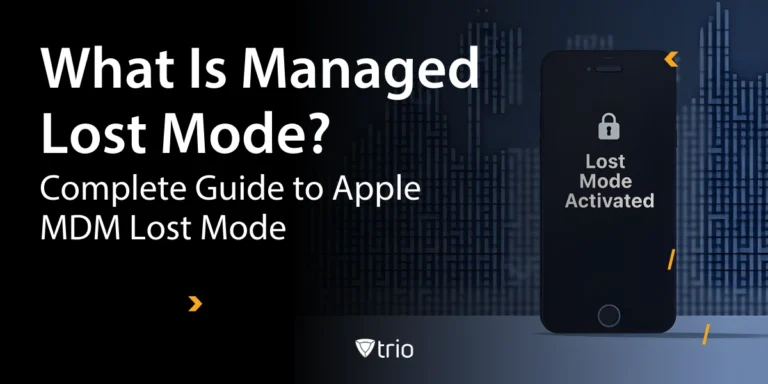Understanding and optimizing software usage has become paramount for enhancing productivity and efficiency. According to Flexera, “36% of desktop software is underutilized or wasted.” Therefore, software usage tracking emerges as a crucial strategy, offering insights into how software applications are utilized across an organization's network. In this blog post, we delve into the importance of software usage tracking, exploring its benefits, implementation strategies, and its role in optimizing resource allocation and ensuring compliance with licensing agreements.
Why Should Organizations Track Software Usage?
Software usage tracking involves monitoring and recording how software applications are utilized within an organization. This typically involves collecting data on which applications are being used, when they are being used, by whom, and for what purpose. There are several reasons why an organization might track employee software usage:
-
License Compliance
Many software applications are licensed on a per-user or per-device basis. Tracking software usage helps ensure that the organization remains compliant with licensing agreements and avoids legal issues or fines associated with unauthorized software usage.
-
Cost Management
By monitoring software usage analytics, organizations can identify underutilized software licenses and reallocate them where needed, potentially reducing unnecessary expenditures on unused software.
-
Security
Software usage monitoring can help identify unauthorized or potentially risky software installations. It can also help detect unusual patterns of software usage that may indicate security breaches or unauthorized access.
-
Productivity Monitoring
Monitoring software usage can provide insights into how employees are spending their time on work-related tasks. This information can be used to identify productivity bottlenecks, optimize workflows, and provide targeted training or support where needed.
-
Resource Allocation
Understanding which software applications are most commonly used within the organization can inform decisions about resource allocation, such as investing in additional training or upgrading software tools to better meet the needs of employees.
-
Policy Enforcement
Tracking software usage can help enforce organizational policies regarding acceptable software usage, ensuring that employees adhere to company guidelines and standards.
-
Auditing and Reporting
Software usage tracking provides valuable data for audits and reporting purposes, allowing organizations to demonstrate compliance with regulatory requirements or internal policies.

How to Implement Software Usage Tracking
Software usage tracking involves monitoring and recording how software applications are utilized within an organization. This typically involves collecting data on which applications are being used, when they are being used, by whom, and for what purpose. Software usage tracking can be implemented through various methods, including the Employee Transition plan, which outlines the process for managing software access and usage during employee onboarding, offboarding, and role changes.
-
Application Usage Monitoring Software
Specialized software tools or applications can be deployed across the organization's network for application usage tracking in real time. These tools can track which applications are actively running on each device, how long they are used, and which features or functions are accessed.
-
License Management Systems
Many organizations use license management systems to track software usage and ensure compliance with licensing agreements. These systems keep track of the number of licenses owned by the organization, how many are in use, and whether any additional licenses need to be purchased.
-
Application Logs
Software applications often generate log files that record various events and activities, including user interactions. Analyzing these logs can provide insights into how software is being used and help identify any issues or anomalies.
-
User Authentication Systems
Integrating software usage tracking with user authentication systems allows organizations to link software usage data to specific employees or user accounts. This enables more granular monitoring and reporting on individual user behavior.
-
Endpoint Management Platforms
IT management software, such as endpoint management platforms can provide visibility into software installations and usage across all devices within the organization. These platforms enable centralized control, software usage reporting, and monitoring of software usage policies and configurations.
Endpoint management solutions encompass a range of tools and technologies designed to centrally manage and secure devices connected to an organization's network. These devices include desktops, laptops, servers, and increasingly, mobile devices. For instance, Mobile Device Management (MDM) solutions are a key component of endpoint management, particularly for organizations with a significant number of mobile devices in their environment.
Conclusion
Get Ahead of the Curve
Every organization today needs a solution to automate time-consuming tasks and strengthen security.
Without the right tools, manual processes drain resources and leave gaps in protection. Trio MDM is designed to solve this problem, automating key tasks, boosting security, and ensuring compliance with ease.
Don't let inefficiencies hold you back. Learn how Trio MDM can revolutionize your IT operations or request a free trial today!