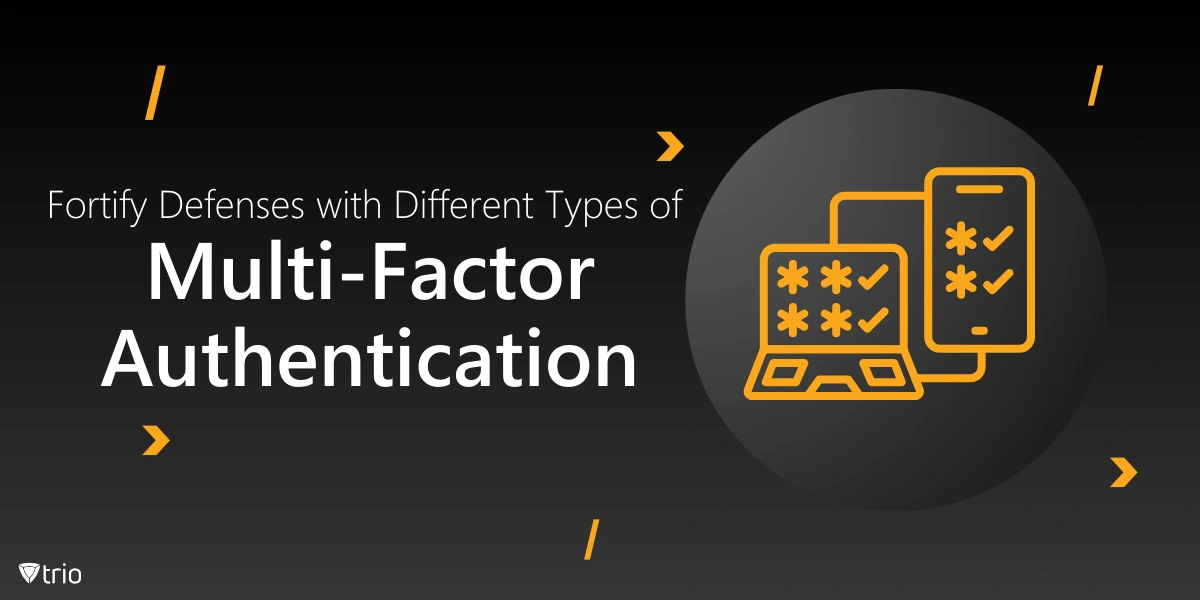With cyber threats lurking around every corner, safeguarding your online accounts and sensitive data has become more important than ever. Relying solely on traditional username and password combinations is no longer sufficient, as these credentials can be easily compromised through various means, such as phishing attacks, brute-force hacking, or simple guesswork. However, with different types of multi-factor authentication (MFA), you can add extra layers of protection to your digital assets, making it exponentially harder for unauthorized individuals to gain access.
Understanding Multi-Factor Authentication (MFA)
Multi-factor authentication, often referred to as MFA, is a security protocol that requires users to provide multiple forms of verification before granting access to an account or system. This approach combines two or more independent authentication factors, significantly reducing the risk of unauthorized access.
The principle behind MFA is rooted in the concept of utilizing various authentication factors from different categories, typically:
- Something you know (e.g., passwords, PINs, security questions)
- Something you have (e.g., security tokens, smart cards, mobile devices)
- Something you are (e.g., biometric data like fingerprints, facial recognition, or iris scans)
- Somewhere you are (e.g., geographic location, IP address, or proximity to specific Wi-Fi networks)
The Imperative Need for Multi-Factor Authentication
In an era where cyber threats are becoming increasingly sophisticated and widespread, the implementation of multi-factor authentication has become an imperative measure for individuals and organizations alike. Here are some compelling reasons why embracing MFA is crucial:
Mitigating the Risk of Password Breaches: Even the strongest passwords can be compromised through various means, such as phishing attacks, keyloggers, or brute-force attempts. MFA provides an additional layer of security, ensuring that even if a password is compromised, unauthorized access is still denied without the secondary (or tertiary) authentication factor.
Compliance and Regulatory Requirements: Many industries and regulatory bodies mandate the implementation of robust security measures, including multi-factor authentication, to protect sensitive data and ensure compliance with industry standards and regulations.
Safeguarding Sensitive Information: Organizations handling sensitive information, such as financial data, healthcare records, or intellectual property, have a heightened responsibility to implement stringent security measures to protect their assets and maintain the trust of their clients or customers.
Remote Access Security: With the increasing prevalence of remote work and cloud-based services, securing remote access to corporate resources has become a critical concern. MFA ensures that only authorized users can access sensitive data or systems, regardless of their physical location.
Deterring Cyber Criminals: The added complexity and multiple layers of verification required by MFA can serve as a deterrent for cybercriminals, who often seek easier targets with weaker security measures in place.
Types of Multi-Factor Authentication Methods
While the concept of multi-factor authentication is straightforward, there are various methods and technologies employed to implement it. Each method offers its own set of strengths, weaknesses, and suitability for different scenarios. Let's explore some of the most prevalent types of multi-factor authentication methods:
-
One-Time Passwords (OTPs)
One-time passwords (OTPs) are temporary, single-use codes that are generated and sent to the user's registered device or email address. These codes are typically valid for a short period and must be entered in addition to the user's regular password to gain access. OTPs can be delivered through various channels, including:
SMS or Text Message OTPs
In this method, a unique OTP is sent to the user's registered mobile phone number via SMS or text message. While convenient and widely adopted, SMS-based OTPs are susceptible to SIM swap attacks, where an attacker can potentially gain control of the user's phone number and intercept the OTP.
Email OTPs
Similar to SMS OTPs, email OTPs involve sending a unique code to the user's registered email address. While slightly more secure than SMS OTPs, this method relies on the security of the user's email account, which can also be compromised through various means.
Authenticator Apps
Authenticator apps and password managers, such as Google Authenticator or Authy, generate time-based OTPs on the user's mobile device. These apps are generally more secure than SMS or email OTPs, as the codes are generated locally on the device and do not rely on external communication channels.
-
Security Tokens and Smart Cards
Security tokens and smart cards are physical devices that generate unique codes or serve as authentication keys for accessing protected systems or resources. These devices can take various forms, including:
Hardware Tokens
Hardware tokens are small, portable devices that generate one-time passwords or encryption keys. These tokens often feature a display that shows the constantly changing code, which the user must enter during the authentication process.
Smart Cards
Smart cards are credit card-sized devices that contain an embedded microchip capable of storing and processing data. These cards can be used in conjunction with a smart card reader to provide an additional layer of authentication, typically for accessing physical locations or secure computer systems.
USB Security Keys
USB security keys, such as YubiKeys or Google Titan Security Keys, are hardware-based authentication devices that can be plugged into a computer's USB port. These keys use cryptographic methods to generate unique codes or digital signatures, providing a highly secure form of multi-factor authentication.

-
Biometric Authentication
Biometric authentication relies on unique biological characteristics to verify a user's identity. This method is considered one of the most secure forms of authentication, as biometric data is inherently linked to an individual and is challenging to replicate or spoof. Common biometric authentication methods include:
Fingerprint Recognition
Fingerprint recognition technology uses the unique patterns and ridges on an individual's fingerprint to authenticate their identity. This method is widely adopted in various applications, from unlocking mobile devices to accessing secure systems.
Facial Recognition
Facial recognition technology analyzes and compares the unique features of an individual's face, such as the shape of the eyes, nose, and mouth, to authenticate their identity. This method is often used in combination with other authentication factors for added security.
Voice Recognition
Voice recognition technology analyzes the unique characteristics of an individual's voice, including pitch, tone, and speech patterns, to verify their identity. This method can be particularly useful in scenarios where visual biometrics may not be practical or convenient.
Iris or Retina Scanning
Iris and retina scanning technologies analyze the unique patterns and structures of an individual's iris or retina, respectively. These methods are considered highly secure and are often used in high-security environments, such as government facilities or financial institutions.
- Related Articles:
-
Location-Based Authentication
Location-based authentication, also known as "somewhere you are" authentication, verifies a user's identity based on their physical location or proximity to a specific geographic area or network. This method can be implemented using various technologies, including:
GPS Tracking
GPS tracking technology can be used to verify a user's location by comparing their GPS coordinates with a predefined set of authorized locations or regions.
IP Address Tracking
IP address tracking can be used to identify a user's approximate location based on the IP address associated with their device or network connection.
Proximity-Based Authentication
Proximity-based authentication relies on the user's proximity to a specific Wi-Fi network, Bluetooth beacon, or other location-based signal. This method can be particularly useful in scenarios where physical access to a location needs to be controlled or verified.
-
Risk-Based and Adaptive Authentication
Risk-based and adaptive authentication methods dynamically adjust the authentication requirements based on the perceived risk level associated with a specific login attempt or transaction. These methods analyze various factors, such as the user's location, device, network, and behavior patterns, to determine the appropriate level of authentication required.
For example, if a user attempts to log in from a trusted device and location, they may only be required to provide a password. However, if the same user tries to access their account from an unfamiliar location or device, they may be prompted to provide additional authentication factors, such as a one-time password or biometric verification.
This adaptive approach to authentication aims to strike a balance between security and user convenience, ensuring that users are not burdened with unnecessary authentication steps in low-risk scenarios while still maintaining robust security measures for high-risk situations.
Choosing the Right Multi-Factor Authentication Method
With the wide array of multi-factor authentication methods available, selecting the most appropriate solution can be a daunting task. The decision should be based on a careful evaluation of various factors, including:
Security Requirements: Assess the level of security required for your specific use case. High-risk scenarios, such as financial transactions or access to sensitive data, may warrant more robust authentication methods like biometrics or hardware tokens.
User Experience: Consider the impact of the authentication method on the user experience. While security is paramount, overly complex or inconvenient methods may lead to user frustration and reduced adoption.
Cost and Infrastructure: Evaluate the cost implications and infrastructure requirements of each authentication method. Some methods, like biometrics or hardware tokens, may require significant upfront investment and ongoing maintenance.
Scalability and Compatibility: Ensure that the chosen authentication method can scale to accommodate future growth and is compatible with your existing systems and infrastructure.
Compliance and Regulatory Requirements: Certain industries or regulatory bodies may have specific requirements or guidelines regarding the use of multi-factor authentication methods. Ensure that your chosen solution meets these requirements.
It's important to note that a combination of multiple authentication methods, also known as multi-layered authentication, can provide an even higher level of security. For example, combining a password with a biometric factor and a security token can create a formidable defense against unauthorized access attempts.
Implementing Multi-Factor Authentication with Trio MDM
Implementing multi-factor authentication can be a complex and time-consuming process, particularly for organizations with diverse infrastructures and a large user base. Fortunately, solutions like Trio MDM (Mobile Device Management) can streamline the implementation and management of MFA across various platforms and devices.
Trio MDM is a comprehensive mobile device management solution that offers robust multi-factor authentication capabilities, allowing organizations to enforce secure access policies and protect their sensitive data from unauthorized access. With Trio MDM, you can:
Centralize MFA Management: Easily configure and manage multi-factor authentication settings from a centralized dashboard, ensuring consistent enforcement across all devices and users.
Support Multiple Authentication Methods: Trio MDM supports a wide range of authentication methods, including one-time passwords, biometrics, security tokens, and more, allowing you to choose the most suitable solution for your organization's needs.
Integrate with Existing Systems: Trio MDM seamlessly integrates with your existing infrastructure, including identity and access management (IAM) solutions, ensuring a smooth and efficient implementation process.
Enhance Security Posture: By implementing robust multi-factor authentication measures, Trio MDM helps organizations strengthen their overall security posture and comply with industry regulations and best practices.
Improve User Experience: With its user-friendly interface and streamlined authentication processes, Trio MDM ensures a seamless and convenient experience for end-users, minimizing friction and promoting adoption.
To experience the power of Trio MDM and explore its multi-factor authentication capabilities, we invite you to sign up for a free demo. Our experts will guide you through the features and benefits of the solution, ensuring that you can make an informed decision about securing your organization's digital assets.
Conclusion
Multi-factor authentication has emerged as a critical line of defense for individuals and organizations alike. By combining multiple authentication factors from various categories, MFA creates a formidable barrier against unauthorized access attempts, significantly reducing the risk of data breaches, identity theft, and other malicious activities.
Whether you choose to implement one-time passwords, security tokens, biometric authentication, location-based verification, or a combination of these methods, embracing multi-factor authentication is an essential step towards fortifying your digital defenses and safeguarding your valuable assets.
Remember, the strength of your security measures is only as robust as their weakest link. By adopting a multi-layered approach to authentication and partnering with solutions like Trio MDM, you can stay ahead of the curve and ensure that your digital assets remain protected against even the most sophisticated cyber threats.
Get Ahead of the Curve
Every organization today needs a solution to automate time-consuming tasks and strengthen security.
Without the right tools, manual processes drain resources and leave gaps in protection. Trio MDM is designed to solve this problem, automating key tasks, boosting security, and ensuring compliance with ease.
Don't let inefficiencies hold you back. Learn how Trio MDM can revolutionize your IT operations or request a free trial today!