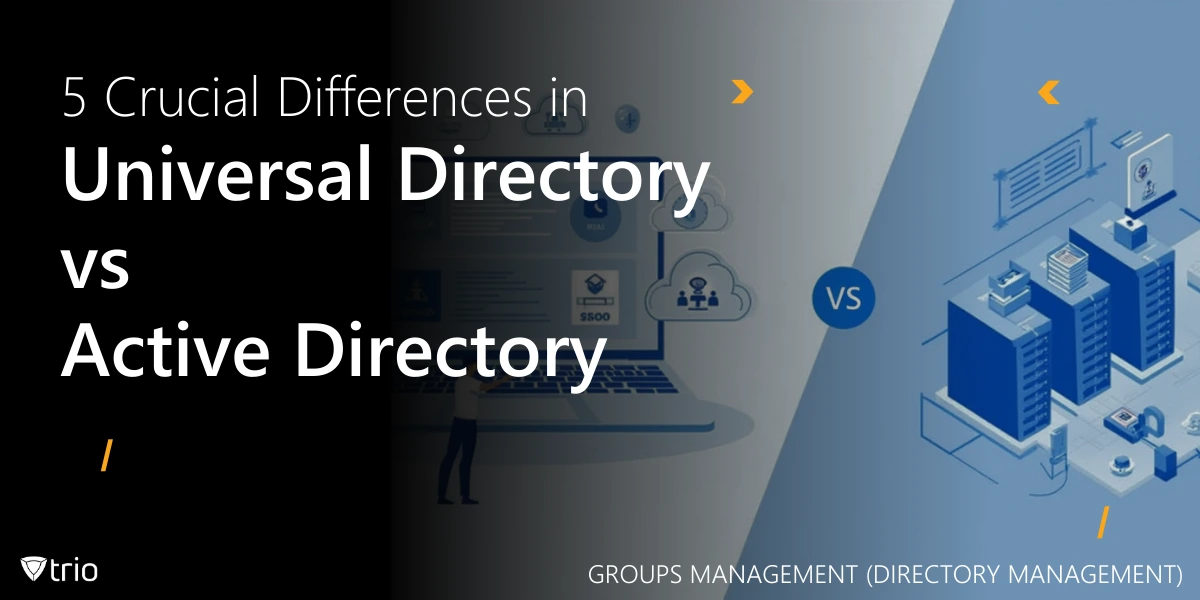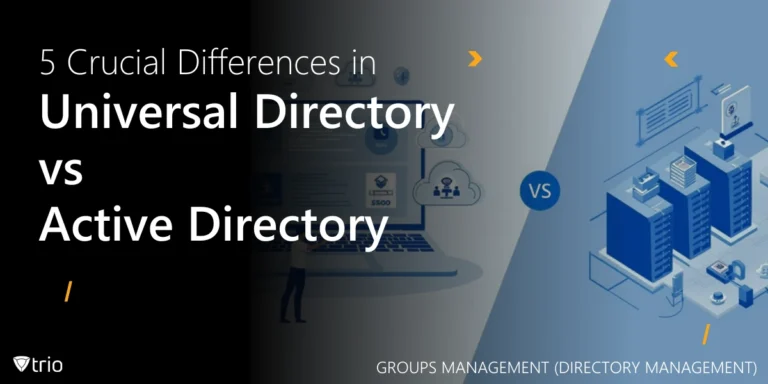Organizations worldwide rely on robust directory management to unify user identities and streamline resource access. As technology evolves, the question of which solution fits best often leads to heated discussions. Comparing Universal Directory vs Active Directory reveals intriguing variations that shape how businesses govern security, scalability, and day-to-day operations.
Some see these platforms as fundamentally similar, while others believe they’re worlds apart. The truth lies somewhere in between, with each directory offering unique strengths. This post highlights five critical differences, touches on real-life examples, and mixes in a sprinkle of humor to keep things lively and enlightening.
Definition & Core Functionality
Universal Directory can be imagined as a flexible, cloud-friendly central hub that connects users, devices, and services under one digital roof. A few hallmark Universal Directory features include real-time synchronization, extensive integration capabilities, and a user-friendly interface. This design supports multiple environments, making it a tempting option for businesses seeking a modern identity solution.
On the other hand, the definition of Active Directory typically revolves around its long history as a staple in on-premises Windows ecosystems. It organizes resources in a hierarchical model, leveraging domain controllers and forest structures to maintain control. This structure served countless enterprises, yet many feel it can be restrictive when adapting to hybrid or purely cloud scenarios.
Real-world examples of Universal Directory show successful deployments in tech-savvy startups and global corporations alike, where fluid collaboration and cross-platform needs dominate. Yet, it’s essential to acknowledge LDAP vs Active Directory debates, as LDAP underpins parts of AD’s operation, while Universal Directory often takes a more cloud-first stance for broader compatibility and agility.
Cloud Integration & Scalability
Migrating to the cloud can feel like stepping onto a futuristic rollercoaster. Universal Directory simplifies that transition by using frameworks like SCIM provisioning, which automates how user identities flow between connected apps. This means new hires or role changes are swiftly reflected across multiple services without requiring tedious manual updates.
Meanwhile, Active Directory can require add-ons, extensions, or separate Azure services to replicate similar convenience. Although these expansions broaden AD’s reach, they can also introduce extra steps in management and cost. Balancing local infrastructure with the cloud calls for careful planning, particularly when large-scale expansions are on the horizon.
Universal Directory login opens the door to streamlined authentication across a myriad of apps and platforms, cutting down user confusion. This uniform access is a boon for productivity, as one password is enough to conquer countless services. Scalability becomes more organic, giving businesses confidence to grow without hitting identity roadblocks.
Security & Compliance Capabilities
Security remains a defining factor for any directory system. Active Directory authentication has long been praised for its robust Kerberos-based protocols and proven track record. However, the rapid shift toward remote work and cloud-centric operations pressures organizations to consider whether traditional methods can handle evolving threats and compliance demands.
Universal Directory caters to modern security standards by offering built-in multi-factor authentication, federated SSO, and advanced encryption strategies. These capabilities simplify audits and reduce friction, especially for organizations juggling sensitive data. It’s a forward-thinking approach that merges seamlessly with various compliance frameworks without needing as many complex add-ons.
A noteworthy highlight is the concept of just-in-time access, which grants temporary privileges only when necessary, then swiftly revokes them. This strategy dramatically reduces vulnerabilities, whether it’s an external consultant or a curious intern. Embracing such dynamic security measures can heighten peace of mind and preserve critical assets.

Flexibility & User Management Efficiency
User management often determines how smoothly a company runs day-to-day. Within Active Directory, common utilities like Active Directory Users and Computers provide a familiar interface for managing groups, permissions, and resources. This arrangement is deeply intertwined with Windows ecosystems, making it straightforward for those already committed to Microsoft infrastructures.
For broader customization, various Active Directory tools come into play, automating tasks and enabling advanced policy control. Still, those who need to handle external collaborators or rapidly pivot to new apps might find some of these tools less flexible. Adapting to cross-platform demands can require elaborate third-party solutions or extensive configuration.
In contrast, Universal Directory tends to excel in profile management, particularly when dealing with cloud-based services or multi-tenant setups. Rather than wrestling with numerous synchronization plugins, it unifies user attributes in a central location. This approach can ease onboarding and offboarding, ensuring records remain consistent even during hectic growth phases.
Cost & Resource Implications
Budget discussions can spark more debate than a reality TV finale. Some weigh the upfront hardware and licensing costs of on-premises systems against ongoing subscription fees for cloud services. Each approach has pros and cons, but the final decision usually hinges on long-term strategies rather than short-term savings.
For instance, an Active Directory example might illustrate a large corporation deeply invested in Windows Server infrastructure that prefers incremental upgrades over a total shift to the cloud. Such an organization can leverage existing expertise and resources, but it might face challenges if it needs to pivot quickly to SaaS-centric workflows.
By contrast, smaller teams embracing Universal Directory may appreciate predictable subscription costs without relying on additional hardware. In this scenario, direct scaling avoids a capital-intensive process, freeing budgets for other priorities like security enhancements or MDM solutions. Evaluating total cost of ownership helps determine whether a hybrid or pure-play approach wins.

Seamless Identity Management With Trio
Managing user identities across multiple platforms isn’t just about choosing between Universal Directory and Active Directory—it’s about ensuring smooth, secure access across all devices. That’s where MDM (Mobile Device Management) comes in. A powerful MDM solution, like Trio, bridges the gap between directory services and endpoint security, ensuring users can authenticate seamlessly while IT teams maintain control. It simplifies onboarding, automates compliance checks, and prevents unauthorized access across company devices.
With Trio, businesses can enforce access policies, streamline device provisioning, and enhance security without extra complexity. See how it integrates effortlessly with your directory of choice—try our free demo today and experience a smarter, hassle-free way to manage users, devices, and security all in one place!
Conclusion
Universal Directory vs Active Directory isn’t a simple case of old versus new. Each boasts distinct capabilities, with Universal Directory impressing in cloud environments and Active Directory offering a solid foundation for on-premises setups. Balancing these advantages helps craft an identity ecosystem that meets modern demands without losing tried-and-true stability.
Decision-makers benefit from analyzing security requirements, budget constraints, and future growth trajectories before choosing a path. Whether that journey involves a seamless cloud migration or a hybrid arrangement, thoughtful planning can circumvent nasty surprises later. Ultimately, both directory solutions can be blended creatively to match unique organizational needs and objectives.
Get Ahead of the Curve
Every organization today needs a solution to automate time-consuming tasks and strengthen security.
Without the right tools, manual processes drain resources and leave gaps in protection. Trio MDM is designed to solve this problem, automating key tasks, boosting security, and ensuring compliance with ease.
Don't let inefficiencies hold you back. Learn how Trio MDM can revolutionize your IT operations or request a free trial today!