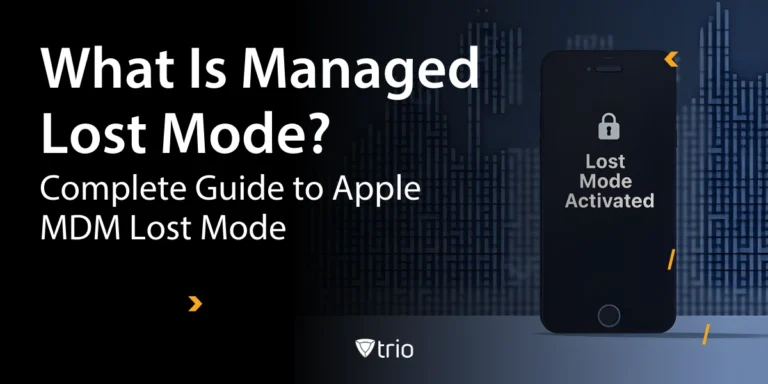From ransomware to sophisticated phishing campaigns, digital threats grow more cunning daily. They exploit unsuspecting endpoints and can undermine the integrity of entire networks. Windows Defender Application Control is an adaptable shield in this environment. It redefines security strategies by focusing on the specific apps that get the green light.
As organizations invest in MDM for Windows solutions, they look for ways to centralize controls while tackling evolving cyberattacks. Nobody wants their Monday morning coffee overshadowed by a sudden security meltdown. WDAC fills a notable gap by offering a granular, policy-driven approach for approving or blocking applications. This post digs deeper into its unique capabilities and uncovers nine compelling advantages you might not expect.
Overview of Windows Defender Application Control (WDAC)
At its core, Windows Defender Application Control (WDAC) determines which executables and scripts are permitted to run on a device. This capability rests on code integrity, a principle requiring files to meet strict trust criteria. By defining a WDAC policy, security teams establish ground rules that each application must abide by.
Beyond simply restricting executables, WDAC supplies a versatile mechanism for implementing a workstation security policy. Organizations can categorize software into various trust levels, ensuring only vetted tools are permitted. This prevents suspicious programs from bypassing protective layers and keeps overall security hygiene at an optimum standard. Additionally, it enhances governance by offering a structured approach to software lifecycle management, reducing the chance of oversight in application approvals.
For many environments, WDAC delivers a level of granularity unmatched by traditional solutions. Instead of relying solely on threat signatures, it enforces strict allowlists that continually adapt to changing requirements. This approach offers a secure baseline for everyday operations and naturally transitions us toward understanding how WDAC differs from other protective tools.
How WDAC Differs From Other Security Solutions
Most security measures revolve around recognizing known malicious patterns, but WDAC flips the script by explicitly allowing only approved software. Traditional antivirus tools or endpoint detection solutions concentrate on suspicious behaviors that might slip through the cracks. WDAC’s default-deny model, however, significantly lowers the chances of unrecognized threats operating in the first place.
This policy-driven method is precisely what makes WDAC invaluable as an application control for business scenarios. Organizations can define settings tailored to unique workflows or regulatory demands, establishing a baseline of permissible software. By focusing on trust rather than detection, WDAC offers an approach that seamlessly fits into various operational models.
In tandem with advanced threat protection solutions, WDAC forms a robust security buffer. By integrating code integrity rules with threat intelligence tools, organizations can catch anomalies earlier and reduce the window for exploits. This synergy ensures that even if a new strain emerges, the system’s strict controls minimize potential damage.

Nine Surprising Ways WDAC Enhances Security
WDAC stands out for its precision and adaptability. Below are nine features that reveal just how multifaceted this tool can be, especially in addressing modern security challenges head-on. By blending intelligence with strict allowlists, it holds the key to safer, more controlled endpoint environments.
1. Blocking Unsigned Code at Scale
WDAC excels at combating remote code execution vulnerability by strictly enforcing a trusted signing requirement. Unsigned or tampered applications stand no chance of running, mitigating exploits that hinge on hidden scripts or memory injections. This tactic reduces overall risk levels and lessens the likelihood of malicious code lurking undetected. Consequently, threat actors face a higher barrier to compromise.
2. Leveraging Intelligent Security Graph
Microsoft’s Intelligent Security Graph is a treasure trove of real-time data, and WDAC taps into it to continuously gauge application reputation. By analyzing historical signals, shared threat indicators, and broader cloud intelligence, WDAC refines its allowlisting approach. This ensures that new or modified apps are diligently examined before receiving clearance.
3. Streamlining Policy Management
Central policy oversight can be a game-changer, and WDAC Intune integration allows smooth, large-scale management of security settings. Through a unified console, it’s easy to push updates, tweak configurations, or add new trusted software. This agility accelerates deployment across numerous endpoints and prevents fragmentation from multiple, conflicting policy sources. Maintaining a consistent environment becomes significantly simpler under this model.
4. Dynamic Rules for Constantly Evolving Threats
Cyber threats mutate quickly, and WDAC keeps pace by updating policies as new risks emerge. This dynamic nature means previously trusted apps can be reevaluated if they exhibit suspicious behavior. Over time, the system refines its boundaries, ensuring that it’s neither overly permissive nor too restrictive for day-to-day operations. Such proactive adjustments reduce blind spots.
5. Minimizing False Positives
Relying on both local policies and Microsoft’s intelligence, WDAC cuts down on needless alerts. An application that’s already verified in audit mode can confidently run when rules go live. This strategy spares users from frustrating work stoppages and promotes a smoother transition to full enforcement without repeated interruptions. It’s a balanced approach that fosters better trust in security protocols.
6. Protection Beyond Traditional Malware
In addition to viruses and trojans, WDAC targets script-based threats, sneaky macros, and malicious app sideloading attempts. By covering executables, libraries, and even PowerShell scripts, it broadens the defensive scope significantly. Attackers who depend on disguised or piggybacked software find it much harder to infiltrate systems governed by such stringent controls.
7. Boosting Zero Trust Strategies
Zero Trust models revolve around the principle of verifying everything, and WDAC naturally aligns with this approach by blocking any unapproved resource. Its default-deny stance underscores the notion that nothing is implicitly reliable. As part of a broader Zero Trust structure, WDAC helps maintain perpetual vigilance at the application layer.
8. Compliance and Audit Readiness
Comprehensive logs are the bedrock of any compliance effort, and WDAC delivers an in-depth record of each allowed or blocked action. These insights simplify post-incident reviews and demonstrate due diligence during audits. By mapping software activities, WDAC also helps meet stringent regulatory demands and fosters better governance across the board.
9. Integration With Other Microsoft Services
WDAC’s synergy with Microsoft’s security ecosystem runs deep, particularly when paired with services like Azure and Defender. This connectivity extends app control for business Intune scenarios, so organizations gain a unified method of controlling and monitoring enterprise apps. By merging functionalities, the entire network benefits from consistent, real-time protective measures.
Practical Implementation Tips
Rolling out WDAC is simpler when it’s done in stages, especially for those with extensive software libraries. The WDAC wizard provides a step-by-step solution for crafting initial policies. By allowing users to generate a baseline based on existing apps, the wizard minimizes surprise blocks and fosters a gentler onboarding process.
Before fully activating these controls, enabling an audit mode helps identify which legitimate programs might be inadvertently flagged. This grace period offers valuable insights into potential conflicts. Over time, refining policies in audit mode ensures a near-seamless transition to enforcement, reducing downtime and boosting confidence in the chosen configurations. Such cautious progression also improves team buy-in.
Although WDAC plays a pivotal role in application security, it works best when accompanied by broader measures like device encryption. Securing storage at rest ensures sensitive data remains protected even if physical access is compromised. By combining WDAC with encryption and regular policy reviews, organizations maintain a resilient and future-proof defense posture.
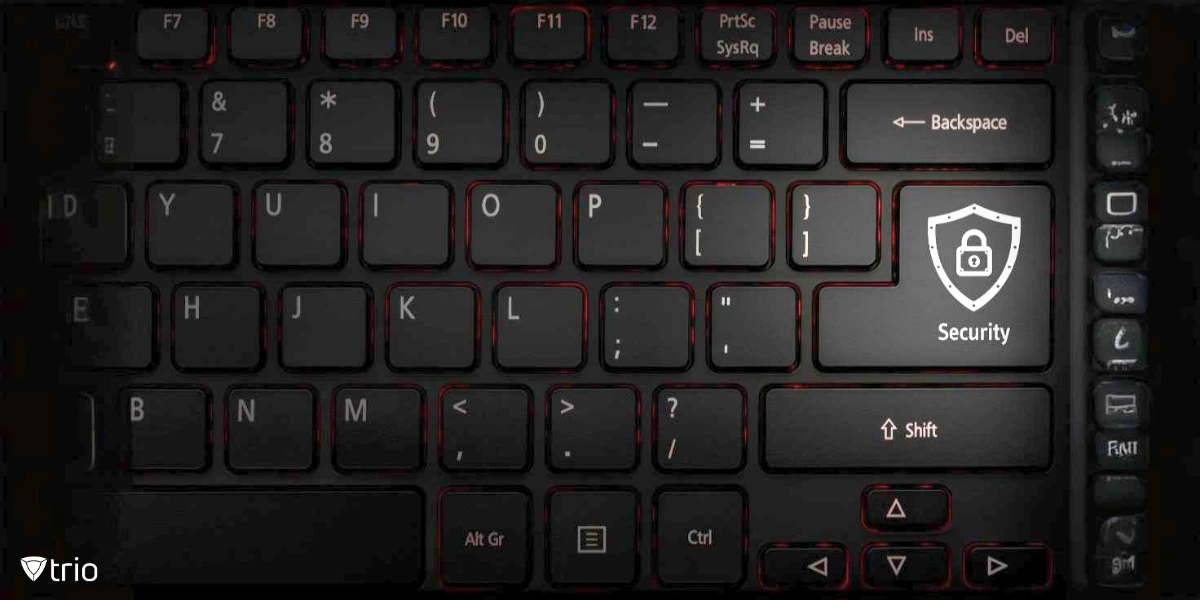
Why Trio?
MDM ties directly to WDAC by offering centralized device oversight and real-time policy enforcement. Trio, our solution, further amplifies these benefits, helping businesses coordinate their Windows endpoints with ease. The synergy simplifies updates and ensures that crucial WDAC configurations remain consistent across all devices.
Interested readers can explore Trio’s free trial to experience the streamlined approach firsthand. It’s a straightforward way to see how WDAC policies perform in harmony with modern MDM tactics.
Conclusion
Windows Defender Application Control offers a powerful, future-oriented safeguard against an evolving threat landscape. By restricting unauthorized software and aligning with broader security objectives, it establishes a resilient backbone for digital defenses. Its integration with Microsoft’s extended ecosystem underscores the impact WDAC can have on streamlining operations and minimizing unwanted surprises.
As threats grow more advanced, WDAC remains a dependable ally, constantly refining its posture to meet new risks. Leveraging its capabilities—alongside complementary solutions like encryption and MDM—provides a proactive stance rather than a reactive scramble. In this way, organizations can maintain robust defenses while preserving the agility needed to navigate modern challenges.
Get Ahead of the Curve
Every organization today needs a solution to automate time-consuming tasks and strengthen security.
Without the right tools, manual processes drain resources and leave gaps in protection. Trio MDM is designed to solve this problem, automating key tasks, boosting security, and ensuring compliance with ease.
Don't let inefficiencies hold you back. Learn how Trio MDM can revolutionize your IT operations or request a free trial today!