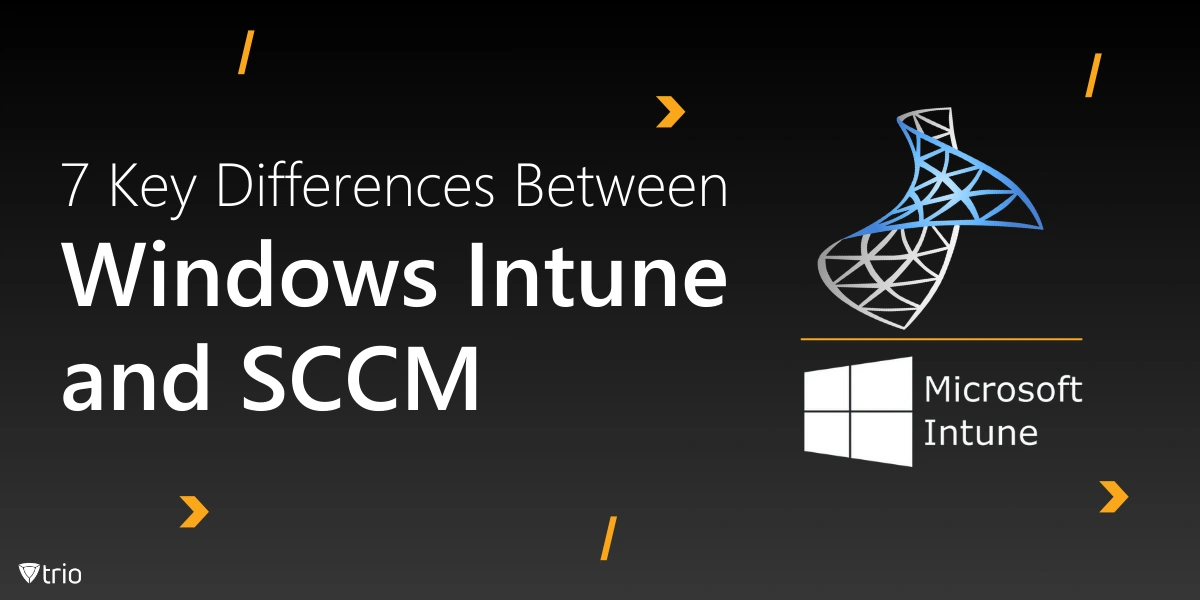In today’s rapidly evolving IT landscape, managing devices, applications, and security has become a critical responsibility for organizations of all sizes. Microsoft offers two powerful tools—Windows Intune (now known as Microsoft Endpoint Manager) and System Center Configuration Manager (SCCM)—to help IT admins manage endpoints efficiently. While both tools serve overlapping purposes, they are distinct in their architecture, management approach, and ideal use cases. Understanding these differences is crucial for IT professionals aiming to select the right tool for their organization’s needs.
This blog post will explore the seven key differences between Windows Intune and SCCM, breaking down their functionalities, strengths, and scenarios where each shines. Whether you're an IT admin, decision-maker, or tech enthusiast, this guide will clarify which solution aligns with your organization's goals.
1. Deployment Model
Windows Intune is a cloud-based solution designed for managing devices via the Microsoft Azure cloud infrastructure. It allows IT admins to manage mobile devices, desktops, and applications remotely without relying on on-premises servers. This cloud-first approach makes it ideal for organizations with distributed workforces and remote devices.
In contrast, SCCM is primarily an on-premises solution. It requires physical servers and significant infrastructure to operate effectively. While SCCM does offer cloud integration, its core strength lies in managing on-premises devices and environments with granular control.
The deployment model difference impacts scalability and flexibility. Intune excels in environments where scalability and remote management are priorities, while SCCM is better suited for enterprises with established on-premises infrastructures. Organizations must consider their IT architecture and long-term goals when choosing between these deployment models.
2. Device Management Capabilities
Windows Intune focuses heavily on mobile device management (MDM) and mobile application management (MAM). It supports a wide range of devices, including Windows, iOS, macOS, and Android. Intune's capabilities extend to enforcing compliance policies, pushing updates, and configuring device settings remotely.
SCCM, on the other hand, excels in managing traditional Windows-based endpoints, including servers and desktops. Its strength lies in configuration management, patch deployment, and asset inventory for Windows devices.
While there is some overlap, SCCM lacks the same level of flexibility and support for non-Windows mobile devices that Intune offers. This makes Intune a better choice for organizations with diverse device ecosystems. For hybrid environments, organizations can integrate both tools to create a more unified device management strategy.
3. Application Management
Intune shines in mobile application management. It allows IT admins to manage apps on both corporate-owned and bring-your-own-device (BYOD) endpoints. Policies for app installation, data protection, and conditional access can be enforced seamlessly. SCCM, in contrast, is better suited for managing traditional desktop applications. It offers advanced tools for application deployment, patch management, and software inventory.
One of the key differences is that SCCM requires more infrastructure and network bandwidth for application deployment, while Intune leverages cloud delivery for more efficient app distribution. For organizations heavily reliant on mobile applications, Intune is the preferred choice, while SCCM excels in desktop-centric environments.
4. Security and Compliance
Both Intune and SCCM offer robust security and compliance capabilities, but they approach it differently. Intune focuses on enforcing security policies at the device and application level. It integrates deeply with Microsoft Defender and Azure Active Directory (Azure AD) to provide a comprehensive security posture. SCCM, on the other hand, emphasizes patch management, vulnerability assessments, and on-premises compliance auditing. It excels in managing endpoints’ Windows security updates.
Intune is ideal for organizations prioritizing mobile and remote security, while SCCM offers more control over patching and configuration for on-premises endpoints. For organizations requiring both mobile and desktop security, a hybrid deployment with both Intune and SCCM is often the best solution.
5. Integration with Azure Active Directory
Windows Intune seamlessly integrates with Azure Active Directory, enabling advanced features like conditional access, single sign-on (SSO), and multi-factor authentication (MFA). This integration strengthens identity and access management for cloud applications. While SCCM can also integrate with Azure AD, it is not as deeply embedded. Its primary integration focus is with on-premises Active Directory.
Organizations leveraging cloud services extensively will benefit more from Intune’s native Azure AD integration. On the other hand, organizations with traditional on-premises environments might find SCCM’s AD integration more fitting.
6. Scalability and Maintenance
Intune's cloud-based nature makes it highly scalable with minimal maintenance overhead. Updates, patches, and new features are automatically rolled out by Microsoft, reducing administrative burdens. SCCM, however, requires substantial resources for maintenance, updates, and infrastructure management. Admins need to handle server patching, storage, and capacity planning.
Scalability is another differentiator. While SCCM can scale, it requires significant investment in additional infrastructure. Intune, on the other hand, scales effortlessly with cloud infrastructure. For growing businesses, Intune offers a more agile and cost-effective solution.
![IT admin using computer in office]](https://www.trio.so/blog/wp-content/uploads/2025/01/Scalability-and-Maintenance-of-Microsoft-Intune-vs-SCCM.webp)
7. Cost and Licensing
Intune follows a subscription-based pricing model, often bundled with Microsoft 365 plans. This makes costs predictable and easier to manage. SCCM, on the other hand, has upfront costs for infrastructure, servers, and licenses. It may also require ongoing expenses for maintenance and hardware.
Intune is generally considered more cost-effective for organizations prioritizing cloud-based management and scalability. For large enterprises with established SCCM infrastructure, the upfront investment may still be justified by SCCM’s robust capabilities.
How Mobile Device Management Solutions Influence Microsoft Intune and SCCM
Mobile Device Management (MDM) solutions play a crucial role in enhancing the capabilities of both Microsoft Intune and SCCM, enabling organizations to efficiently manage devices, applications, and security policies across their IT infrastructure. While both tools serve distinct purposes, MDM solutions act as a bridge, improving integration, security, and overall device management outcomes.
1. Enhancing Device Management Capabilities
MDM solutions complement Microsoft Intune by extending its native cloud-based device management capabilities. Intune specializes in managing mobile devices, tablets, and laptops across diverse operating systems. With MDM integration, administrators can enforce detailed policies, configure VPNs, manage encryption keys, and enable conditional access. Similarly, SCCM, primarily designed for on-premises management, benefits from MDM when extended to manage remote endpoints. This hybrid integration allows organizations to unify their device management strategy while maintaining control over both cloud and on-premises assets.
2. Improved Security and Compliance
Security remains a top priority for IT administrators, and MDM solutions reinforce both Intune and SCCM’s compliance capabilities. With MDM policies, administrators can enforce mandatory device encryption, password complexity, and remote wipe capabilities. In Intune, MDM ensures that corporate data remains secure even on employee-owned devices (BYOD). For SCCM, MDM bridges the gap for remote devices by enabling policy enforcement outside traditional on-premises networks. This ensures compliance across all managed endpoints, regardless of their physical location.
3. Streamlined App and Update Deployment
MDM solutions enhance application and patch management workflows in both Intune and SCCM. With Intune, MDM ensures seamless deployment of apps and updates across cloud-connected devices, minimizing delays and failures. For SCCM, MDM facilitates endpoint updates for devices operating beyond corporate firewalls, ensuring consistency in software and security patch distribution. This integration reduces vulnerabilities caused by outdated software and strengthens endpoint resilience.
4. Unified Endpoint Management Strategy
MDM solutions bridge the gap between Intune and SCCM, enabling a more unified approach to endpoint management. Organizations often operate in hybrid environments where both on-premises and cloud resources coexist. MDM simplifies the transition between the two by offering centralized control, reporting, and visibility across all endpoints. This ensures IT administrators can enforce uniform policies, monitor device health, and respond swiftly to potential security threats.
Conclusion
Choosing between Windows Intune and SCCM depends on your organization’s specific needs, infrastructure, and long-term goals. Intune excels in mobile device management, scalability, and cloud integration, while SCCM remains a powerhouse for on-premises endpoint management and software deployment. For many organizations, a hybrid approach leveraging both tools delivers the best results.
Ready to optimize your IT management strategy? Start your free trial of Trio today and discover how we can help you streamline device management across your organization!
Get Ahead of the Curve
Every organization today needs a solution to automate time-consuming tasks and strengthen security.
Without the right tools, manual processes drain resources and leave gaps in protection. Trio MDM is designed to solve this problem, automating key tasks, boosting security, and ensuring compliance with ease.
Don't let inefficiencies hold you back. Learn how Trio MDM can revolutionize your IT operations or request a free trial today!