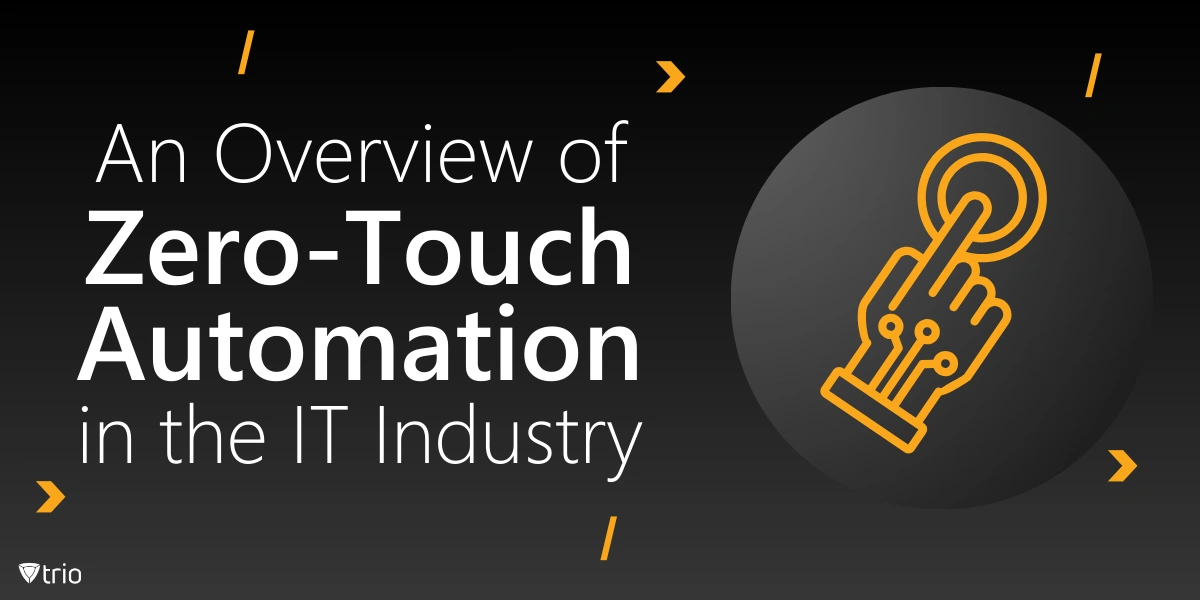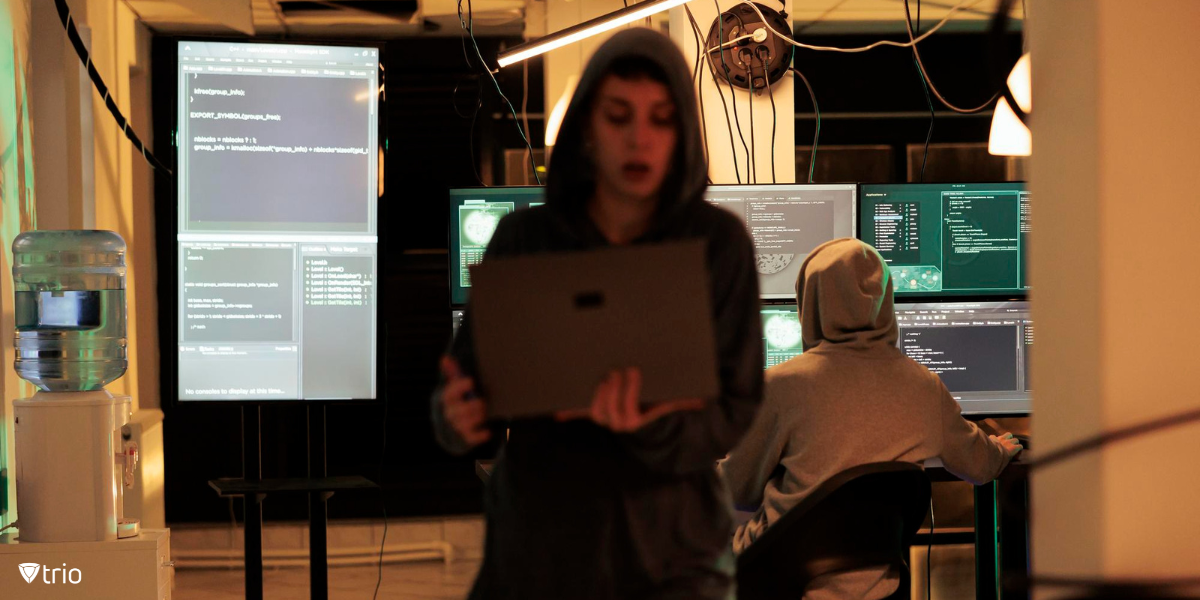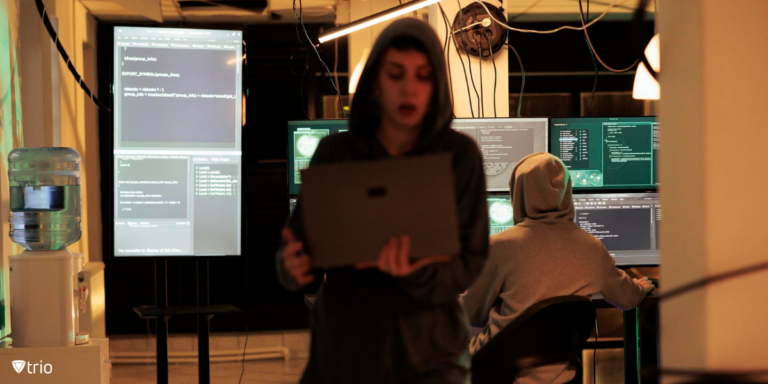In IT industries, the quest for efficiency and reliability is unending. Among the many solutions that have emerged to address these challenges, zero-touch automation has risen to prominence. According to McKinsey, with the help of today’s technology, 50% of work could be automated by 2055. According to Zapier, “9 out of 10 knowledge workers say that automation has improved people’s lives in the workplace.” This paradigm shift in automation methodologies has revolutionized how tasks and processes are executed in IT operations, network management, and beyond.
But what exactly is zero-touch automation, and why is it so crucial in today’s digital age? In this brief guide, we’ll delve into the fundamentals of zero-touch automation, explore its myriad benefits, and examine real-world examples of its implementation in IT environments.
What Is the Definition of Zero-Touch Automation?
Zero-touch automation refers to the process of automating tasks or processes in such a way that they require little to no human intervention. In other words, it involves setting up systems or workflows to operate autonomously, without the need for manual intervention or interaction.
Zero-touch automation is often employed in IT operations, network management, cloud computing, and various other industries where repetitive tasks can be automated to improve efficiency, reduce errors, and free up human resources for more strategic or creative endeavors.
Benefits of Zero-Touch Automation
The goal of zero-touch automation is to streamline operations and minimize the need for human involvement by leveraging technologies such as artificial intelligence, machine learning, robotics, and advanced scripting techniques. Zero-touch automation is important for several reasons:
- Efficiency: Automation eliminates the need for manual intervention in repetitive tasks, allowing processes to be completed faster and with fewer errors.
- Consistency: Automated processes ensure consistency in execution, configuration, and management.
- Scalability: Automation enables organizations to scale their operations without proportional increases in human resources.
- Reliability: Automated processes are less prone to human error, leading to increased reliability and predictability in operations.
- Agility: Automation enables organizations to respond quickly to changing requirements, market conditions, or threats.

Examples of a Zero-Touch Automation Approach
Here are some examples of zero-touch automation in IT.
1. Zero-Touch Enrollment
Zero-touch enrollment is a process by which devices, particularly mobile devices like smartphones and tablets, can be configured and provisioned for corporate or organizational use without requiring manual intervention from IT administrators or end-users. With zero-touch enrollment, devices are pre-configured with settings, policies, and applications necessary for corporate use, allowing them to automatically enroll and configure themselves when activated for the first time. This streamlines the onboarding process for large numbers of devices, reduces setup time, and ensures consistent configuration across the organization.
2. Zero-Touch Deployment
Zero-touch deployment refers to the automatic provisioning and configuration of devices, such as computers, servers, or networking equipment, without requiring manual intervention from IT staff. Zero-touch deployment typically involves the use of deployment tools and scripts that automate the installation of operating systems, applications, drivers, and settings according to predefined specifications or templates. This allows organizations to rapidly deploy new devices at scale while ensuring consistency and reliability in their configurations.
3. Over-the-Air (OTA) Updates
Over-the-air updates enable devices to receive and install software updates, patches, and firmware upgrades remotely, without the need for physical connections or manual intervention. OTA updates are commonly used in mobile devices, IoT devices, and embedded systems to deliver bug fixes, security patches, and new features to end-users. OTA updates can be scheduled to occur automatically during off-peak hours to minimize disruption, and they help ensure that devices remain up-to-date with the latest software versions and security fixes.
4. Server Provisioning
Zero-touch automation can be used for server management, such as automatically provisioning new servers based on predefined templates or configurations. When a request for a new server is made, the auto-provisioning system can automatically deploy the necessary hardware or virtual machines, install the required operating system and software, and configure them according to predefined policies or parameters.
5. Monitoring and Alerting
Zero-touch automation can be used to monitor IT systems and infrastructure in real-time, detecting issues and anomalies automatically. When an issue is detected, automated alerts can be triggered, and remediation actions can be initiated without human intervention. For example, an automated script can restart a failed service or allocate additional resources to a struggling application.
6. Self-Service Portals
Zero-touch automation can empower users to perform routine IT tasks themselves through self-service portals. For example, users can request access to resources, provision virtual machines, or reset passwords without needing to involve IT staff. Automation workflows can handle these requests automatically, granting or revoking access based on predefined policies and permissions.
7. Auto-Scaling in Cloud Environments
In cloud computing environments, zero-touch automation can be used to automatically scale resources up or down based on demand. For example, an application running in a cloud environment can be configured to automatically provide additional virtual servers during periods of high traffic and scale down during periods of low demand. This ensures optimal performance and cost-efficiency without requiring manual intervention which can make cloud migration more interesting for organizations that still haven’t incorporated it in their workflow.
Conclusion
In today’s dynamic IT landscape, zero-touch automation stands as a cornerstone of operational efficiency and competitiveness. Through the seamless orchestration of tasks and processes with minimal human intervention, this approach empowers organizations across various sectors to streamline operations, mitigate errors, and unlock new levels of productivity. Zero-touch automation not only enhances efficiency but also ensures consistency, scalability, and reliability in the delivery of IT services.
If zero-touch automation has gotten you excited about the future of your industry and your organization, try out Trio’s free demo today. Trio is a Mobile Device Management (MDM) solution that can streamline operations while enhancing security and protecting you from data breaches.