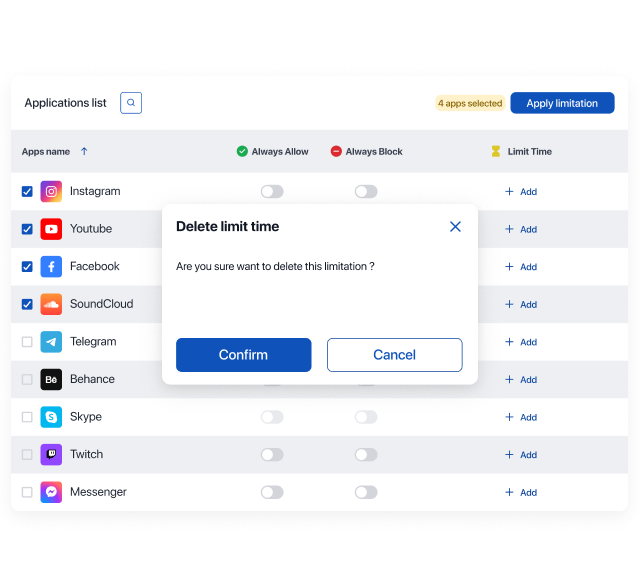Manage Profiles, Secure Devices
Empower administrators with Trio Education’s profile management: Implement practical rules for device and prioritize student safety and security.

How Can Profiles Help?
Profile Management is built to provide different methods and rules to monitor students and their devices. Profile management offers a plethora of different possibilities. Smart App Rules empower you to manage and control students’ app usage effectively. You can block, limit, or allow specific apps on each device, tailoring the experience to suit your school’s needs. Using Safe Search and Web Filtering, schools gain insight into students’ search activities, enabling educators to monitor them closely. They can then allow or block content by categories, effectively preventing harmful websites and search results from appearing on students' devices. Additionally, the Screen Time rule facilitates the creation of device usage limits, fostering improved focus and functionality among learners.
Creating a Profile in 5 Easy Steps
1. Profile Name
2. Smart App Rules
3. Safe Search
4. Web Filter
5. Screen Time
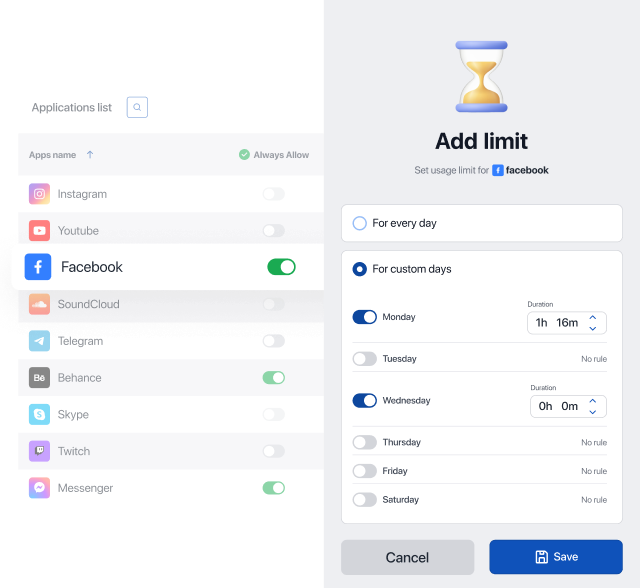
Smart App Rules
Smart App Rules let you define app boundaries. Use them to block, allow, or limit app usage based on their device OS.
Safe Search
Safe Search is a setting that allows you to block harmful content from being displayed in search results. You can block predefined harmful categories or define exceptions to prevent blocking certain keywords or websites.
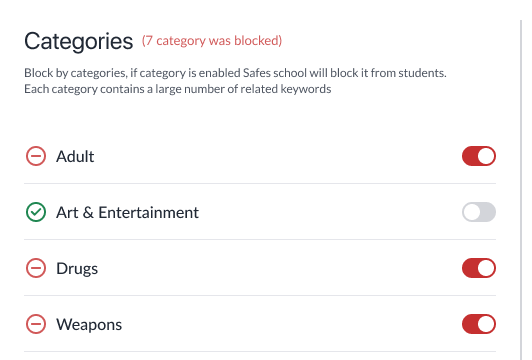
Web Filter
Web Filter is a setting that allows you to block harmful websites and URLs from being accessed. You can block predefined harmful categories or define exceptions to prevent blocking certain websites or URLs.
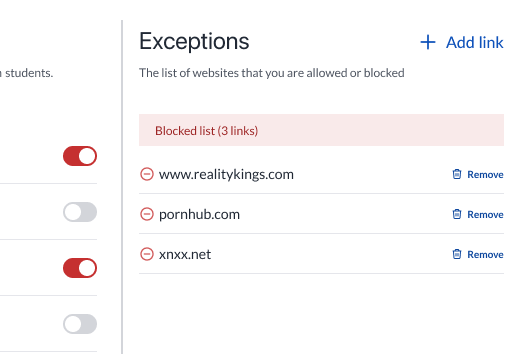
Screen Time
This feature empowers you to manage device usage effectively by setting time limits for specific days and time frames. Customize limits for specific days, tailoring the duration to your preferences.

Bulk Limitation
Select a group of apps you want to limit during school hours, and use the Bulk Limit feature. This will assist you in effectively managing applications, including their usage duration.